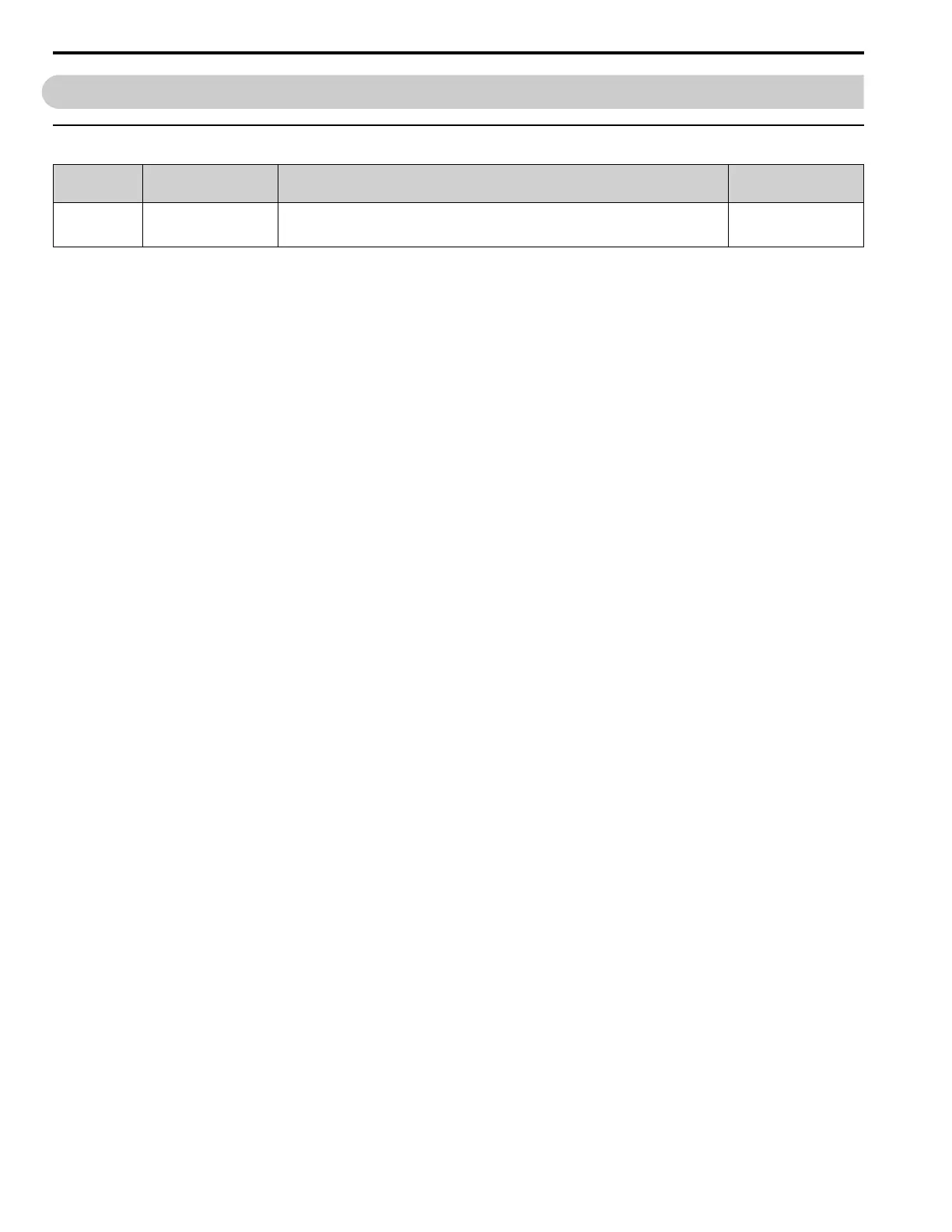3.15 r: DWEZ Connection 1-20
168 YASKAWA TOEPYAIGA5001A GA500 DRIVE MAINTENANCE & TROUBLESHOOTING
3.15 r: DWEZ Connection 1-20
◆ r1-01 to r1-40: DriveWorksEZ Connection Parameters 1 to 20 (Upper / Lower)
No.
(Hex.)
Name Description
Default
(Range)
r1-01 to r1-40:
(1840 - 1867)
DriveWorksEZ Connection
Parameters 1 to 20 (Upper /
Lower)
DriveWorksEZ Connection Parameters 1 to 20 (Upper / Lower) 0
(0 - FFFFH)
