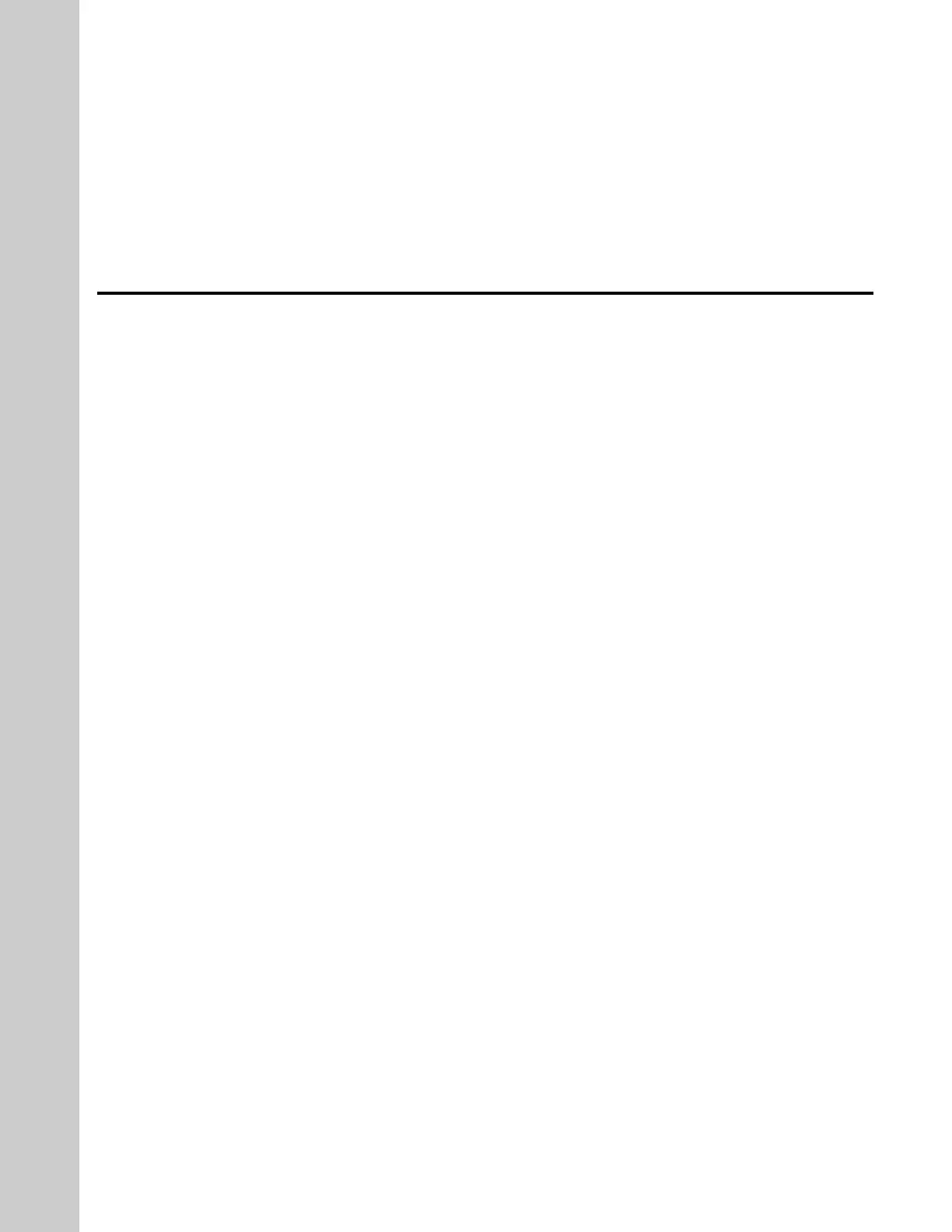YASKAWA TOEPYAIGA5001A GA500 DRIVE MAINTENANCE & TROUBLESHOOTING 3
Table of Contents
1. Periodic Inspection and Maintenance. . . . . . . . . . . . . . . . . . . . . . . . . . . . . . . 9
1.1 Section Safety . . . . . . . . . . . . . . . . . . . . . . . . . . . . . . . . . . . . . . . . . . . . . . . . . . . . . 10
1.2 Inspection . . . . . . . . . . . . . . . . . . . . . . . . . . . . . . . . . . . . . . . . . . . . . . . . . . . . . . . . . 12
Recommended Daily Inspection . . . . . . . . . . . . . . . . . . . . . . . . . . . . . . . . . . . . . . . . . . . . . 12
Recommended Periodic Inspection . . . . . . . . . . . . . . . . . . . . . . . . . . . . . . . . . . . . . . . . . . 12
1.3 Maintenance. . . . . . . . . . . . . . . . . . . . . . . . . . . . . . . . . . . . . . . . . . . . . . . . . . . . . . . 15
1.4 Replace Cooling Fans . . . . . . . . . . . . . . . . . . . . . . . . . . . . . . . . . . . . . . . . . . . . . . . 17
Number of Cooling Fans . . . . . . . . . . . . . . . . . . . . . . . . . . . . . . . . . . . . . . . . . . . . . . . . . . . 17
Replace the Cooling Fan (Procedure A) . . . . . . . . . . . . . . . . . . . . . . . . . . . . . . . . . . . . . . . 17
Replace the Cooling Fan (Procedure B) . . . . . . . . . . . . . . . . . . . . . . . . . . . . . . . . . . . . . . . 20
1.5 Replace the Drive . . . . . . . . . . . . . . . . . . . . . . . . . . . . . . . . . . . . . . . . . . . . . . . . . . 23
About the Control Circuit Board. . . . . . . . . . . . . . . . . . . . . . . . . . . . . . . . . . . . . . . . . . . . . . 23
Replace the Drive. . . . . . . . . . . . . . . . . . . . . . . . . . . . . . . . . . . . . . . . . . . . . . . . . . . . . . . . . 23
1.6 Storage Guidelines . . . . . . . . . . . . . . . . . . . . . . . . . . . . . . . . . . . . . . . . . . . . . . . . . 27
2. Troubleshooting . . . . . . . . . . . . . . . . . . . . . . . . . . . . . . . . . . . . . . . . . . . . . . . 29
2.1 Section Safety . . . . . . . . . . . . . . . . . . . . . . . . . . . . . . . . . . . . . . . . . . . . . . . . . . . . . 30
2.2 Types of Faults, Minor Faults, Alarms, and Errors. . . . . . . . . . . . . . . . . . . . . . . . . 32
2.3 List of Fault, Minor Fault, Alarm, and Error Codes. . . . . . . . . . . . . . . . . . . . . . . . . 33
2.4 Fault . . . . . . . . . . . . . . . . . . . . . . . . . . . . . . . . . . . . . . . . . . . . . . . . . . . . . . . . . . . . . 38
2.5 Minor Faults/Alarms. . . . . . . . . . . . . . . . . . . . . . . . . . . . . . . . . . . . . . . . . . . . . . . . . 60
2.6 Parameter Setting Errors. . . . . . . . . . . . . . . . . . . . . . . . . . . . . . . . . . . . . . . . . . . . . 70
2.7 Auto-Tuning Errors. . . . . . . . . . . . . . . . . . . . . . . . . . . . . . . . . . . . . . . . . . . . . . . . . . 75
2.8 Backup Function Operating Mode Display and Errors . . . . . . . . . . . . . . . . . . . . . 79
2.9 Diagnosing and Resetting Faults . . . . . . . . . . . . . . . . . . . . . . . . . . . . . . . . . . . . . . 81
Fault and Power Loss Occur at the Same Time . . . . . . . . . . . . . . . . . . . . . . . . . . . . . . . . . 81
Fault Occurs Without Power Loss . . . . . . . . . . . . . . . . . . . . . . . . . . . . . . . . . . . . . . . . . . . . 81
Fault Reset Procedure . . . . . . . . . . . . . . . . . . . . . . . . . . . . . . . . . . . . . . . . . . . . . . . . . . . . . 81
2.10 Troubleshooting Without Fault Display. . . . . . . . . . . . . . . . . . . . . . . . . . . . . . . . . . 83
Typical Problems . . . . . . . . . . . . . . . . . . . . . . . . . . . . . . . . . . . . . . . . . . . . . . . . . . . . . . . . . 83
The Parameter Settings Will Not Change. . . . . . . . . . . . . . . . . . . . . . . . . . . . . . . . . . . . . . 83
The Motor Does Not Rotate after You Enter a Run Command . . . . . . . . . . . . . . . . . . . . . 84
The Motor Rotates in the Opposite Direction from the Run Command . . . . . . . . . . . . . . 85
The Motor Rotates in Only One Direction . . . . . . . . . . . . . . . . . . . . . . . . . . . . . . . . . . . . . . 85
The Motor Is Too Hot . . . . . . . . . . . . . . . . . . . . . . . . . . . . . . . . . . . . . . . . . . . . . . . . . . . . . . 85
The Correct Auto-Tuning Mode Is Not Available . . . . . . . . . . . . . . . . . . . . . . . . . . . . . . . . 86
The Motor Stalls during Acceleration or Accel/Decel Time Is Too Long . . . . . . . . . . . . . . 86
