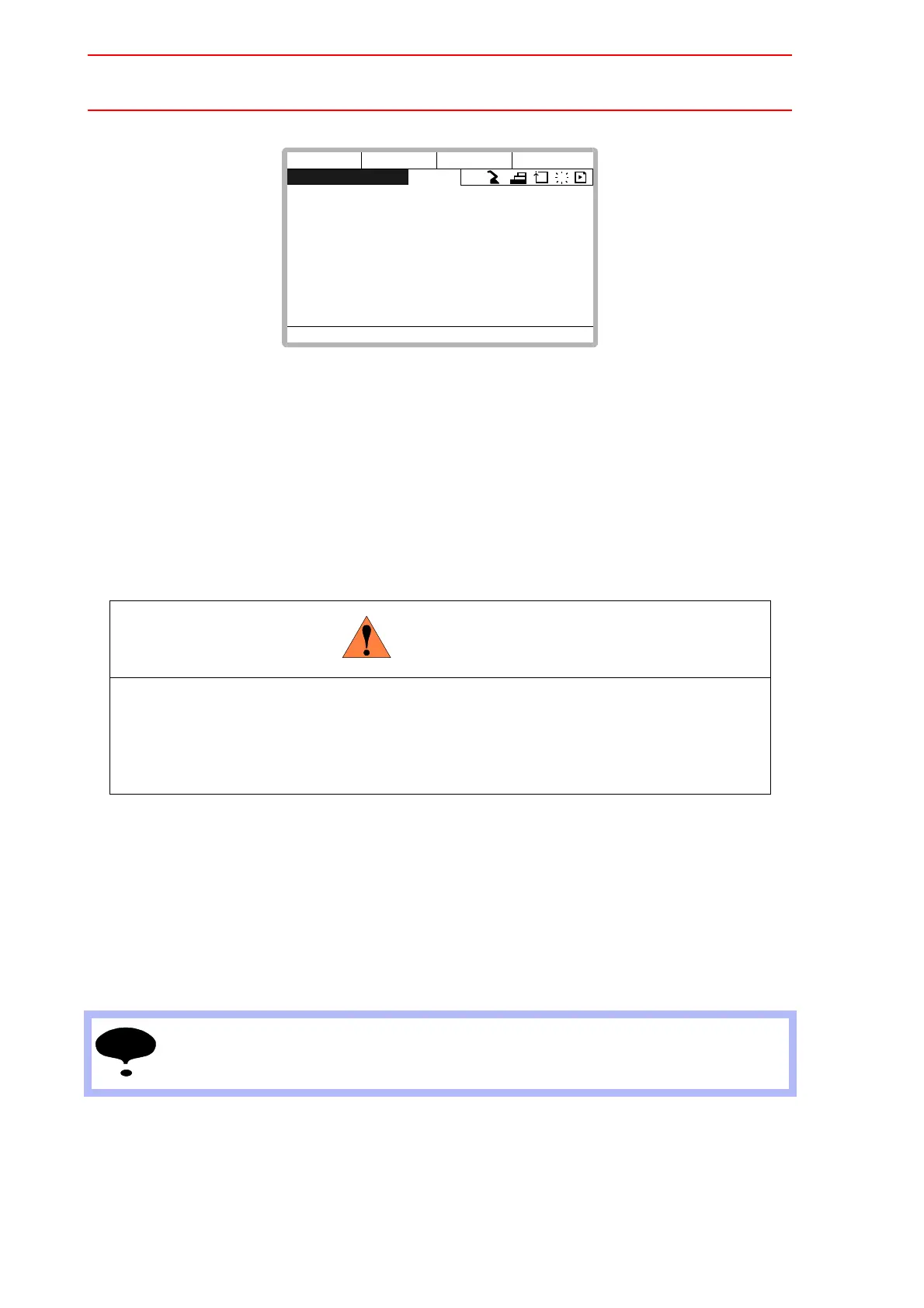3.2 Specified Point
3-12
*2
The group axes by which the specified point is set is selected when there are two or
more group axes.
*3
Move the manipulator to the new specified point.
*4
The specified point is modified.
3.2.3
Procedure After an Alarm
If the absolute data allowable range alarm occurs, perform the followings
• Reset the alarm
• Turn Servo power on
and confirm the specified point. After the confirmation, if the PG is found to be the cause of the
alarm, perform the necessary operation, such as replacing the PG, etc.
The robot position data when turning power off and on are shown in “Power ON/OFF Position
Display”.
• Be aware of safety hazards when performing the position confirma-
tion of the specified point.
Abnormality of the PG system may be cause for alarm. The manipulator may oper-
ate in an unexpected manner, and there is a risk of damage to equipment or injury.
Refer to " 5.6 Position Data When Power is Turned ON/OFF " for details on the
“Power ON/OFF Position Display”.
SPECIFIED POINT
SPECIFIED CURRENT DIFFERENCE
R1:S 0 0 0
L 0 0 0
U 0 0 0
R 0 0 0
B 0 0 0
T 0 0 0
!Available to move to any modify specified point
R1
S
C
L
DATA
EDIT DISPLAY UTILITY
WARNING
NOTE
