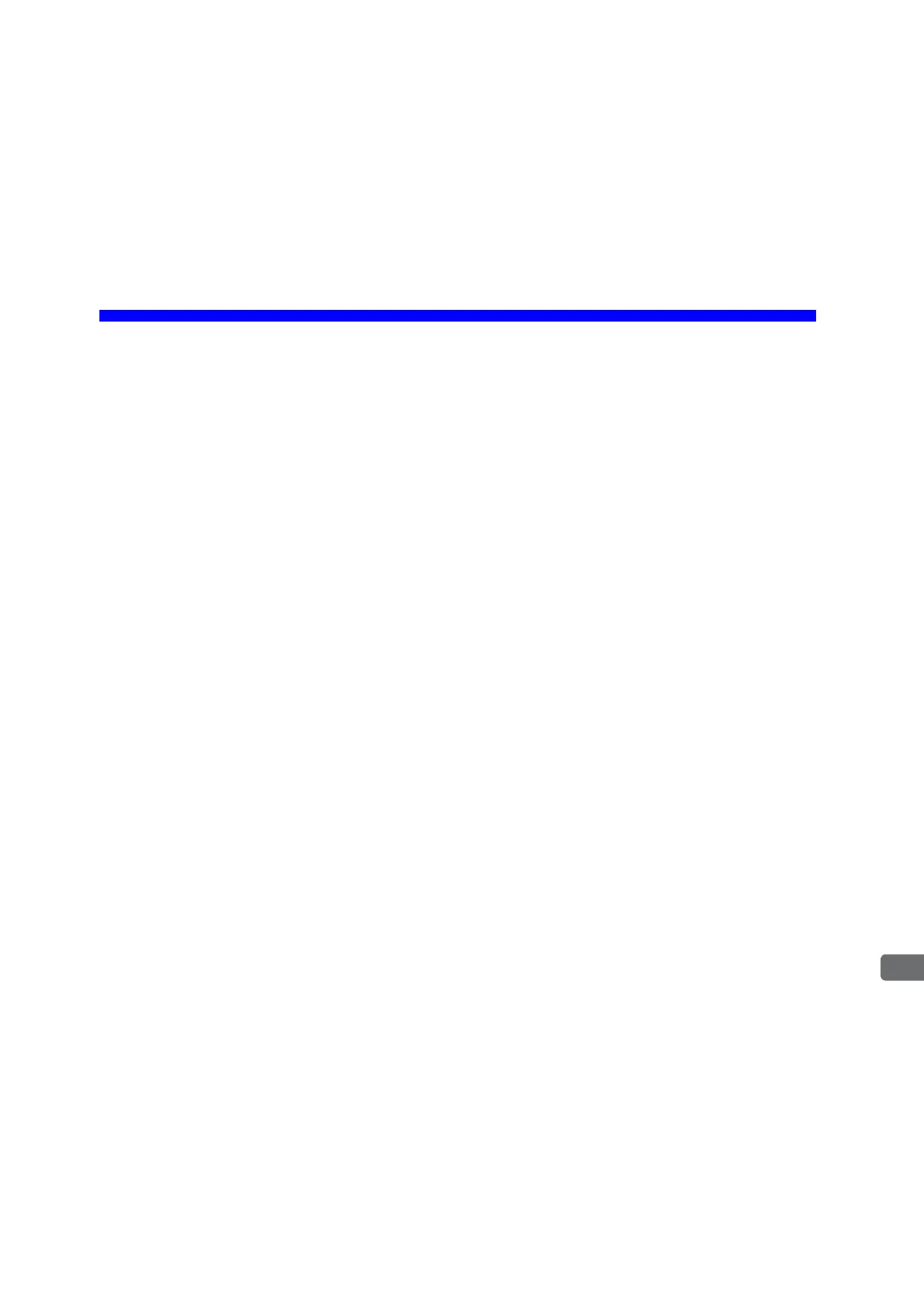1-1
1
Overview of the MP2300
This chapter explains an overview and features of the MP2300 Machine Controller.
1.1 Features - - - - - - - - - - - - - - - - - - - - - - - - - - - - - - - - - - - - - - - - - - - - - - - 1-2
1.2 MP2300 Configuration - - - - - - - - - - - - - - - - - - - - - - - - - - - - - - - - - - - - -1-3
1.2.1 Basic Module Appearance - - - - - - - - - - - - - - - - - - - - - - - - - - - - - - - - - - - - - - - - - - - 1-3
1.2.2 MP2300 Modules - - - - - - - - - - - - - - - - - - - - - - - - - - - - - - - - - - - - - - - - - - - - - - - - - 1-4
1.3 System Configuration Example - - - - - - - - - - - - - - - - - - - - - - - - - - - - - - - 1-5
1.4 Devices Connectable to MECHATROLINK - - - - - - - - - - - - - - - - - - - - - - - 1-6
1.4.1 Devices Connectable to MECHATROLINK-I/II - - - - - - - - - - - - - - - - - - - - - - - - - - - - - 1-6
1.4.2 Devices Connectable to MECHATROLINK-III - - - - - - - - - - - - - - - - - - - - - - - - - - - - - 1-8
1.5 Cables, Accessories and Optionals, and Software - - - - - - - - - - - - - - - - - - 1-9
1.5.1 Cables - - - - - - - - - - - - - - - - - - - - - - - - - - - - - - - - - - - - - - - - - - - - - - - - - - - - - - - - - 1-9
1.5.2 Accessories and Options - - - - - - - - - - - - - - - - - - - - - - - - - - - - - - - - - - - - - - - - - - - 1-11
1.5.3 Software (Programming Tool (Options)) - - - - - - - - - - - - - - - - - - - - - - - - - - - - - - - - - 1-11
