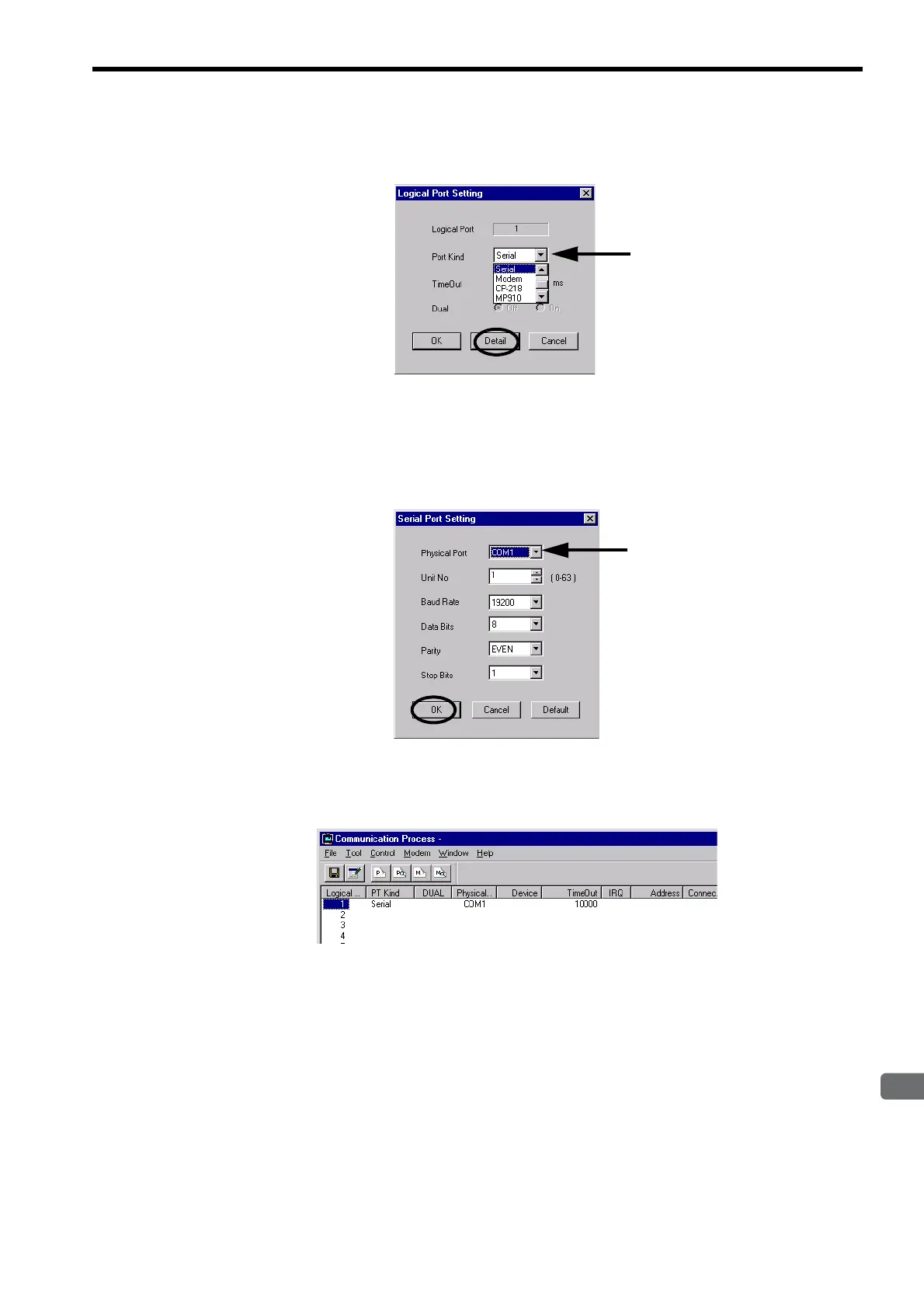4.1
Model System Startup Procedure
4-7
4
System Startup and Sample Programs
4.
For RS-232C connections, select Serial under Port Kind and then click Detail Button in the Logical
Port Setting Dialog Box.
The Serial Port Setting Dialog Box appears.
5.
Match the settings under Physical Port to the computer’s serial communication port. Leave the other
items on the default settings. Once the settings have been completed and checked, click the OK
Button to close the Logial Port Setting Dialog Box.
6.
The Logical Port Setting Window appears. Click the OK Button again. The screen will return to the
Communication Process Window. Check that Serial has been allocated to Logical PT number 1.
