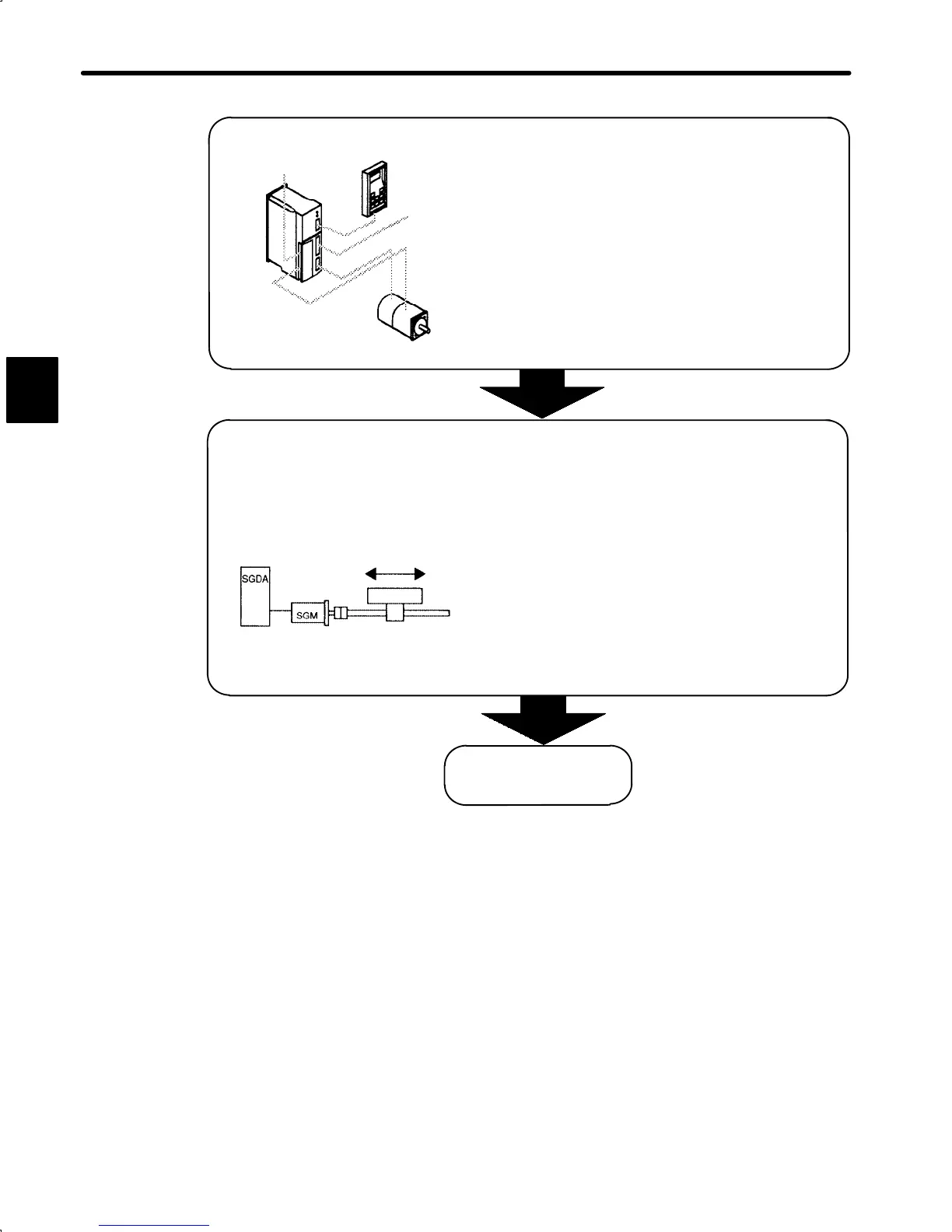BASIC USES OF Σ-SERIES PRODUCTS
2.4.1 Test Run in Two Stepscont.
38
Step 1: Conducting a test run for the motor without load Check that the motor is wired correctly....
Operate the mo-
tor with a Digital
Operator.
Check wiring.
Do not connect to a machine.
Conduct a test run with the motor shaft disconnected
from the machine.
Purpose:
• To check power supply circuit wiring
• To check motor wiring
• To check I/O signal (1CN) wiring
Outline:
• Turn the power ON.
• Operate the motor with a digital op-
erator.
• Check I/O signals (1CN).
• Conduct a test run using I/O signals.
Step 2: Conducting a test run with the motor and
machine connected Adjust Servopack according to machine.................................
characteristics.
Speed adjustment by
autotuning
Connect to the machine.
Connect to the machine and conduct a test run.
Purpose:
• To perform autotuning to adjust the mo-
tor according to machine characteris-
tics
• To match the speed and direction of
rotation with the machine specifications
• To check the final control mode
Outline:
• Perform autotuning.
• Adjust user constant settings.
• Record user constant settings.
End of test run
For customers who use a servomotor with a brake, refer to Section 2.4.4 Supplementary
Information on Test Run before starting a test run.
The following pages describe the test run procedure in detail.
2
