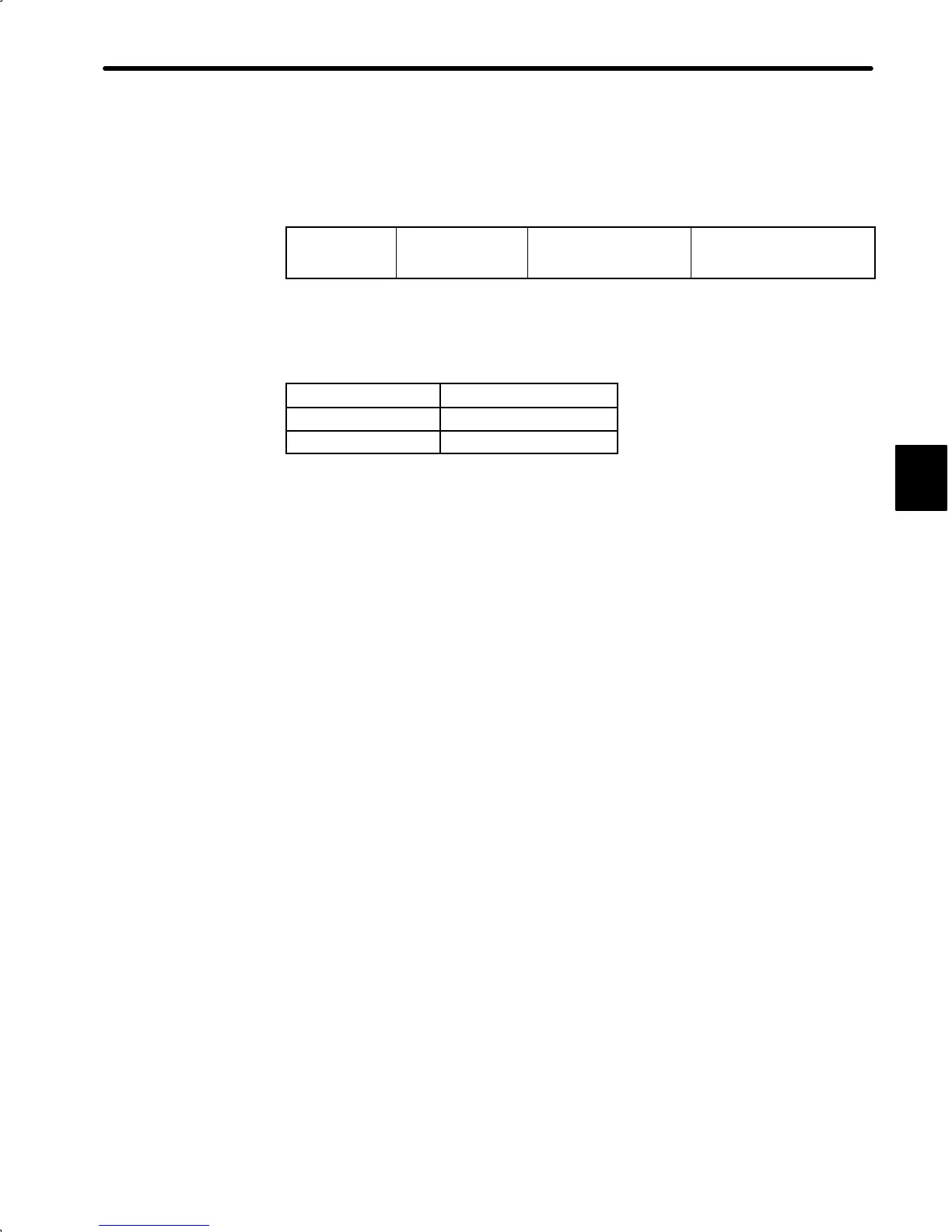3.3Setting Up the S Servopack
103
3.3.4 Setting the Motor Type
1) To ensure that the Σ-series Servo System operates properly, set the type of the servomo-
tor to be used in the following user constant.
Cn-02 Bit 8
Motor Selection Factory Setting:
SGDA-jjj:0
SGDA-jjjP: 1
For Speed/Torque Control
and Position Control
Set this memory switch according to the servomotor type to be used (SGM or SGMP).
After changing the memory switch setting, turn the power OFF, then ON.
Motor Type Preset Value
SGM-jjjjjj
0
SGMP-jjjjjj
1
3
