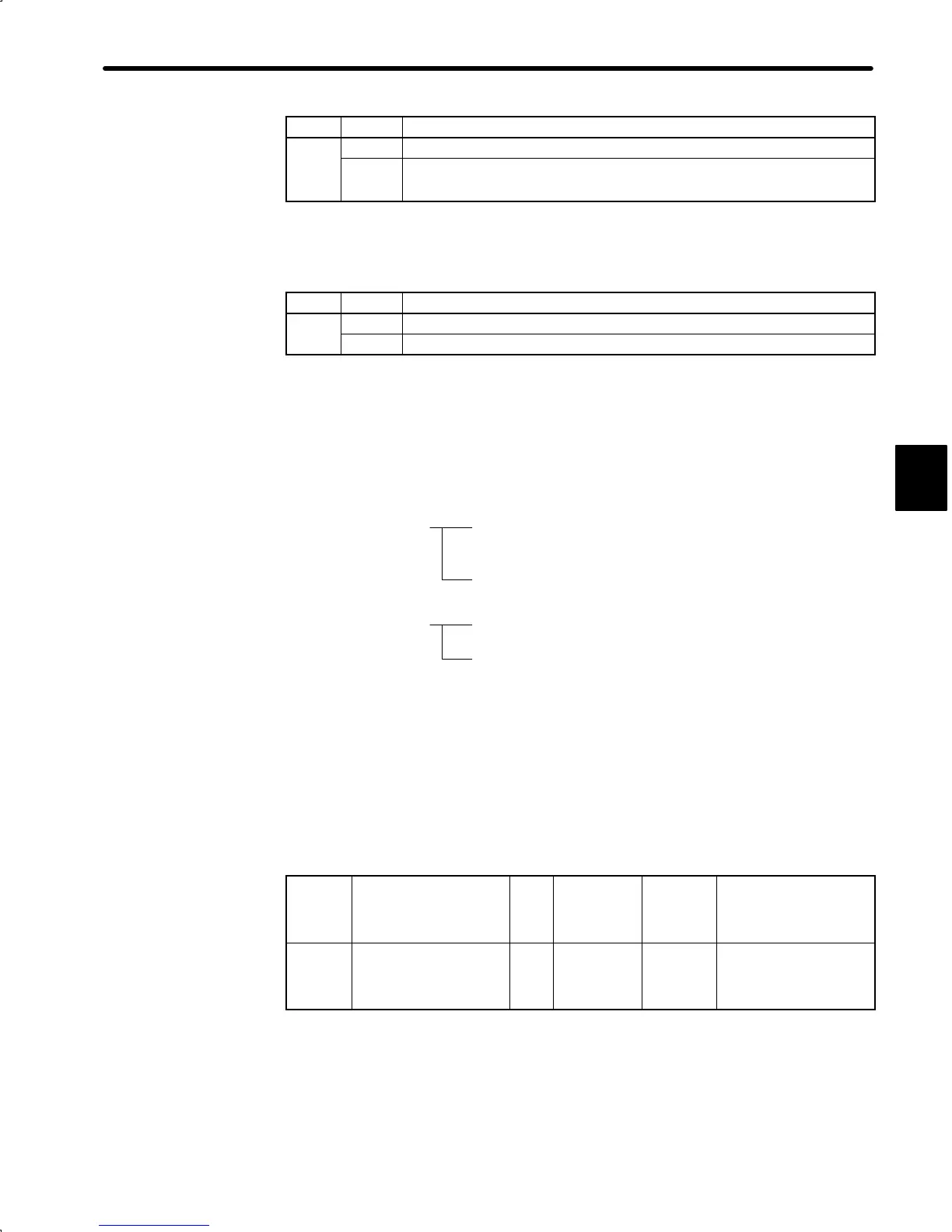3.1Setting User Constants According to Machine Characteristics
59
Setting Meaning
0
Stops the motor by dynamic brake.
Cn-01
bit 6
1
Causes the motor to coast to a stop.
The motor power is OFF and stops due to machine friction.
If dynamic brake stop mode is selected, specify the operation to be performed when the
motor stops.
Setting Meaning
Cn-01
0
Releases dynamic brake after the motor stops.
bit 7
1
Does not release dynamic brake even after the motor stops.
3.1.3 Restricting Torque
1) The Servopack can provide the following torque control:
D Torque restriction Level 1: To restrict the maximum output torque to
protect the machine or workpiece
Level 2: To restrict torque after the motor moves the
machine to a specified position
D Torque control Level 3: To always control output torque, not speed
Level 4: To alternately use speed control and torque
control
This section describes how to use levels 1 and 2 of the torque restriction function.
2) How to Set Level 1: Internal Torque Limit
The maximum torque is restricted to the values set in the following user constants.
Cn-08
TLMTF
Forward Rotation
Torque Limit
Unit:
%
Setting
Range: 0 to
Maximum
Torque
Factory
Setting:
Maximum
Torque
For Speed/Torque
Control and Position
Control
Cn-09
TLMTR
Reverse Rotation
Torque Limit
Unit:
%
Setting
Range: 0 to
Maximum
Torque
Factory
Setting:
Maximum
Torque
For Speed/Torque
Control and Position
Control
3
