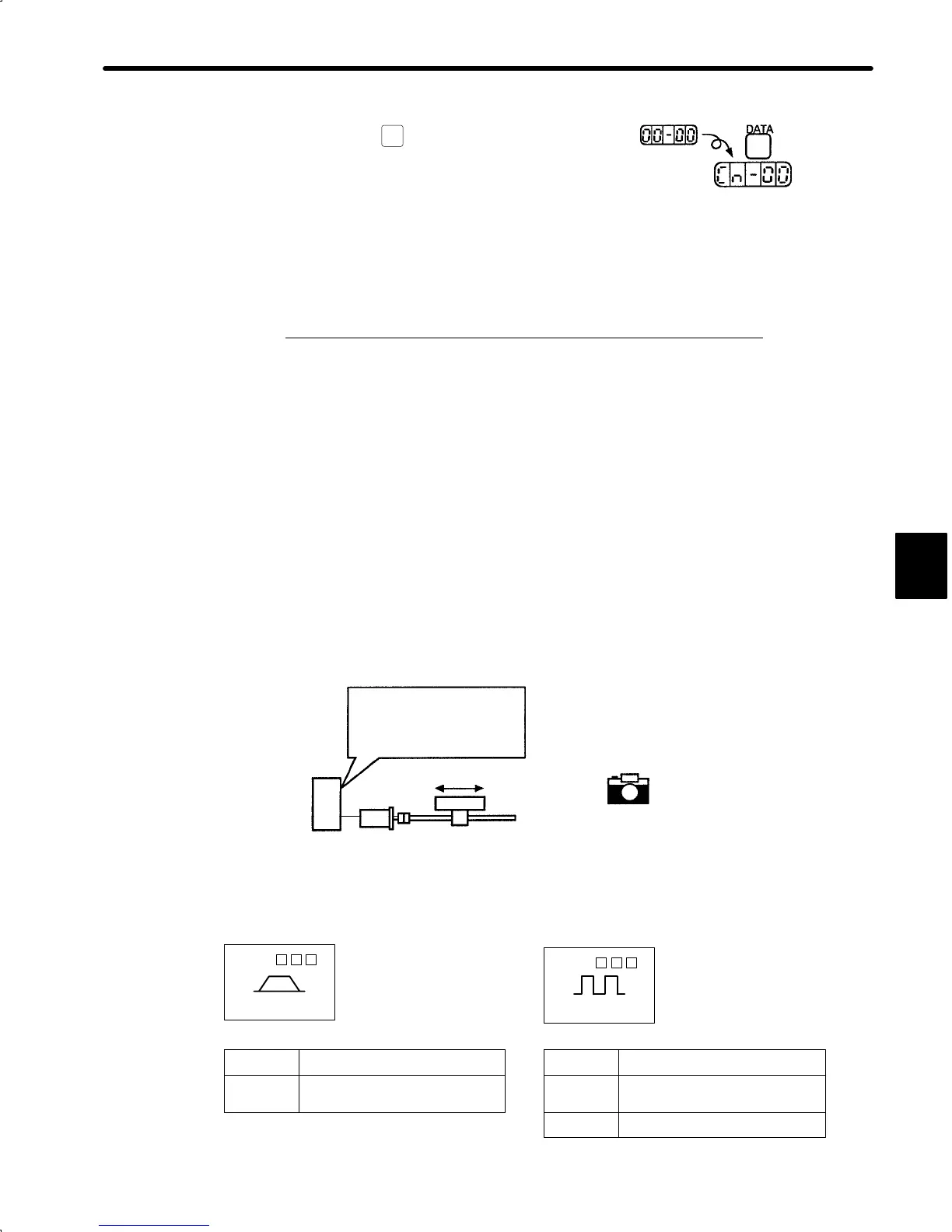.
4.2 Using the Functions
189
9) Press
DATA
to return to the setting mode
display. This disables operation under Dig-
ital Operator control.
2) Changing Motor Speed
The motor speed for operation under Digital Operator control can be changed with a fol-
lowing user constant.
User Constant: Cn-10 (JOGSPD), Units: r/min., Standard setting:
500
For details about setting the motor speed, refer to 4.1.5 Operation in User Constant Set-
ting Mode and Appendix D List of User Constants.
4.2.3 Autotuning
No experience required to achieve optimum settings.
The Servopack contains a built-in autotuning function to automatically measure the machine
characteristics and set the user constants.
Servo drives normally require tuning to match the machine configuration and rigidity. This
tuning requires a great deal of experience and is difficult for a person unfamiliar with the tun-
ing procedure.
However, autotuning allows even totally inexperienced people to easily complete the tuning.
Autotuning
Automatically measures the
machine characteristics and
sets the user constants.
Load Inertia
Friction
Autotuning is similar to
auto-focus for a camera.
Servopack
Servomotor
1) User Constants Automatically Settable with Autotuning
SGDA- S
Speed/Torque
SGDA- P
Positions
Speed/torque control
(SGDA-jjjS)
Position control
(SGDA-jjjP)
Cn-04 Speed loop gain
Speed loop integration time
constant
Position loop gain
Cn-05
Cn-1A
Cn-04 Speed loop gain
Speed loop integration time
constant
Cn-05
4
Setting Mode Display
