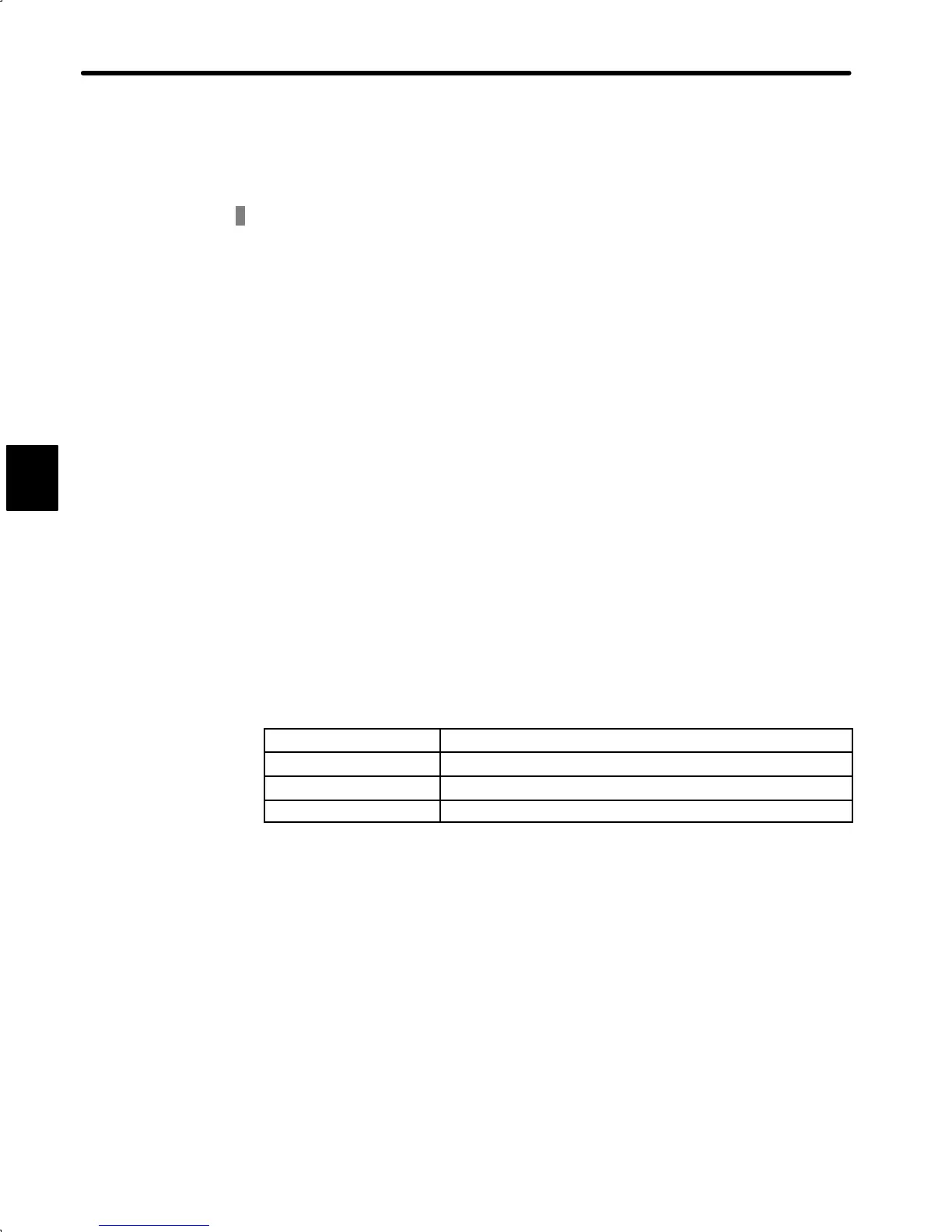APPLICATIONS OF Σ-SERIES PRODUCTS
3.6.2 Setting Servo Gain
114
3.6 Minimizing Positioning Time
This section describes how to minimize positioning time.
3.6.1 Using Autotuning Function 114........................................
3.6.2 Setting Servo Gain 114..............................................
3.6.3 Using Feed-forward Control 116.......................................
3.6.4 Using Proportional Control 116........................................
3.6.5 Setting Speed Bias 117..............................................
3.6.6 Using Mode Switch 118..............................................
3.6.7 Using Speed Loop Compensation Function 124.........................
3.6.1 Using Autotuning Function
1) If speed loop gain and position loop gain for the servo system are not set properly, posi-
tioning may become slow. Techniques and experience are required to set these servo
gain values according to machine configuration and machine rigidity.
2) Σ-series Servopacks have an autotuning function that automatically measures machine
characteristics and sets the necessary servo gain values. With this function, even first-
time servo users can easily perform tuning for servo gain. Servo gain values are set in
user constants.
3) The following user constants can be automatically set by the autotuning function.
User Constant Meaning
Cn-04 Speed loop gain
Cn-05 Speed loop integration time constant
Cn-1A Position loop gain
4) For details of how to perform autotuning, refer to 4.2.3 Autotuning
3.6.2 Setting Servo Gain
1) Check and reset the servo gain when:
a) Automatically set servo gain values need to be checked after autotuning.
b) Each servo gain value checked in a) is to be directly set for another Servopack.
c) Response performance needs to be further enhanced after autotuning, or servo gain
values need to be reset for a system with lower response performance.
3
