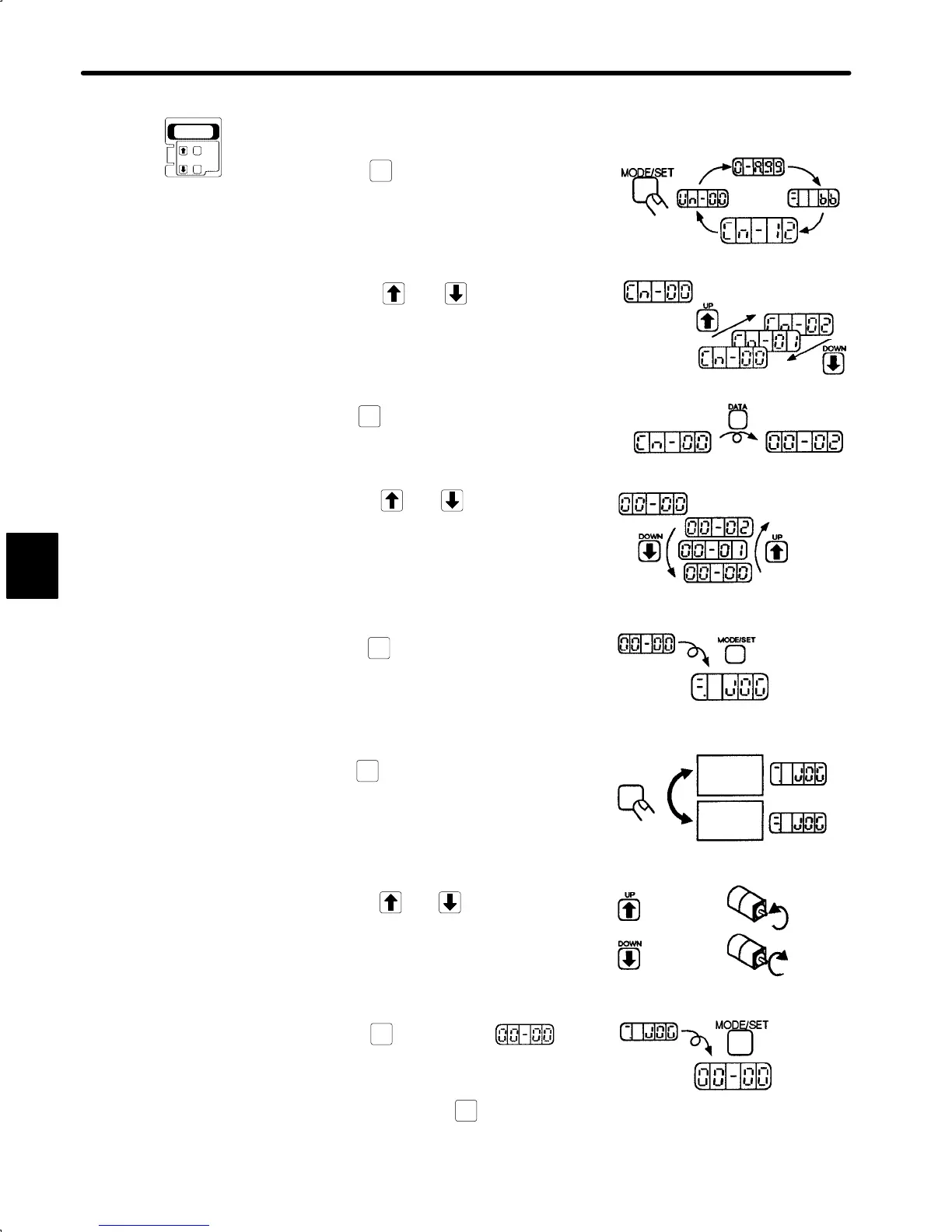USING THE DIGITAL OPERATOR
4.2.2 Operation Using the Digital Operatorcont.
188
For JUSP-OP03A
1) Press
MODE/SET
to select the user constant
setting mode.
2) Press the
UP
and
DOWN
keys to select the
user constant number Cn-00.
(User constant Cn-00 is selected when the
power is turned ON.)
3) Press
DATA
to display the current data for
the user constant Cn-00.
4) Press the
UP
and
DOWN
keys to change the
data to 00.
(This user constant is set to 00 when the
power is turned ON.)
5) Press
MODE/SET
to set the Digital Operator in
operation mode. Operation is now pos-
sible under Digital Operator control.
6) Press
DATA
to set the servo ON status (mo-
tor power turned ON).
Select Servo ON/Servo OFF
7) Press the
UP
and
DOWN
keys to operate the
motor.
Motor Forward/Reverse Rotation
8) Press
MODE/SET
to revert to . This
sets the servo OFF status (motor power
turned OFF).
(Alternatively, press
DATA
to set the servo
OFF status.)
4
JUSP-OP03A
Setting Mode
Select Cn-00.
User Constant Number Data
Set to 00-00.
Value changes
rapidly when key
held down.
Display for operation mode from
Digital Operator
to change.
Servo ON
- motor ON
Servo OFF
- base block
Press
DATA
Motor runs
forward while
this key is
pressed.
Motor runs
backward while
this key is
pressed.
Motor
Forward
Rotation
Motor
Reverse
Rotation
