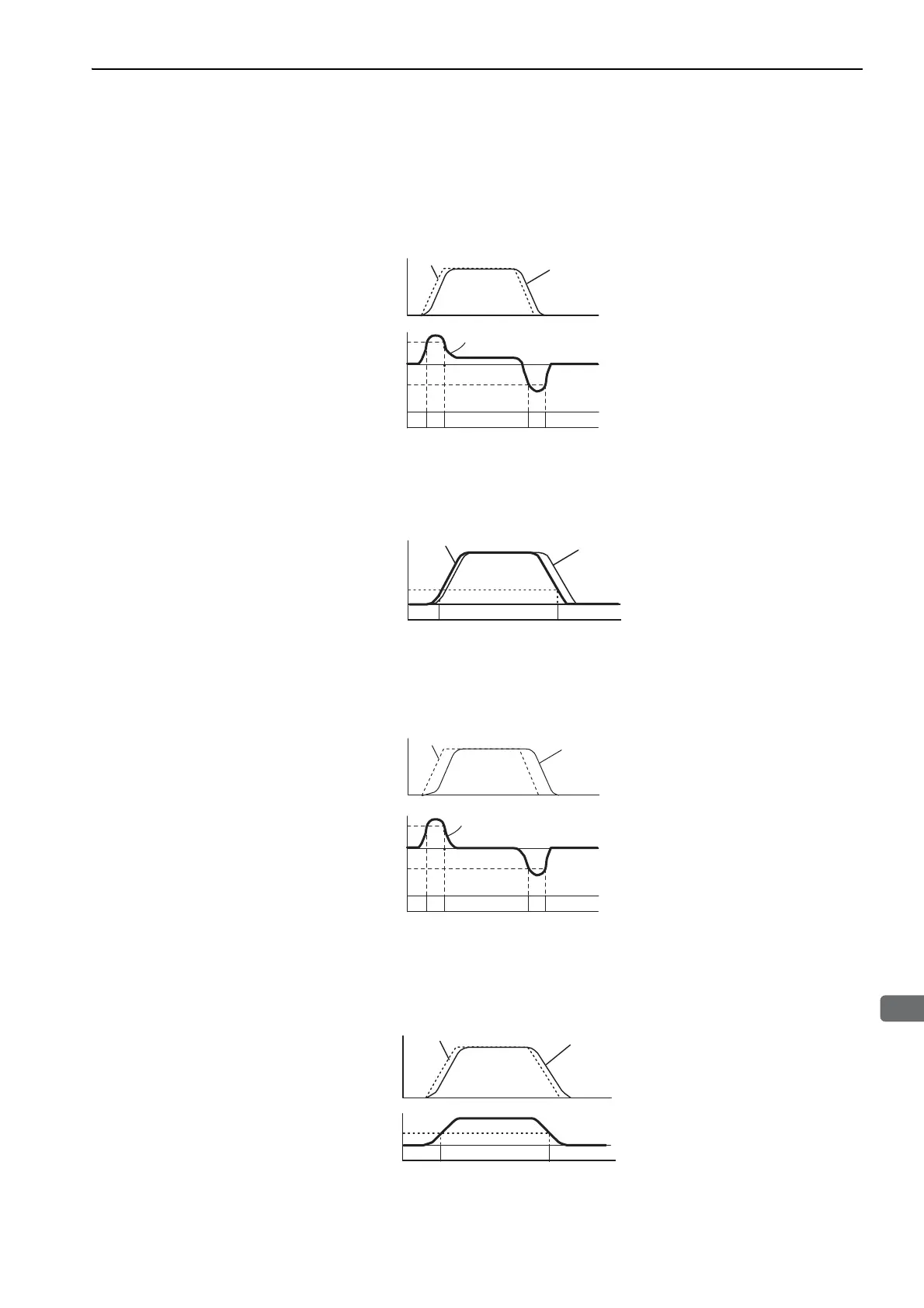6.9 Compatible Adjustment Function
6-71
(2) Operating Examples for Different Switching Conditions
Using the Torque Reference [Factory Setting]
With this setting, the speed loop is switched to P control when the value of torque reference input exceeds the
torque set in Pn10C. The factory setting for the torque reference detection point is 200% of the rated torque.
Using the Speed Reference
With this setting, the speed loop is switched to P control when the value of speed reference input exceeds the
speed set in Pn10D.
Using Acceleration
With this setting, the speed loop is switched to P control when the speed reference exceeds the acceleration set
in Pn10E.
Using the Position Error
With this setting, the speed loop is switched to P control when the position error exceeds the value set in
Pn10F.
This setting is effective with position control only.
Motor speed
Speed reference
Speed
+Pn10C
Torque
Reference
-Pn10C
Torque reference
PI Control PI Control
0
PI
P
P
Time
Speed reference
Speed
Motor speed
Time
P Control PI Control
Pn10D
PI
Motor speed
Speed reference
Speed
Motor acceleration
+Pn10E
cceleration
-Pn10E
PI Control PI Control
0
PI
P
P
Time
Position
error
Speed reference
Speed
Motor speed
Time
P Control PI Control
Pn10F
PI
