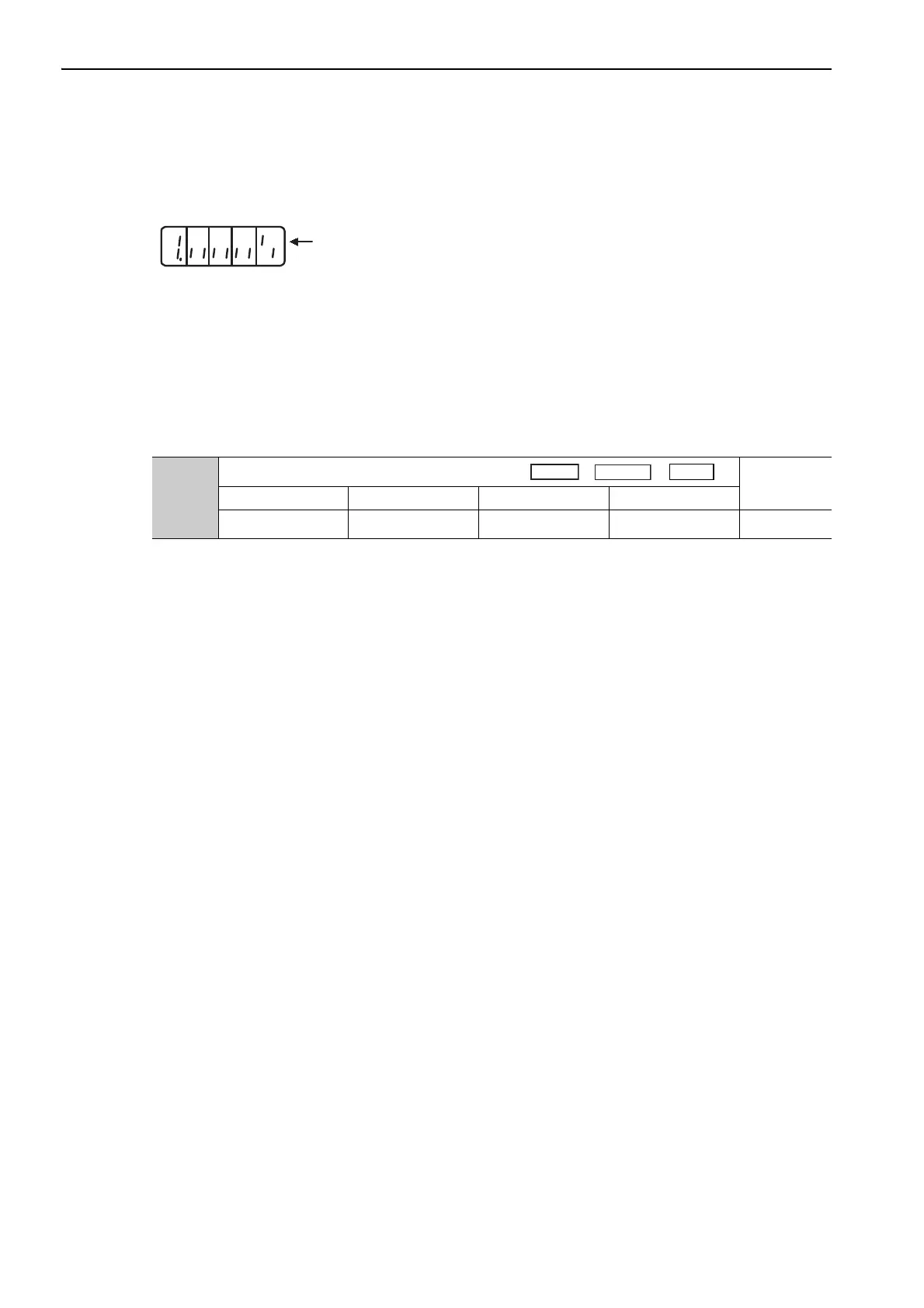8 Monitor Displays (Un)
8.6.3 Safety Input Signal Display Example
8-10
8.6.3 Safety Input Signal Display Example
Safety input signals are displayed as shown below.
• When the /HWBB1 signal turns OFF to activate the HWBB function
8.7 Monitor Display at Power ON
When Un number is set using Pn52F, the data of Un that was specified in the panel operator is displayed
when the power is turned ON.
When the 0FFF is set (factory setting), the SERVOPACK becomes the status display mode (bb, run) at power
ON.
The bottom segment of
the number 1 is lit.
76543218
Pn52F
Monitor Display at Power ON
Classification
Setting Range Setting Unit Factory Setting When Enabled
0000 to 0FFF − 0FFF Immediately
Setup
Speed
