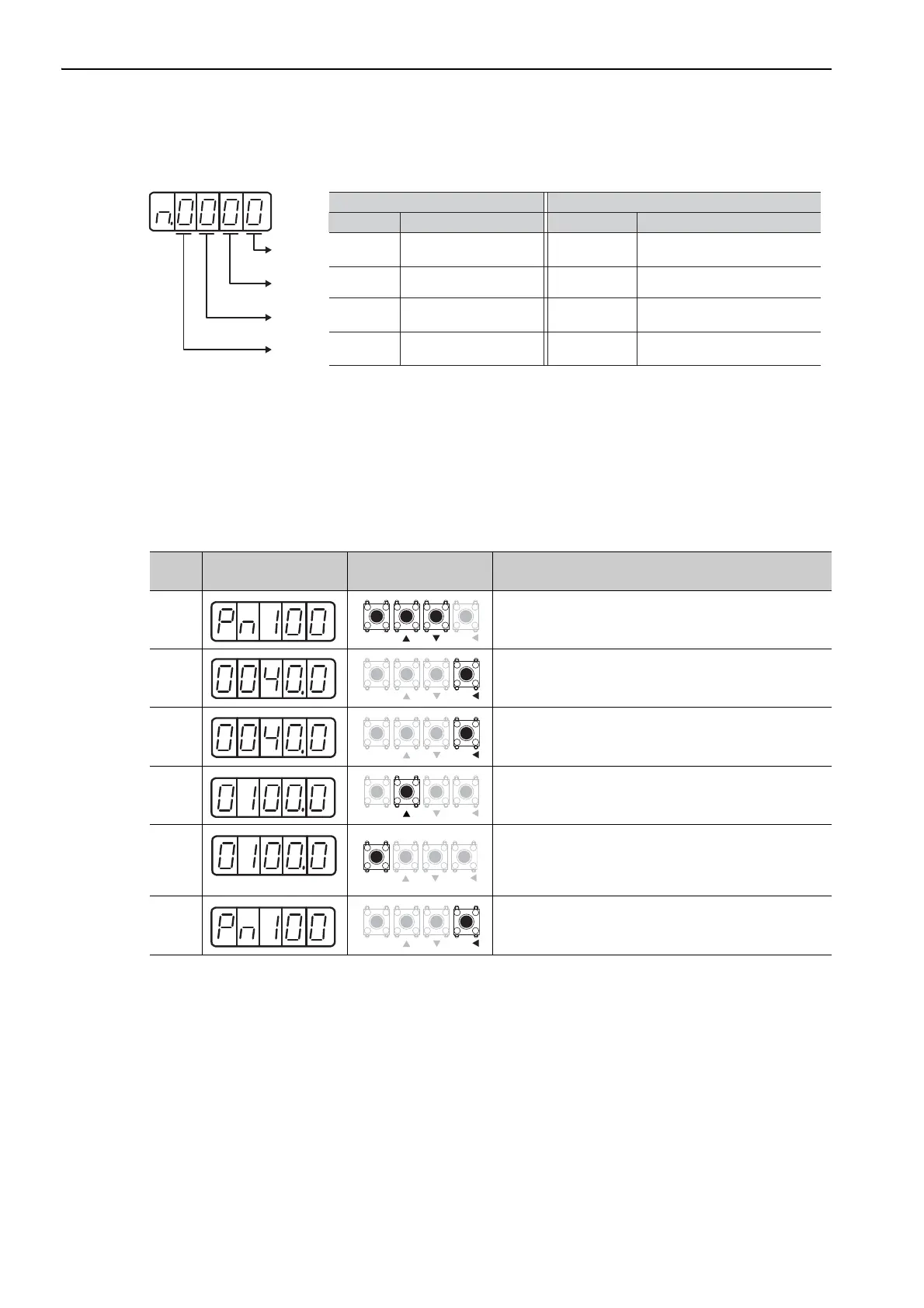2 Panel Operator
2.3.3 Setting Parameters
2-6
• Notation Example
2.3.3 Setting Parameters
(1) How to Make Numeric Settings Using Parameters
This section describes how to make numeric settings using parameters.
Parameters with Setting Ranges of Up to Five Digits
The example below shows how to change the speed loop gain (Pn100) from "40.0" to "100.0."
1st digit
2nd digit
3rd digit
4th digit
Panel Operator Display
(Display Example for Pn002)
Digit Notation Setting Notation
Meaning Notation Meaning
Pn002.0
Pn002.1
Pn002.2
Pn002.3
Indicates the value for the
1st digit of parameter Pn002.
Indicates the value for the
2nd digit of parameter Pn002.
Indicates the value for the
3rd digit of parameter Pn002.
Indicates the value for the
4th digit of parameter Pn002.
Pn002.0 = x
or n.x
Pn002.1 = x
or n.x
Indicates that the value for the
1st digit of parameter Pn002 is x.
Indicates that the value for the
2nd digit of parameter Pn002 is x.
Pn002.2 = x
or n.x
Pn002.3 = x
or n.x
Indicates that the value for the
3rd digit of parameter Pn002 is x.
Indicates that the value for the
4th digit of parameter Pn002 is x.
Notation
Step
Display after
Operation
Keys Operation
1
Press the MODE/SET Key to select the parameter setting.
If Pn100 is not displayed, press the UP or the DOWN Key
to select Pn100.
2
Press the DATA/SHIFT Key for approximately one sec-
ond. The current data of Pn100 is displayed.
3
Press the DATA/SHIFT Key to select "4".
"4" will flash and be able to be changed.
4 Keep pressing the UP Key until "0100.0" is displayed.
5
Display flashes.
Press the MODE/SET Key. The value flashes and is saved.
The data for the speed loop gain (Pn100) is changed from
"40.0" to "100.0."
6
Press the DATA/SHIFT Key for approximately one sec-
ond. "Pn100" is displayed again.
MODE
SET
DATA
MODE
SET
DATA
MODE
SET
DATA
MODE
SET
DATA
