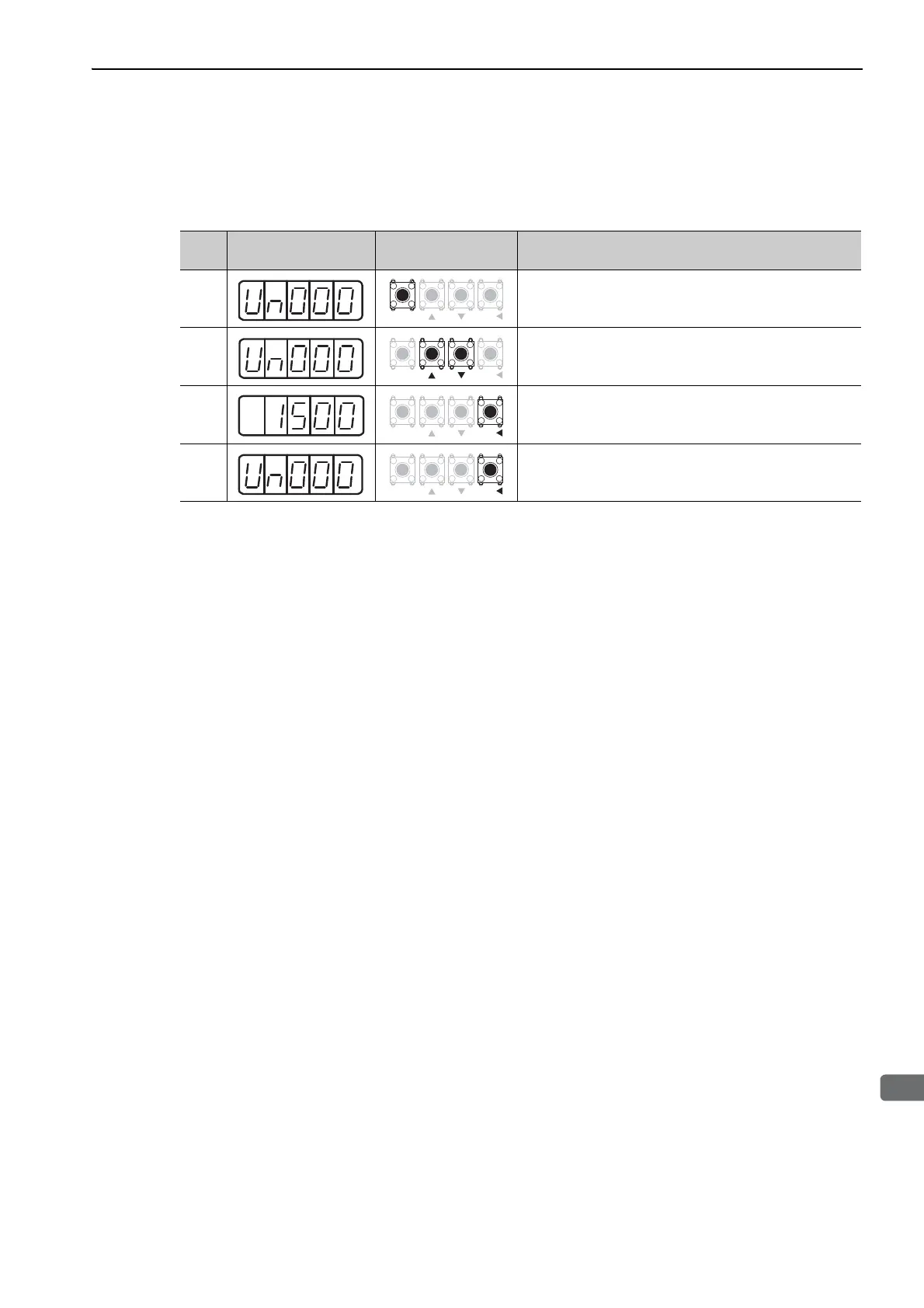8.2 Viewing Monitor Displays
8-3
8
Monitor Displays (Un)
8.2 Viewing Monitor Displays
The example below shows how to view the contents of monitor number Un000 (when the servomotor rotates
at 1500 min
-1
).
Step
Display after
Operation
Keys Operation
1
Press the MODE/SET Key to select the monitor display.
2
If Un000 is not displayed, press the UP or DOWN Key to
select Un000.
3
Press the DATA/SHIFT Key for approximately one sec-
ond to display the motor rotating speed (Un000).
4
Press the DATA/SHIFT Key for approximately one sec-
ond to return to the display of step 1.
MODE
SET
DATA
MODE
SET
DATA
MODE
SET
DATA
