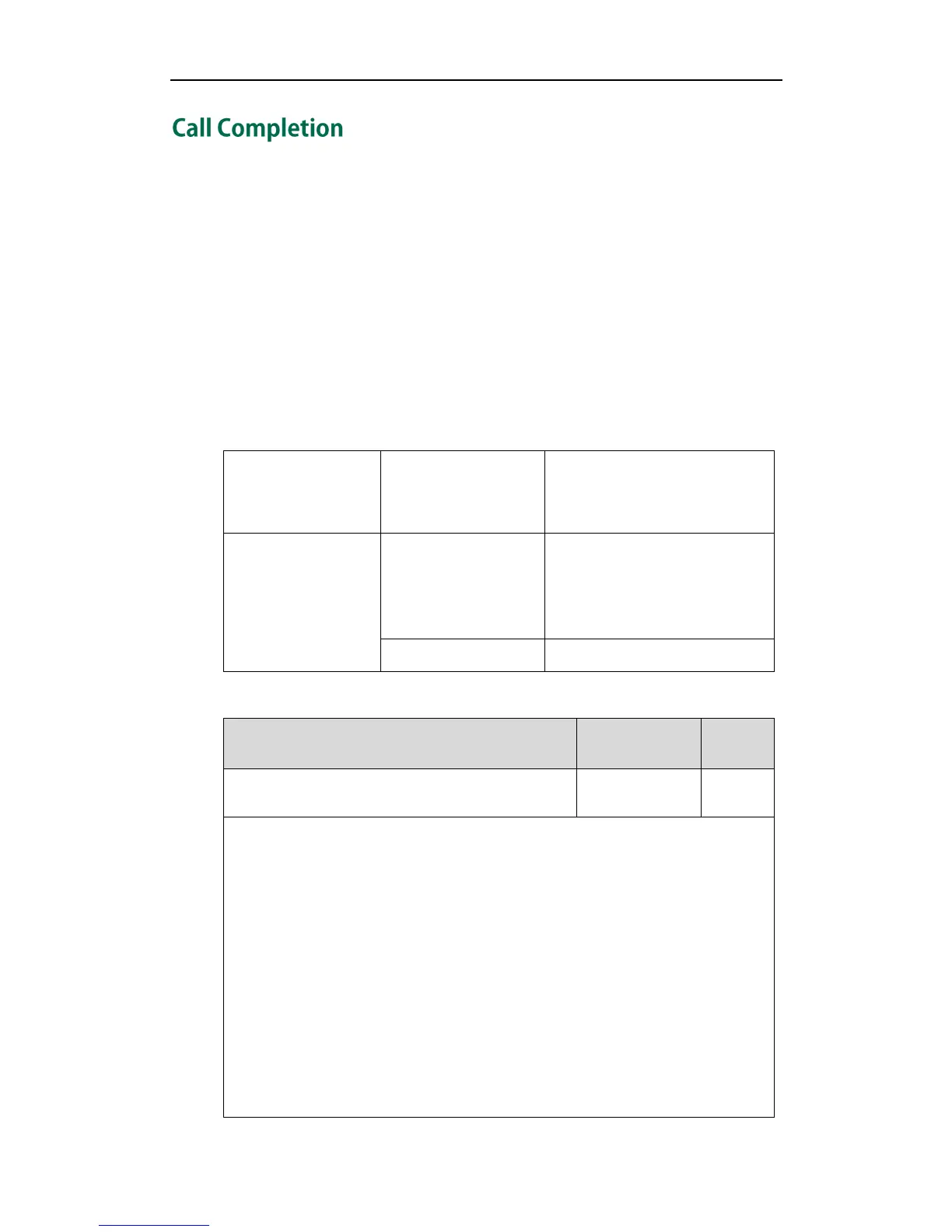Configuring Basic Features
171
Call completion allows users to monitor the busy party and establish a call when the
busy party becomes available to receive a call. Two factors commonly prevent a call
from connecting successfully:
Callee does not answer
Callee actively rejects the incoming call before answering
IP phones support call completion using the SUBSCRIBE/NOTIFY method, which is
specified in draft-poetzl-sipping-call-completion-00, to subscribe to the busy party and
receive notifications of their status changes.
Procedure
Call completion can be configured using the configuration files or locally.
Configure call completion.
Parameter:
features.call_completion_enable
Configure call completion.
Navigate to:
http://<phoneIPAddress>/servlet
?p=features-general&q=load
Configure call completion.
Details of the Configuration Parameter:
features.call_completion_enable
Description:
Enables or disables call completion feature. If a user places a call and the callee is
temporarily unavailable to answer the call, call completion feature allows notifying
the user when the callee becomes available to receive a call.
0-Disabled
1-Enabled
If it is set to 1 (Enabled), the caller is notified when the callee becomes available to
receive a call.
Web User Interface:
Features->General Information->Call Completion
Phone User Interface:
