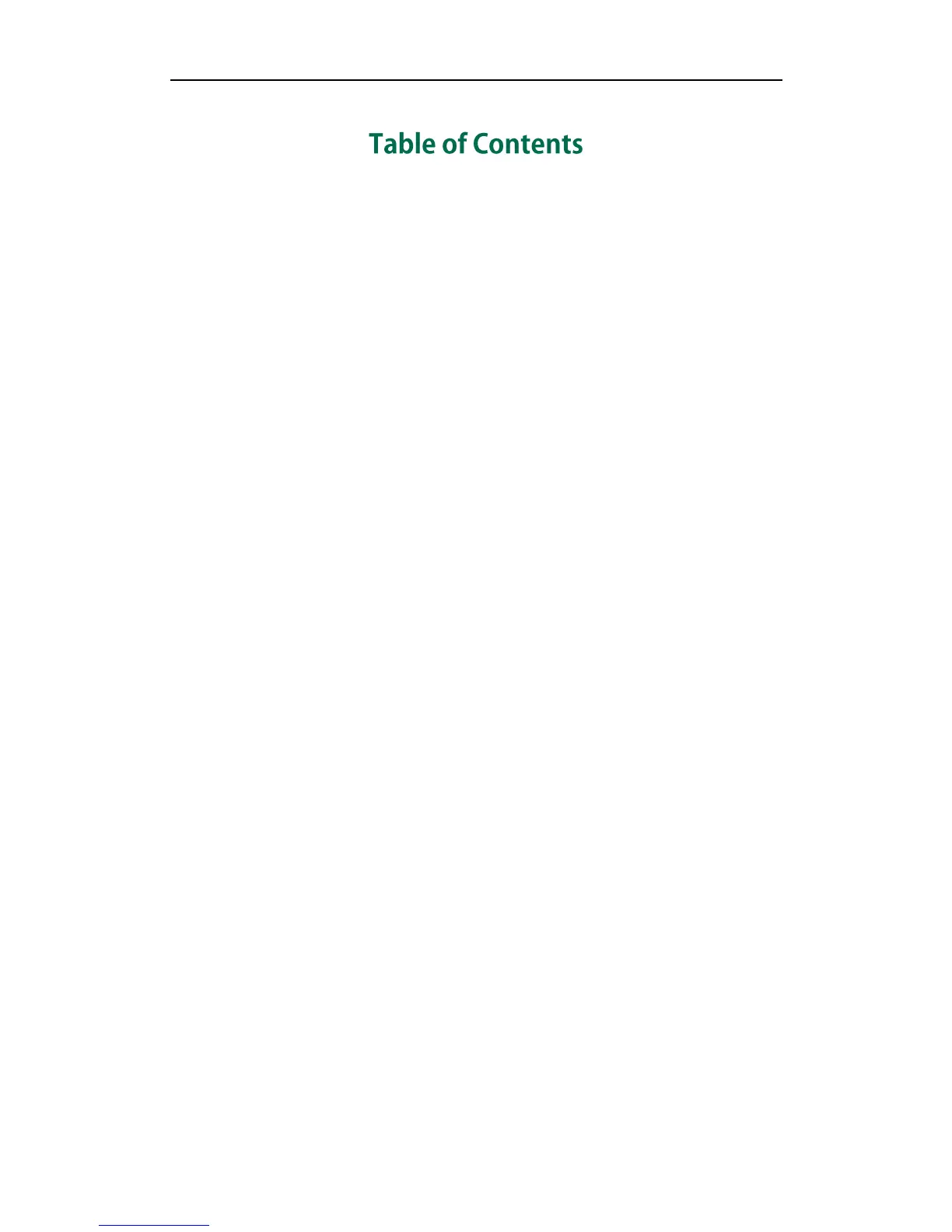Table of Contents
ix
About This Guide ...................................................................... v
Documentations ............................................................................................................................... v
In This Guide .................................................................................................................................... v
Summary of Changes .................................................................................................................... vi
Changes for Release 80, Guide Version 80.20 ...................................................................... vi
Changes for Release 80, Guide Version 80.6 ........................................................................ vi
Table of Contents .................................................................... ix
Product Overview ..................................................................... 1
VoIP Principle .................................................................................................................................... 1
SIP Components............................................................................................................................... 2
SIP IP Phone Models ........................................................................................................................ 3
Physical Features of IP Phones ................................................................................................ 4
Key Features of IP Phones ...................................................................................................... 12
Getting Started ....................................................................... 15
Connecting the IP Phones ............................................................................................................. 15
Initialization Process Overview .................................................................................................... 21
Verifying Startup ............................................................................................................................ 22
Reading Icons ................................................................................................................................ 23
Configuration Methods ................................................................................................................. 25
Phone User Interface.............................................................................................................. 26
Web User Interface ................................................................................................................ 26
Configuration Files.................................................................................................................. 26
Provisioning Server ........................................................................................................................ 28
Supported Provisioning Protocols ......................................................................................... 28
Setting up the Provisioning Server ........................................................................................ 28
Deploying Phones from the Provisioning Server ................................................................. 29
Configuring Basic Network Parameters ...................................................................................... 30
DHCP ....................................................................................................................................... 30
Configuring Network Parameters Manually ........................................................................ 35
PPPoE ....................................................................................................................................... 41
Configuring Transmission Methods of the Internet Port and PC Port ................................. 44
Configuring PC Port Mode ..................................................................................................... 47
Upgrading Firmware ..................................................................................................................... 49
