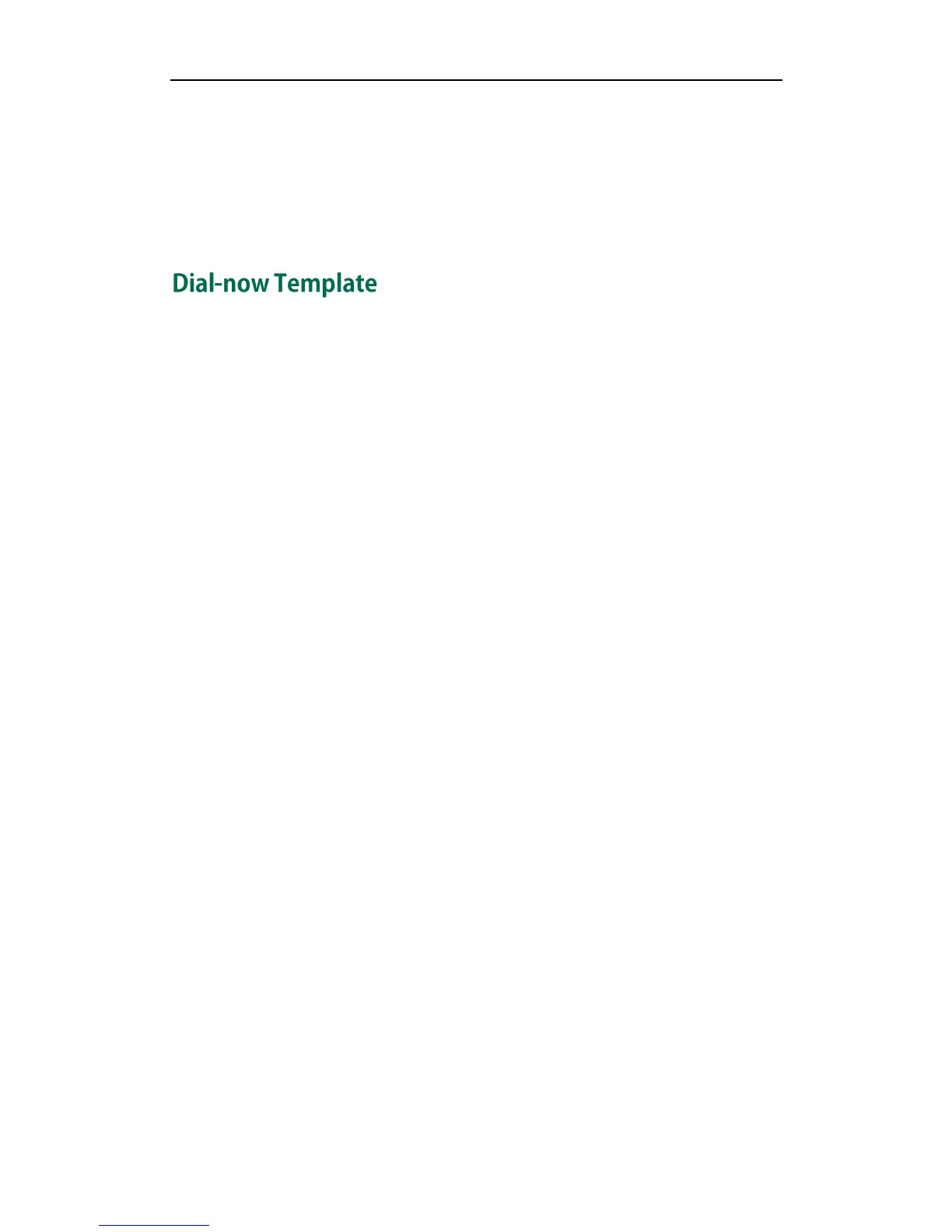Resource Files
513
<Data Prefix="2(xx)" Replace="002$1" LineID="0"/>
<Data Prefix="5([6-9])(.)" Replace="3$2" LineID="1,2,3"/>
<Data Prefix="0(.)" Replace="9$1" LineID="2"/>
<Data Prefix="1009" Replace="05921009" LineID="1"/>
</DialRule>
The dial-now template helps with the creation of multiple dial-now rules. After setup,
place the dial-now template to the provisioning server and specify the access URL in the
configuration files.
When editing a dial-now template, learn the following:
<DialNow> indicates the start of a template and </DialNow> indicates the end of
a template.
Create dial-now rules between <DialNow> and </DialNow>.
When specifying the desired line(s) for the dial-now rule, the valid values are 0 and
line ID. 0 stands for all lines. Multiple line IDs are separated by commas.
At most 100 rules can be added to the IP phone.
The expression syntax in the dial-now rule template is the same as that introduced
in the section Dial Plan on page 131.
Procedure
Use the following procedures to customize a dial-now template.
To customize a dial-now template:
1. Open the template file using an ASCII editor.
2. Add the following string to the template, each starting on a separate line:
<Data DialNowRule="" LineID=""/>
Where:
DialNowRule="" specifies the dial-now rule.
LineID="" specifies the desired line(s) for this rule. When you leave it blank or enter
0, this dial-now rule will apply to all lines.
3. Specify the values within double quotes.
4. Place this file to the provisioning server.
The following shows an example of a dial-now template:
<DialNow>
<Data DialNowRule="1234" LineID="1"/>
<Data DialNowRule="52[0-6]" LineID="1"/>
