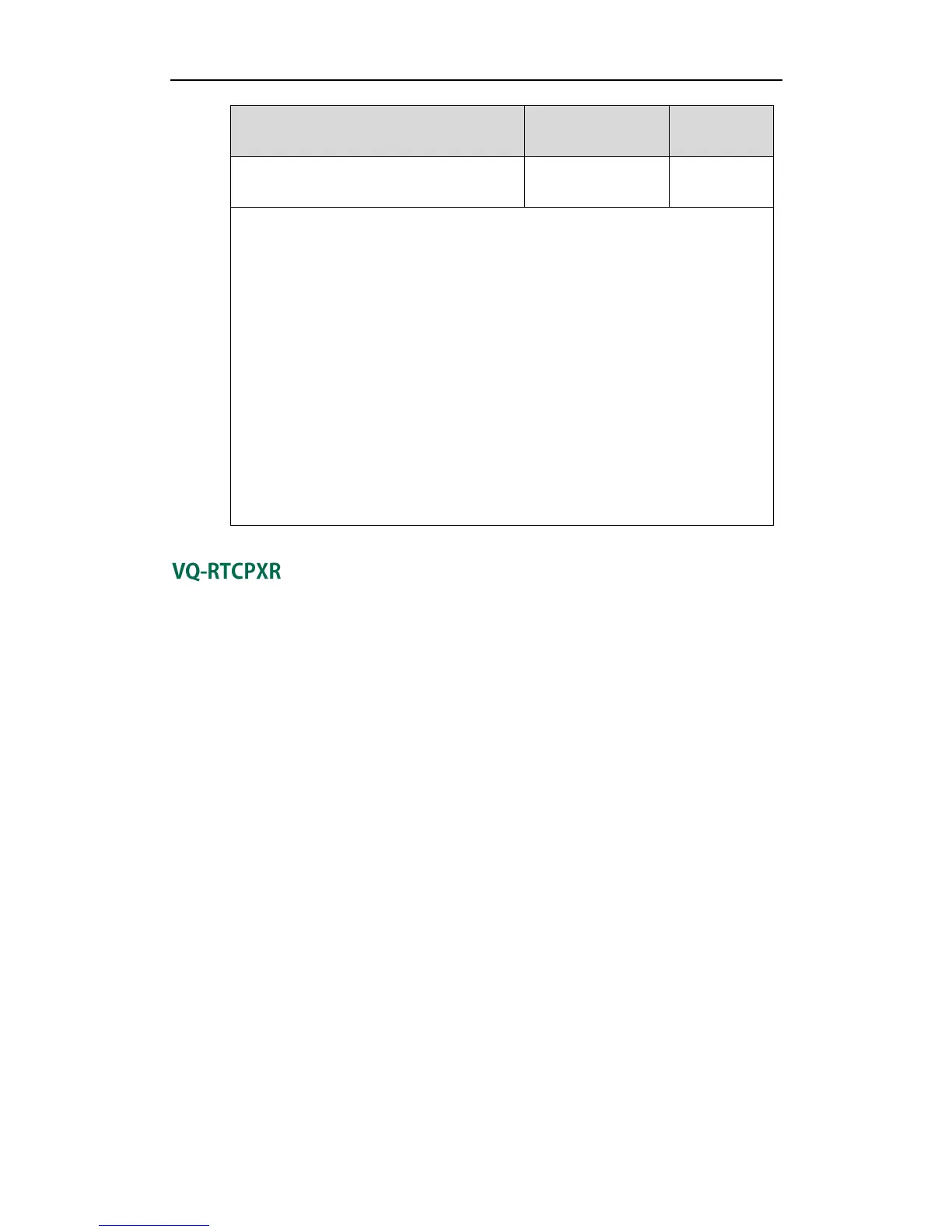Description:
Enables or disables the IP phone to periodically (every 5 seconds) send RTCP-XR
packets to another participating phone during a call for call quality monitoring and
diagnosing.
0-Disabled
1-Enabled
Note: It works only if the parameter “voice.rtcp_xr.enable” is set to 1 (Enabled).
Web User Interface:
None
Phone User Interface:
None
The VQ-RTCPXR mechanism, complaint with RFC 6035, sends the service quality metric
reports contained in SIP PUBLISH messages to the central report collector. Three types of
quality reports can be enabled:
Session: Generated at the end of a call.
Interval: Generated during a call at a configurable period.
Alert: Generated when the call quality degrades below a configurable threshold.
A wide range of performance metrics are generated in the following two ways:
Based on current values, such as jitter, jitter buffer max and round trip delay.
Computed using other metrics as input, such as listening Mean Opinion Score
(MOS-LQ) and conversational Mean Opinion Score (MOS-CQ).
To operate with central report collector, IP phones must be configured to forward their
voice quality reports to the specified report collector. You can specify the report collector
on a per-line basis.
Users can check the voice quality data of the last call via web user interface or phone user
interface. Users can also specify the options of the RTP status to be displayed on the
phone user interface. Options of the RTP status to be displayed on the web user
interface cannot be specified.
