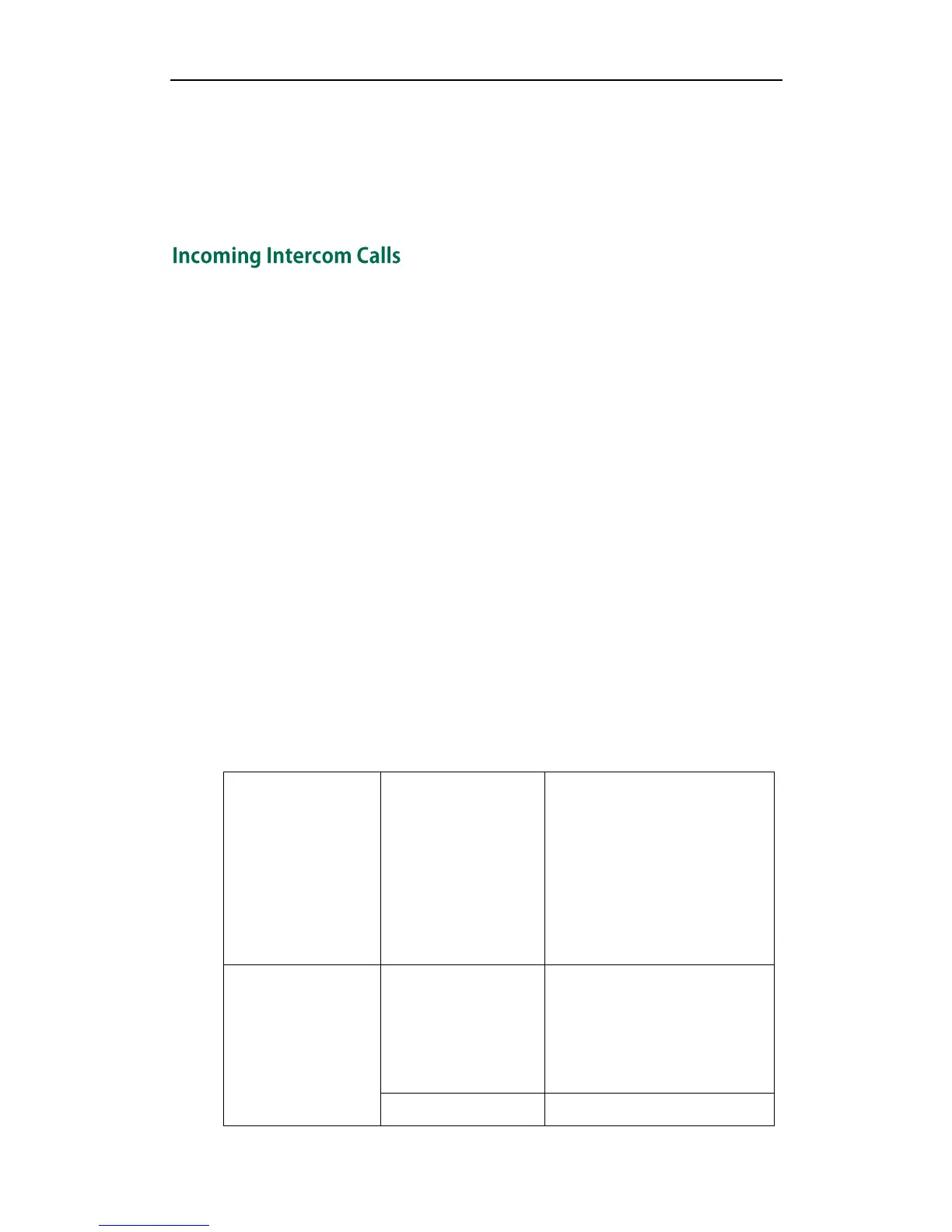Configuring Basic Features
279
4. Select the desired line from the Account ID field.
5. (Optional.) Enter the string that will appear on the LCD screen in the Label field.
6. Enter the remote extension number in the Value field.
7. Press the Save soft key to accept the change.
The IP phone can process incoming calls differently depending on settings. There are
four configuration options for incoming intercom calls:
Accept Intercom
Accept Intercom allows the IP phone to automatically answer an incoming intercom call.
Intercom Mute
Intercom Mute allows the IP phone to mute the microphone for incoming intercom calls.
Intercom Tone
Intercom Tone allows the IP phone to play a warning tone before answering an intercom
call.
Intercom Barge
Intercom Barge allows the IP phone to automatically answer an incoming intercom call
while an active call is in progress. The active call will be placed on hold.
If you disable this feature, the IP phone will handle an incoming intercom call like a
waiting call while there is already an active call on the IP phone.
Procedure
Incoming intercom calls can be configured using the configuration files or locally.
Configure incoming intercom call
feature.
Navigate to:
http://<phoneIPAddress>/servlet
?p=features-intercom&q=load
