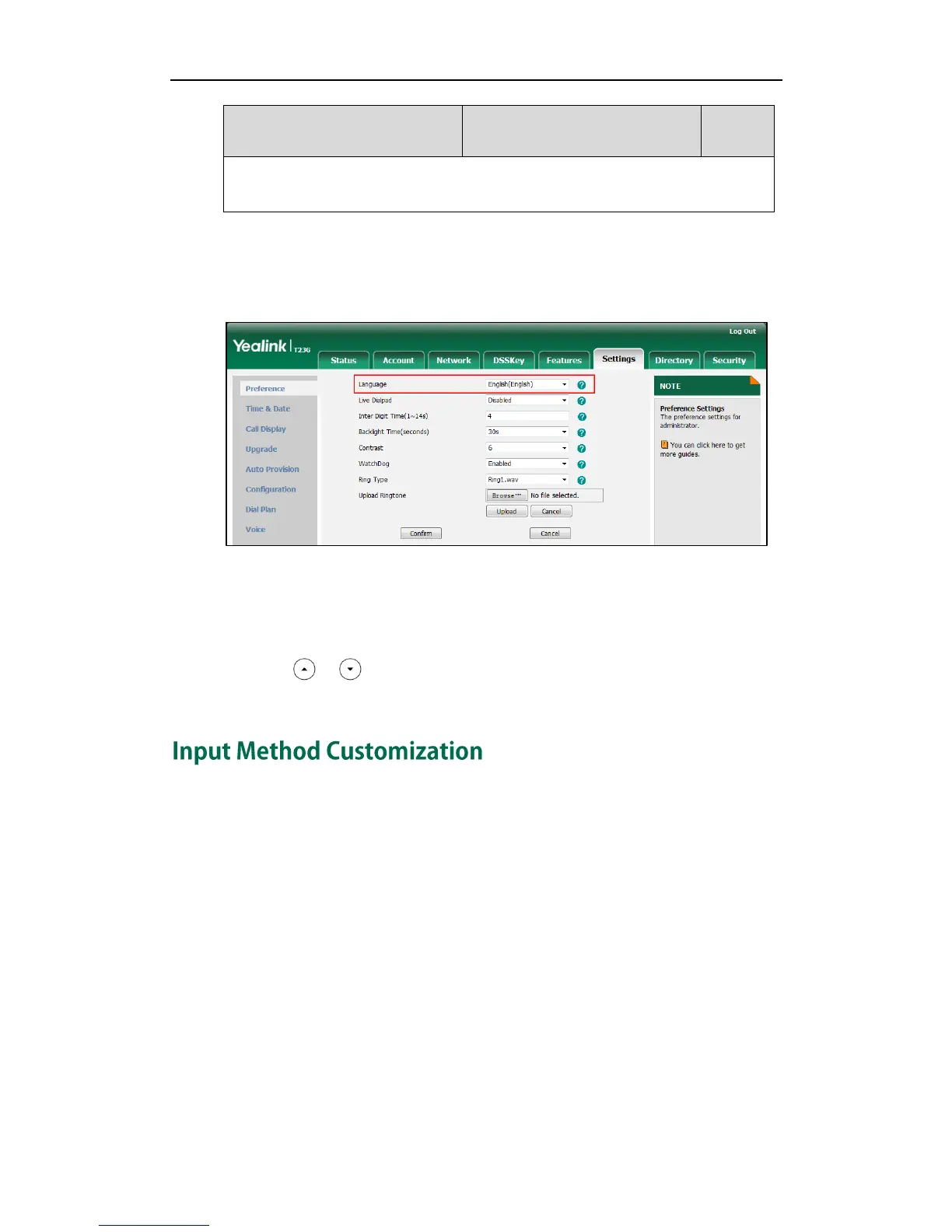To specify the language for the web user interface via web user interface:
1. Click on Settings->Preference.
2. Select the desired language from the pull-down list of Language.
3. Click Confirm to accept the change.
To specify the language for the phone user interface via phone user interface:
1. Press Menu->Settings->Basic Settings->Language.
2. Press or to select the desired language.
3. Press the Save soft key to accept the change.
Input method customization allows users to customize the existing input method on IP
phones. You can first customize the Yealink-supplied input method file “ime.txt” or
“Russian_ime.txt”, and then download it to the IP phone. If you choose Russian
language for the phone, the input method file will be “Russian_ime.txt”. If you choose
other languages for the phone, the default input method file is “ime.txt”. IP phones
support 5 input methods: 2aB, abc, Abc, 123, ABC.
