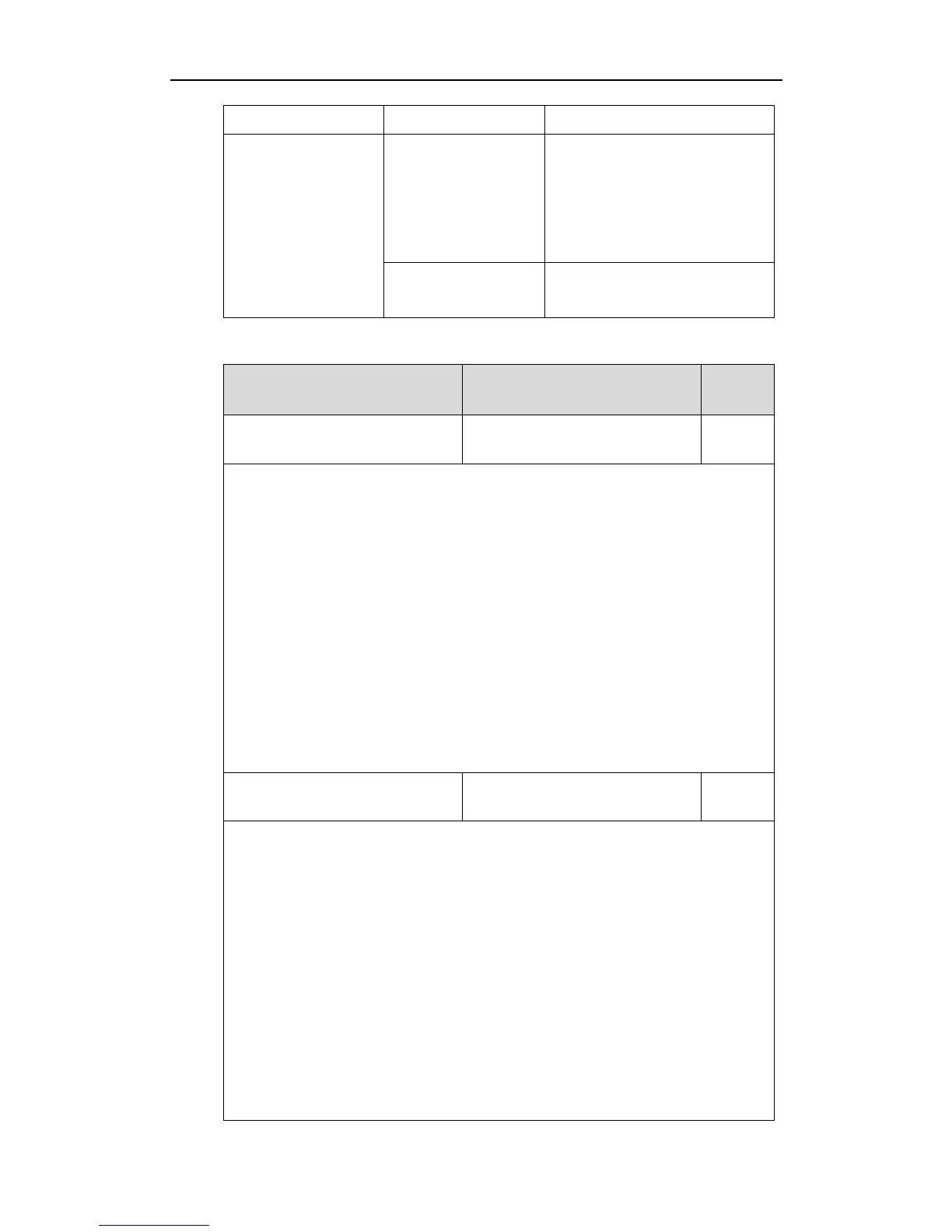Administrator’s Guide for SIP-T2_Series_T4_Series IP Phones
112
Specify the language for the web
user interface.
Navigate to:
http://<phoneIPAddress>/servlet
?p=settings-preference&q=load
Specify the language for the
phone user interface.
Details of Configuration Parameters:
Refer to the following content
Description:
Configures the language used on the phone user interface.
Permitted Values:
English, Chinese_S, Chinese_T, French, German, Italian, Polish, Portuguese, Spanish,
Turkish, Russian or the custom language name.
Example:
lang.gui = English
Web User Interface:
None
Phone User Interface:
Menu->Settings->Basic Settings->Language
Refer to the following content
Description:
Configures the language used on the web user interface.
Permitted Values:
English, Chinese_S, Chinese_T, French, German, Italian, Polish, Spanish, Turkish,
Russian, Portuguese or the custom language name.
Example:
lang.wui = English
Note: If the language of your browser is not supported by the IP phone, the web user
interface will use English by default.
Web User Interface:
Settings->Preference->Language
