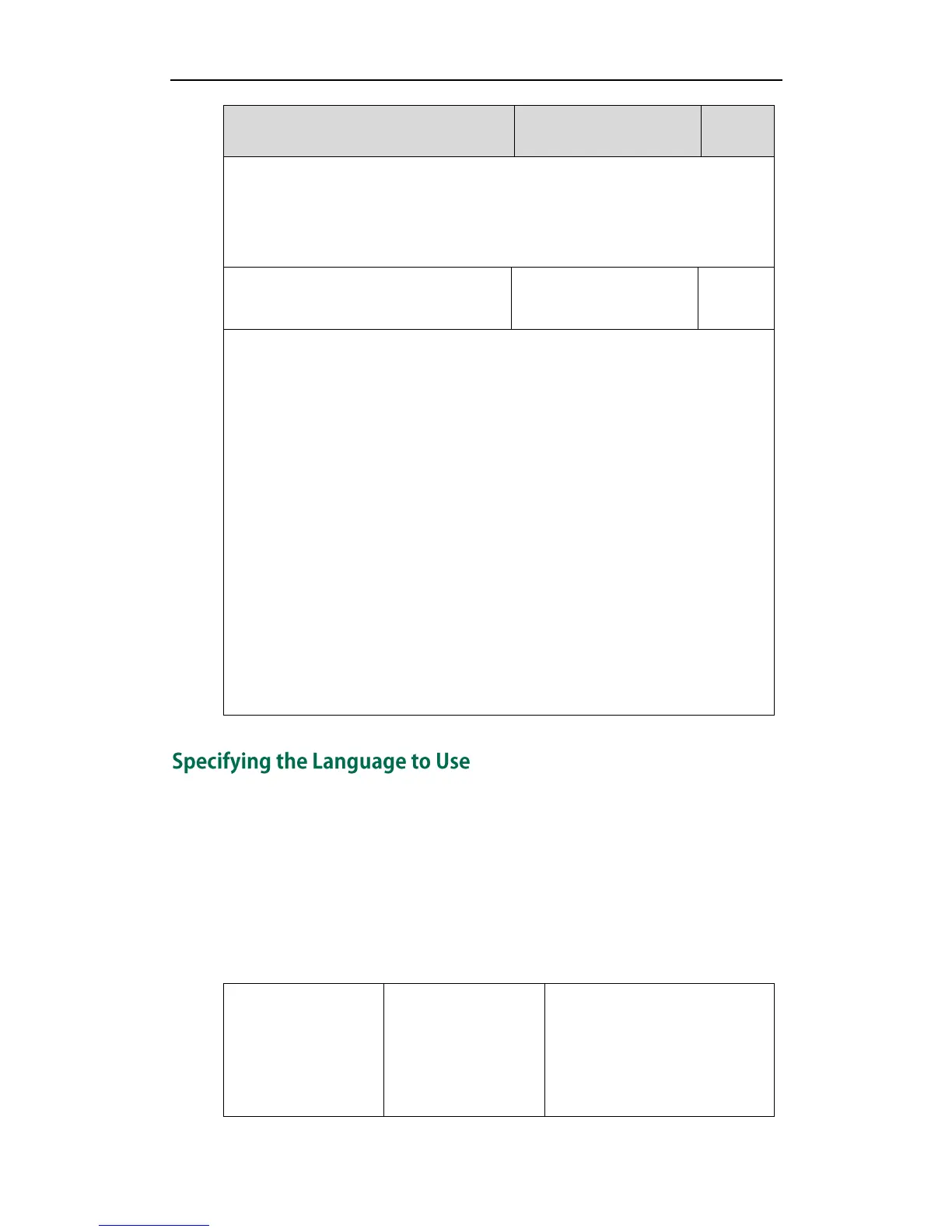Configuring Basic Features
111
Web User Interface:
None
Phone User Interface:
None
http://localhost/all or
http://localhost/
Y. name.js
Description:
Delete all customized language packs and note language packs of the web user
interface.
Example:
Delete all customized language packs:
wui_lang.delete = http://localhost/all
Delete a customized language pack (e.g., 11.Russian.js) of the web user interface.
wui_lang.delete = http://localhost/11.Russian.js
The corresponding note language pack (e.g., 11.Russian_note.xml) will also be
deleted.
Web User Interface:
None
Phone User Interface:
None
The default language used on the phone user interface is English. If the language of
your web brower is not supported by the IP phone, the web user interface will use
English by default. You can specify the languages for the phone user interface and web
user interface respectively.
Procedure
Specify the language for the phone user interface or the web user interface using the
configuration files or locally.
Specify the languages for the
phone user interface and the
web user interface.
Parameters:
lang.gui
