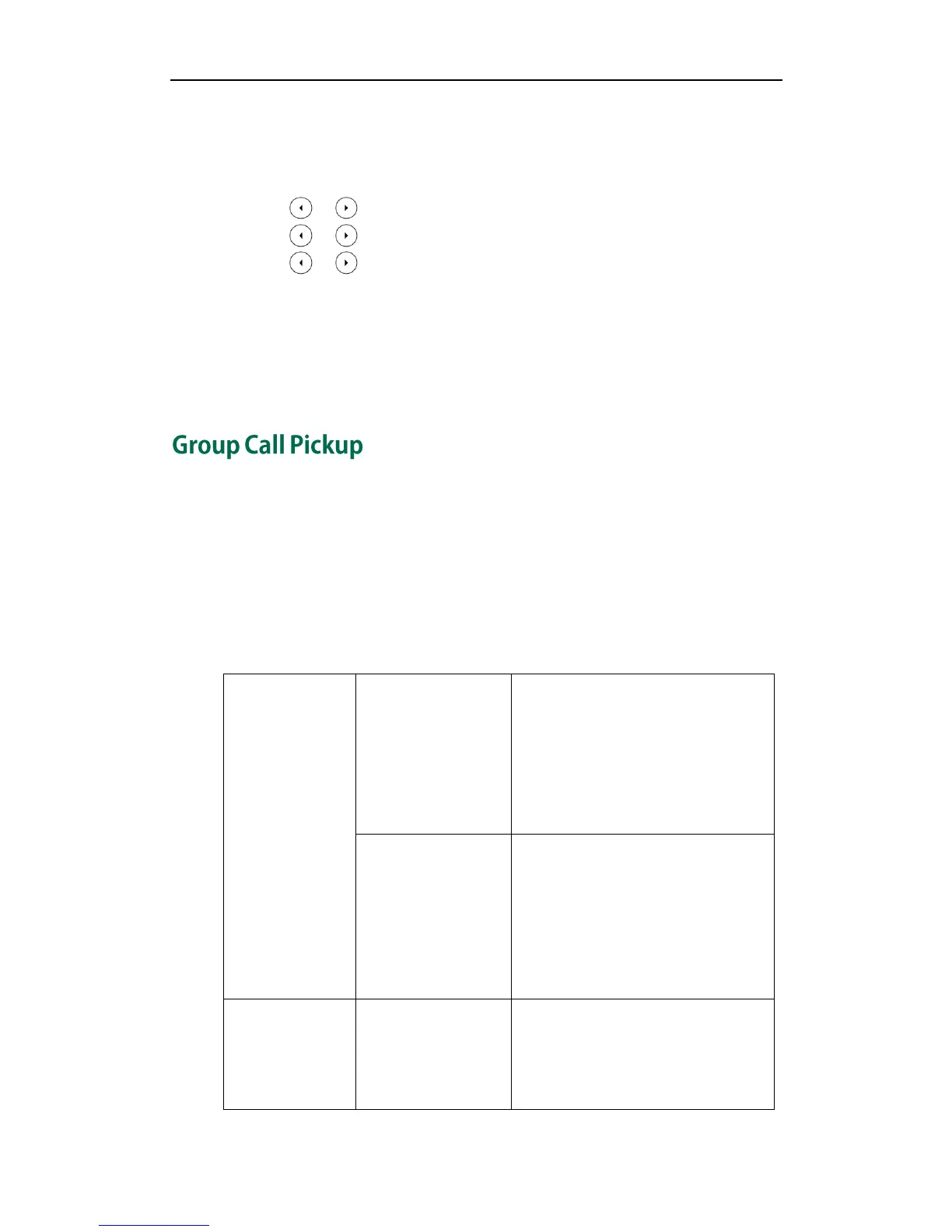Administrator’s Guide for SIP-T2_Series_T4_Series IP Phones
244
To configure a directed pickup key via phone user interface:
1. Press Menu->Features->DSS Keys.
2. Select the desired DSS key.
3. Press or , or the Switch soft key to select Key Event from the Type field.
4. Press or , or the Switch soft key to select DPickup from the Key Type field.
5. Press or , or the Switch soft key to select the desired line from the Account
ID field.
6. (Optional.) Enter the string that will appear on the LCD screen in the Label field.
7. Enter the directed call pickup code followed by the specific extension in the Value
field.
8. Press the Save soft key to accept the change.
Group call pickup is used for picking up incoming calls within a pre-defined group. If the
group receives many incoming calls at once, the user will pick up the first incoming call,
using a group pickup key or the GPickup soft key. This feature depends on support from
a SIP server. For many SIP servers, group call pickup requires a group pickup code,
which can be configured on a phone or a per-line basis.
Procedure
Group call pickup can be configured using the configuration files or locally.
Configure the group call pickup
feature.
Parameters:
features.pickup.group_pickup_enable
account.X.group_pickup_code
features.pickup.group_pickup_code
Assign a group call pickup key.
Parameters:
linekey.X.type/ programablekey.X.type
linekey.X.line/ programablekey.X.line
linekey.X.value/
programablekey.X.value
