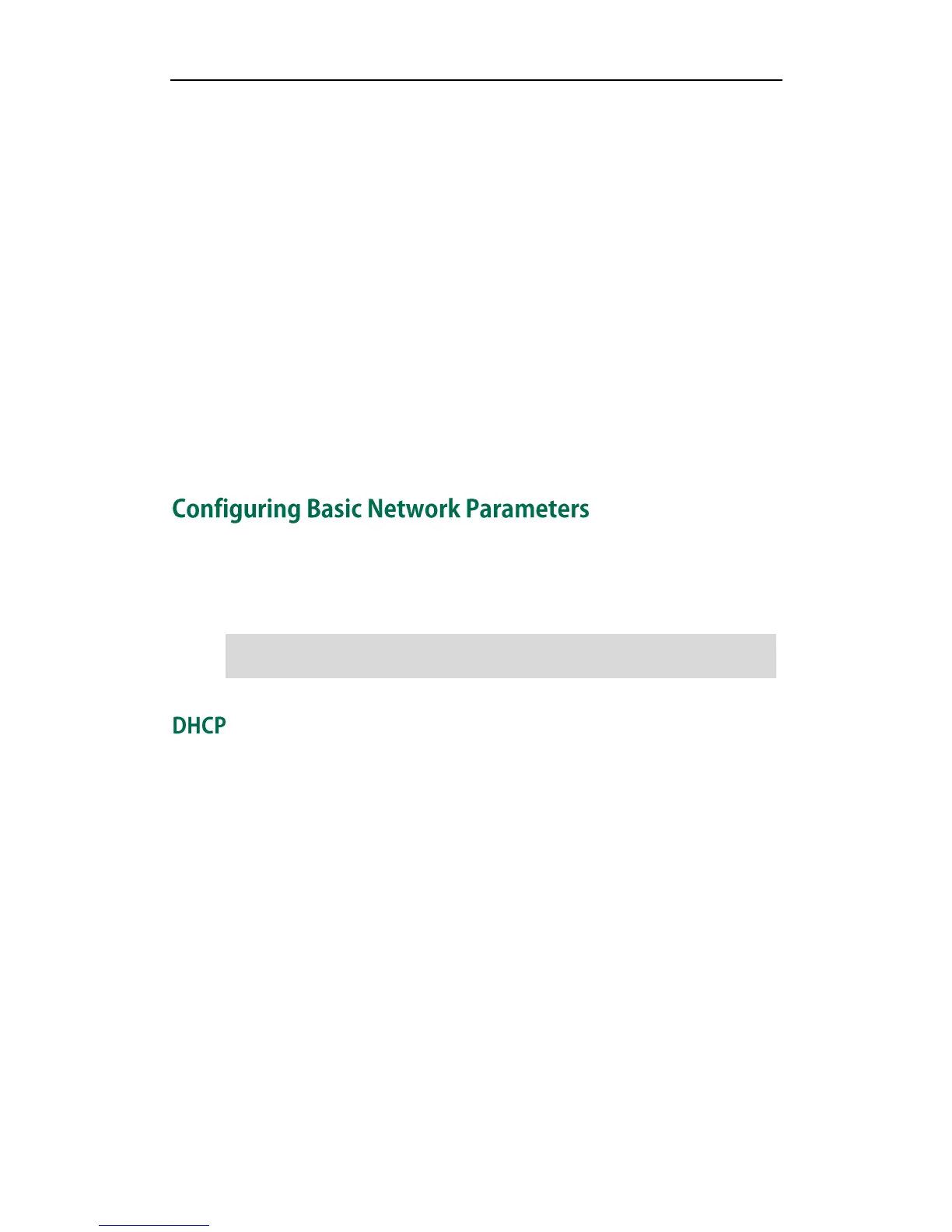Administrator’s Guide for SIP-T2_Series_T4_Series IP Phones
30
discover the provisioning server address:
Zero Touch: Zero Touch feature guides you to configure network settings and the
provisioning server address via phone user interface after startup.
PnP: PnP feature allows IP phones to discover the provisioning server address by
broadcasting the PnP SUBSCRIBE message during startup.
DHCP: DHCP option can be used to provide the address or URL of the provisioning
server to IP phones. When the IP phone requests an IP address using the DHCP
protocol, the resulting response may contain option 66 or the custom option (if
configured) that contains the provisioning server address.
Static: You can manually configure the server address via phone user interface or
web user interface.
For more information on the above methods, refer to Yealink IP Phones Auto Provisioning
Guide, available online:
http://www.yealink.com/DocumentDownload.aspx?CateId=142&flag=142.
In order to get your IP phones running, you must perform basic network setup, such as IP
address and subnet mask configuration. This section describes how to configure basic
network parameters for IP phones.
Note
DHCP (Dynamic Host Configuration Protocol) is a network protocol used to dynamically
allocate network parameters to network hosts. The automatic allocation of network
parameters to hosts eases the administrative burden of maintaining an IP network. IP
phones comply with the DHCP specifications documented in RFC 2131. If using DHCP, IP
phones connected to the network become operational without having to be manually
assigned IP addresses and additional network parameters. Static DNS address(es) can
be configured and used when DHCP is enabled.
DHCP Option
DHCP provides a framework for passing information to TCP/IP network devices. Network
and other control information are carried in tagged data items that are stored in the
options field of the DHCP message. The data items themselves are also called options.
DHCP can be initiated by simply connecting the IP phone with the network. IP phones
broadcast DISCOVER messages to request the network information carried in DHCP
options, and the DHCP server responds with specific values in corresponding options.
