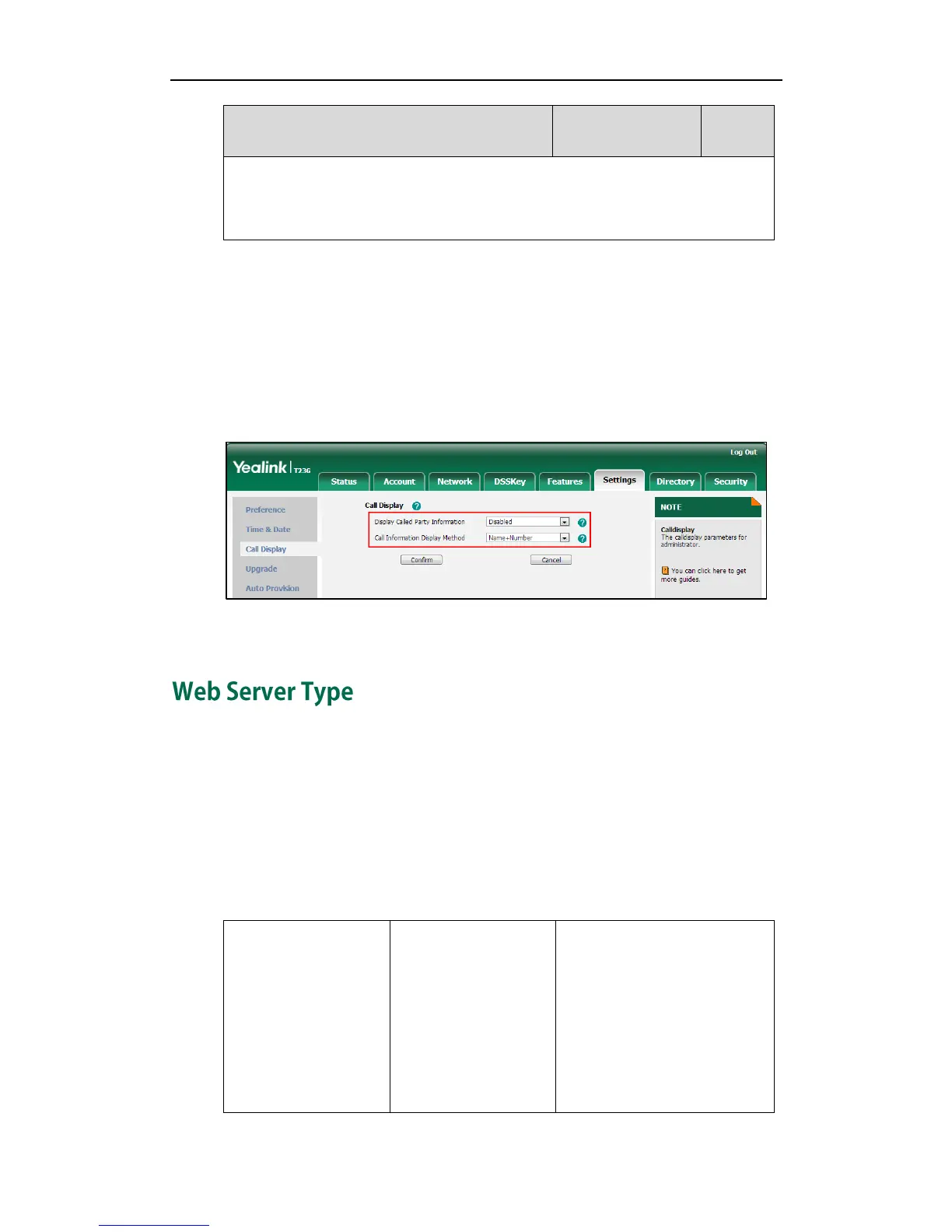To configure call display feature via web user interface:
1. Click on Settings->Call Display.
2. Select the desired value from the pull-down list of Display Called Party Information.
The default value is Disabled.
3. Select the desired value from the pull-down list of Call Information Display Method.
The default value is Name+Number.
4. Click Confirm to accept the change.
Web server type determines access protocol of the IP phone’s web user interface. IP
phones support both HTTP and HTTPS protocols for accessing the web user interface.
HTTP is an application protocol that runs on top of the TCP/IP suite of protocols. HTTPS is
a web protocol that encrypts and decrypts user page requests as well as pages
returned by the web server. Both HTTP and HTTPS port numbers are configurable.
Procedure
Web server type can be configured using the configuration files or locally.
Configure the web access type,
HTTP port and HTTPS port.
Parameters:
wui.http_enable
network.port.http
wui.https_enable
network.port.https
