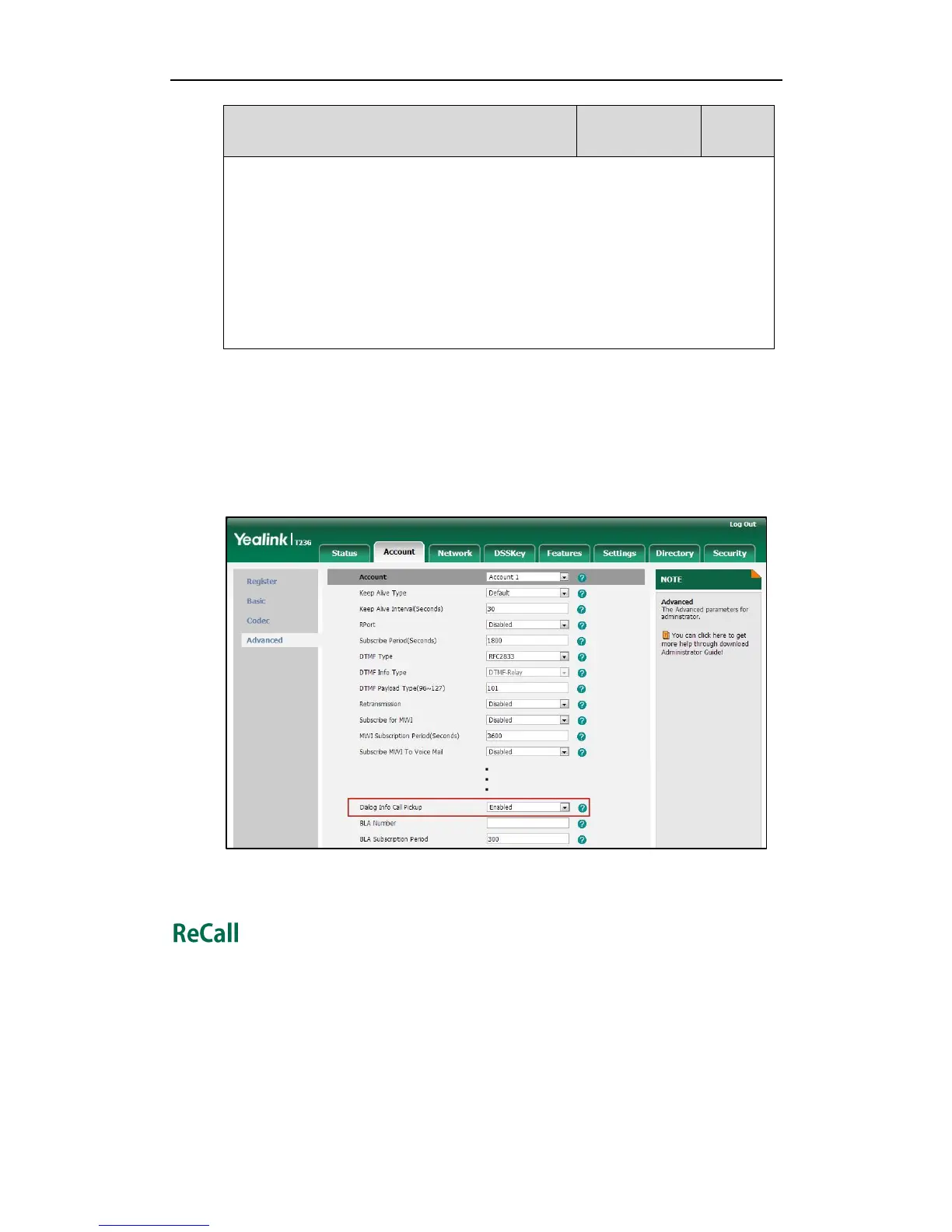X ranges from 1 to 6 (for SIP-T41P/T27P).
X ranges from 1 to 3 (for SIP-T23P/G).
X ranges from 1 to 2 (for SIP-T21(P) E2).
Web User Interface:
Account->Advanced->Dialog Info Call Pickup
Phone User Interface:
None
To configure dialog info call pickup via web user interface:
1. Click on Account.
2. Select the desired account from the pull-down list of Account.
3. Click on Advanced.
4. Select the desired value from the pull-down list of Dialog Info Call Pickup.
5. Click Confirm to accept the change.
ReCall, also known as last call return, allows users to place a call back to the last caller.
Recall is implemented on IP phones using a recall key.
