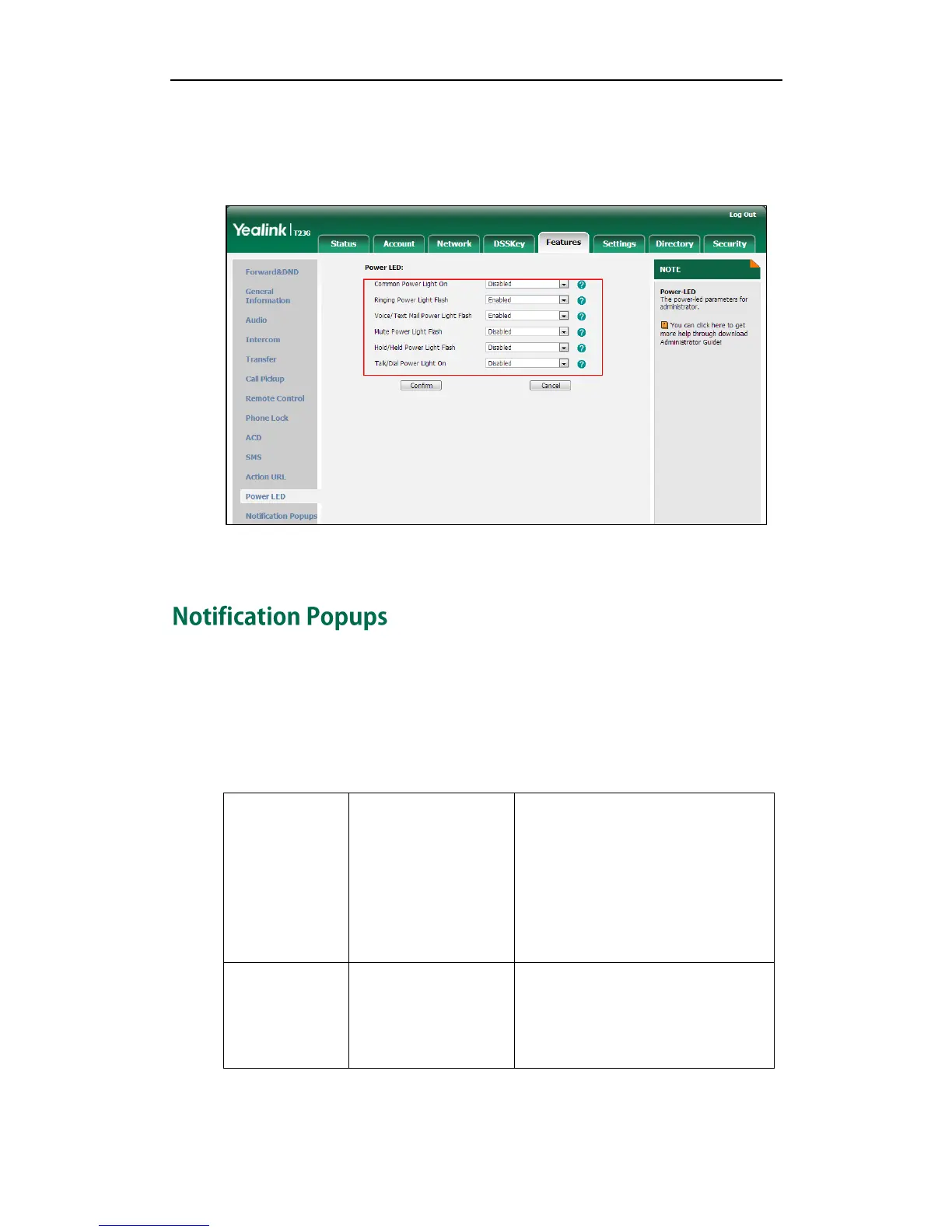Administrator’s Guide for SIP-T2_Series_T4_Series IP Phones
62
5. Select the desired value from the pull-down list of Mute Power Light Flash.
6. Select the desired value from the pull-down list of Hold/Held Power Light Flash.
7. Select the desired value from the pull-down list of Talk/Dial Power Light On.
8. Click Confirm to accept the change.
Notification popups feature allows the IP phone to display the pop-up message when it
misses a call, forwards an incoming call to other party or receives a new voice mail or a
new text message.
Procedure
Notification popups can be configured using the configuration files or locally.
Configure notification popups.
Parameters:
features.voice_mail_popup.enable
features.missed_call_popup.enable
features.forward_call_popup.enable
features.text_message_popup.enable
