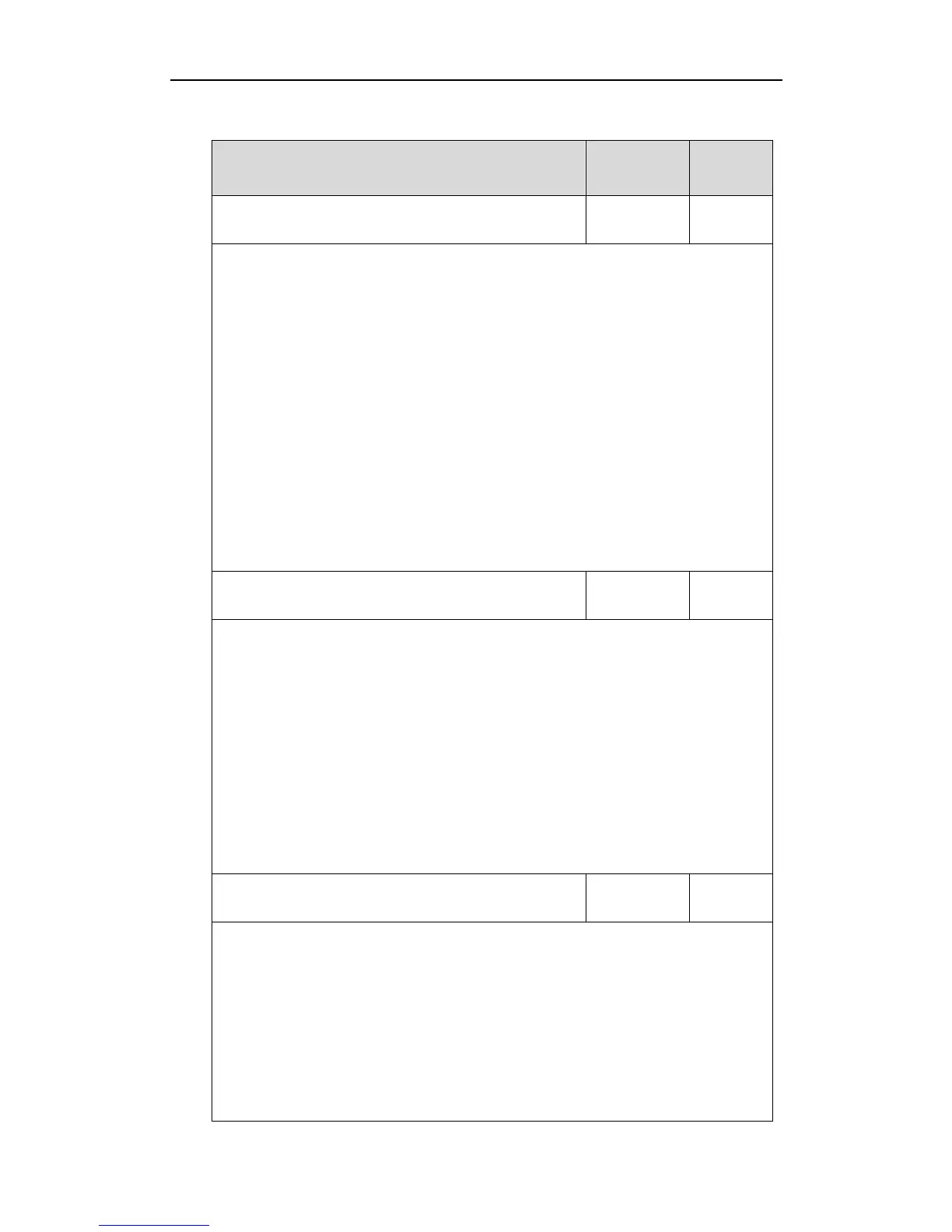Configuring Basic Features
63
Details of Configuration Parameters:
features.voice_mail_popup.enable
Description:
Enables or disables the IP phone to display the pop-up message box when it receives
a new voice mail.
0-Disabled
1-Enabled
Note: If the voice mail pop-up message box disappears, it won't pop up again unless
the user receives a new voice mail or the user re-registers the account that has unread
voice mail(s).
Web User Interface:
Features->Notification Popups->Display Voice Mail Popup
Phone User Interface:
None
features.missed_call_popup.enable
Description:
Enables or disables the IP phone to display the pop-up message box when it misses a
call.
0-Disabled
1-Enabled
Web User Interface:
Features->Notification Popups->Display Missed Call Popup
Phone User Interface:
None
features.forward_call_popup.enable
Description:
Enables or disables the IP phone to display the pop-up message box when it forwards
an incoming call to other party.
0-Disabled
1-Enabled
Web User Interface:
Features->Notification Popups->Display Forward Call Popup
