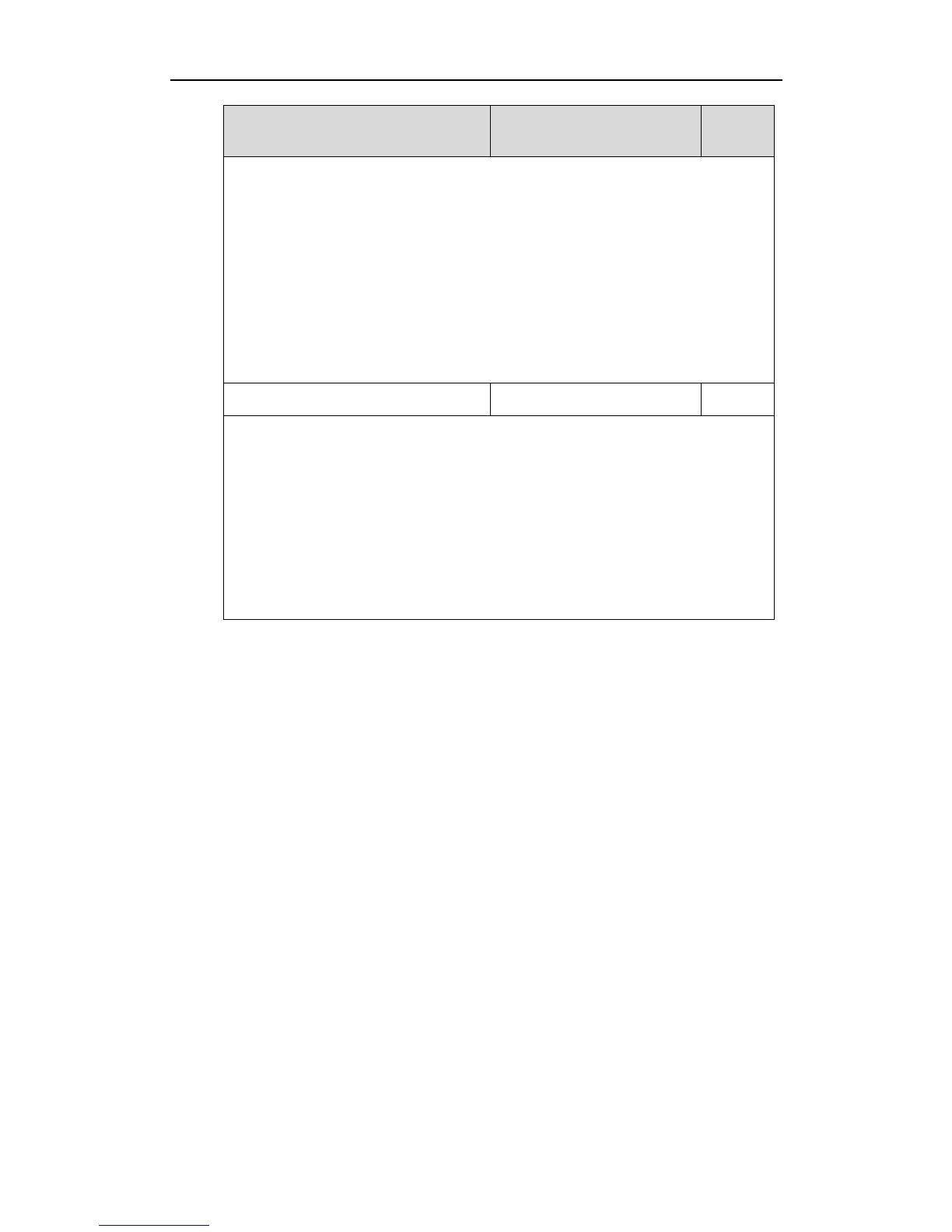Configuring Basic Features
199
Description:
Configures the session timer T2 (in seconds).
T2 represents the maximum retransmit interval for non-INVITE requests and INVITE
responses.
Web User Interface:
Settings->SIP->SIP Session Timer T2 (2~40s)
Phone User Interface:
None
Description:
Configures the session timer of T4 (in seconds).
T4 represents the maximum duration a message will remain in the network.
Web User Interface:
Settings->SIP->SIP Session Timer T4 (2.5~60s)
Phone User Interface:
None
To configure session timer via web user interface:
1. Click on Settings->SIP.
2. Enter the desired value in the SIP Session Timer T1 (0.5~10s) field.
The default value is 0.5s.
3. Enter the desired value in the SIP Session Timer T2 (2~40s) field.
The default value is 4s.
4. Enter the desired value in the SIP Session Timer T4 (2.5~60s) field.
