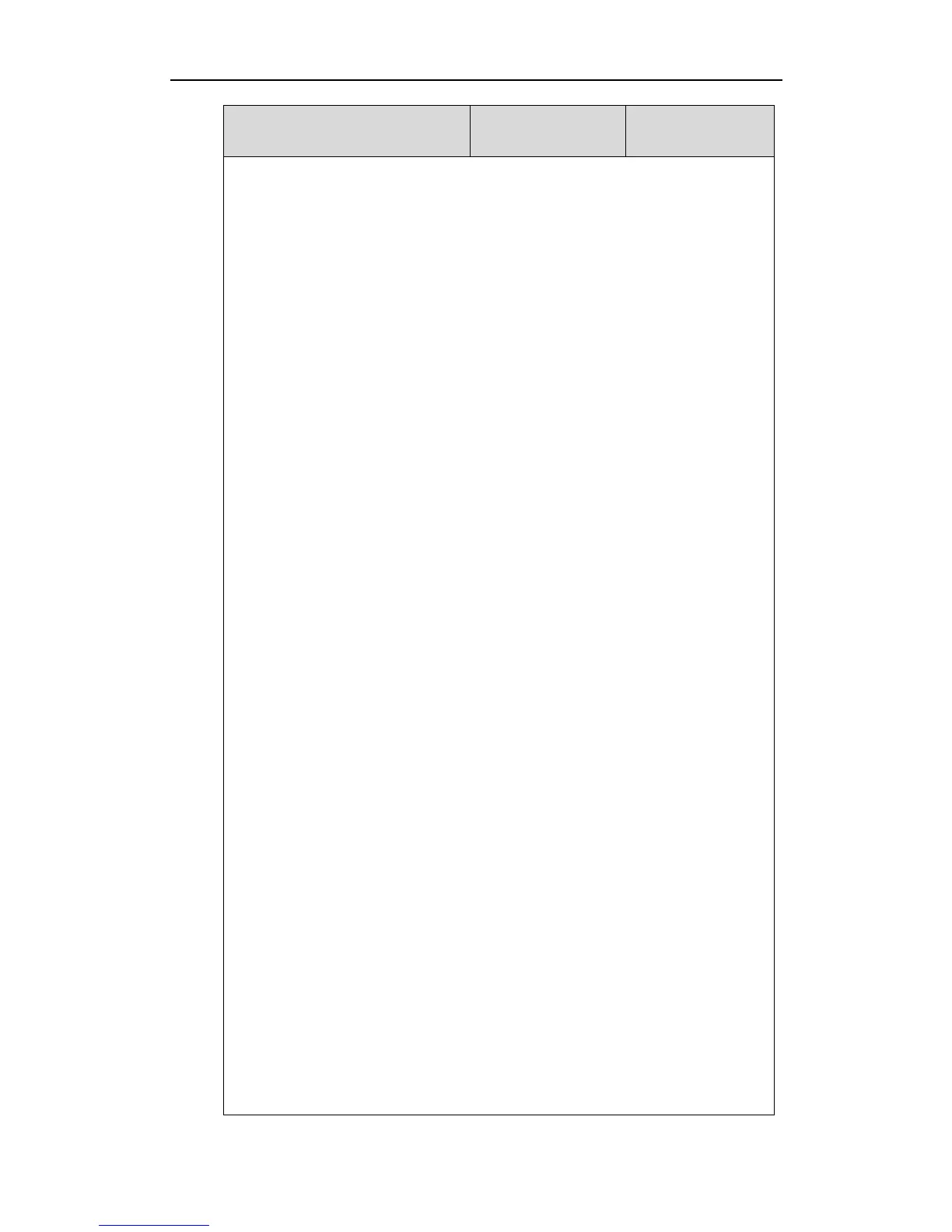When X=3, the default value is 5 (DND).
When X=4, the default value is 30 (Menu).
When X=5, the default value is 28 (History).
When X=6, the default value is 61 (Directory).
When X=7, the default value is 51 (Switch Account Up).
When X=8, the default value is 52 (Switch Account Down).
When X=9, the default value is 33 (Status).
When X=10, the default value is 0 (NA).
When X=13, the default value is 0 (NA).
For SIP-T29G/T27P IP phones:
When X=1, the default value is 28 (History).
When X=2, the default value is 61 (Directory).
When X=3, the default value is 5 (DND).
When X=4, the default value is 30 (Menu).
When X=5, the default value is 28 (History).
When X=6, the default value is 61 (Directory).
When X=7, the default value is 51 (Switch Account Up).
When X=8, the default value is 52 (Switch Account Down).
When X=9, the default value is 33 (Status).
When X=10, the default value is 0 (NA).
When X=11, the default value is 0 (NA).
When X=12, the default value is 0 (NA).
When X=13, the default value is 0 (NA).
When X=14, the default value is 2 (Forward).
For SIP-T23P/T23G/T21(P) E2 IP phones:
When X=1, the default value is 28 (History).
When X=2, the default value is 61 (Directory).
When X=3, the default value is 5 (DND).
When X=4, the default value is 30 (Menu).
When X=5, the default value is 28 (History).
When X=6, the default value is 61 (Directory).
When X=7, the default value is 51 (Switch Account Up).
When X=8, the default value is 52 (Switch Account Down).
When X=9, the default value is 33 (Status).
When X=10, the default value is 0 (NA).
