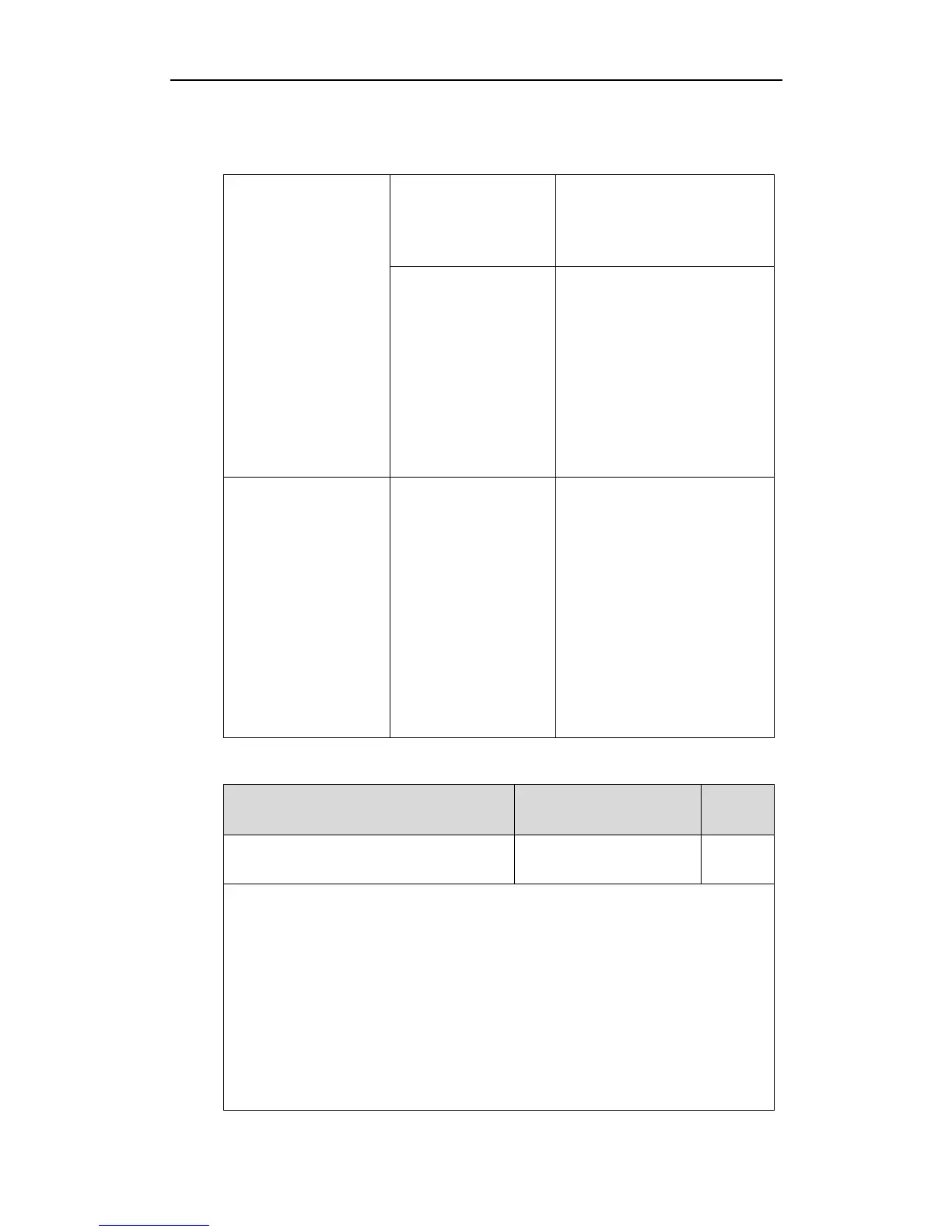Configuring Advanced Features
287
Procedure
Distinctive ring tones can be configured using the configuration files or locally.
Configure distinctive ring tones.
Parameter:
account.X.alert_info_url_enable
Configure the internal ringer
text and internal ringer file.
Parameters:
features.alert_info_tone
distinctive_ring_tones.alert_info
.X.text
distinctive_ring_tones.alert_info
.X.ringer
Configure distinctive ring tones.
Navigate to:
http://<phoneIPAddress>/servl
et?p=account-adv&q=load&ac
c=0
Configure the internal ringer
text and internal ringer file.
Navigate to:
http://<phoneIPAddress>/servl
et?p=settings-ring&q=load
Details of Configuration Parameters:
account.X.alert_info_url_enable
Description:
Enables or disables the IP phone to download the ring tone from the URL contained
in the Alert-Info header for account X.
0-Disabled
1-Enabled
X ranges from 1 to 16 (for SIP-T48G/T46G/T29G).
X ranges from 1 to 12 (for SIP-T42G).
X ranges from 1 to 6 (for SIP-T41P/T27P).
