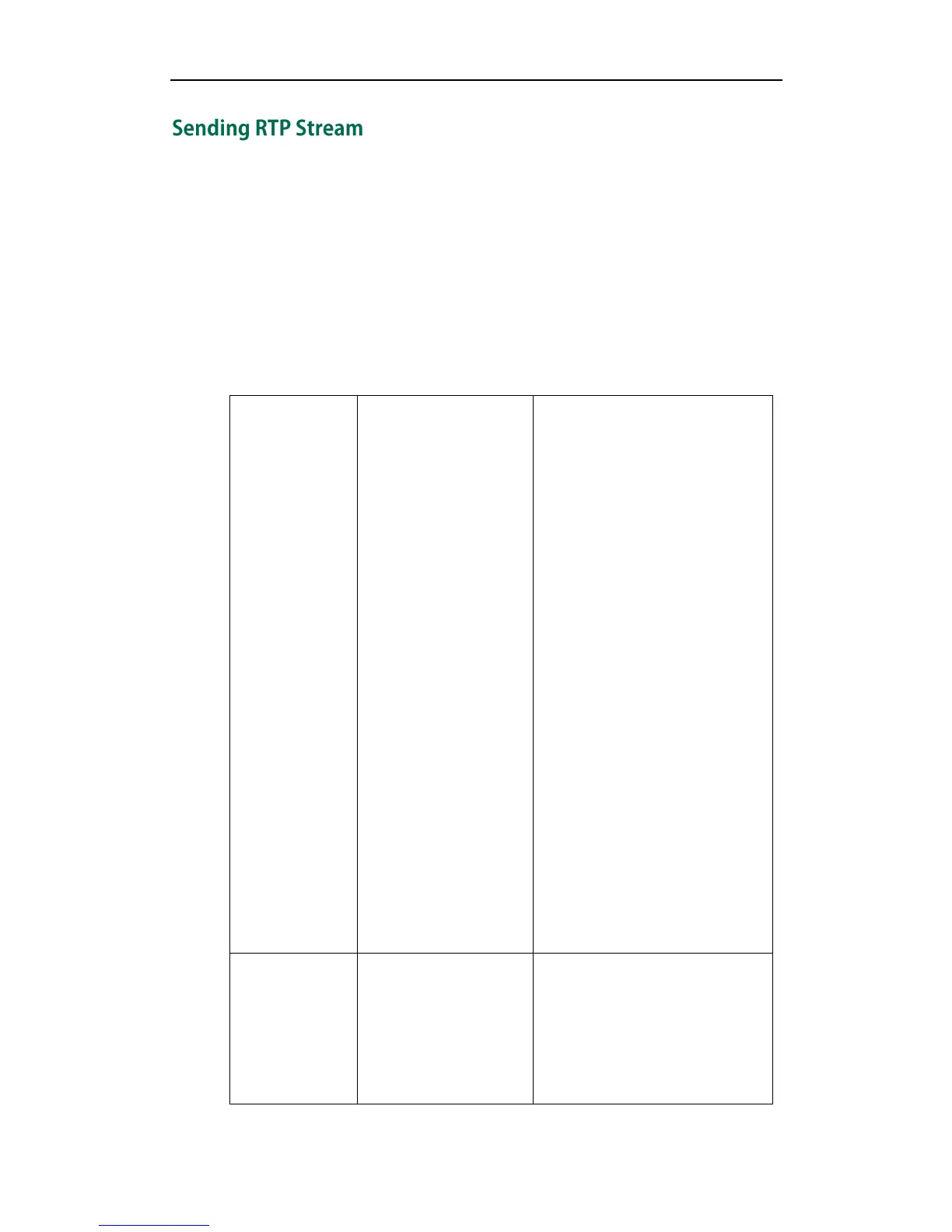Administrator’s Guide for SIP-T2_Series_T4_Series IP Phones
342
Users can send an RTP stream without involving SIP signaling by pressing a configured
multicast paging key or a paging list key. A multicast address (IP: Port) should be
assigned to the multicast paging key, which is defined to transmit RTP stream to a group
of designated IP phones. When the IP phone sends the RTP stream to a pre-configured
multicast address, each IP phone preconfigured to listen to the multicast address can
receive the RTP stream. When the originator stops sending the RTP stream, the
subscribers stop receiving it.
Procedure
Configuration changes can be performed using the configuration files or locally.
Specify a multicast codec for the IP
phone to use for multicast RTP.
Parameter:
multicast.codec
Assign a multicast paging key.
Parameters:
linekey.X.type
linekey.X.value
Assign a paging list key.
Parameter:
linekey.X.type
Configure the multicast IP address
and port number for a paging list
key.
Parameter:
multicast.paging_address.X.ip_ad
dress
Configure the multicast paging
group name for a paging list key.
Parameter:
multicast.paging_address.X.label
Assign a multicast paging key or a
paging list key.
Navigate to:
http://<phoneIPAddress>/servlet?p
=dsskey&q=load&model=0
Specify a multicast codec for the IP
