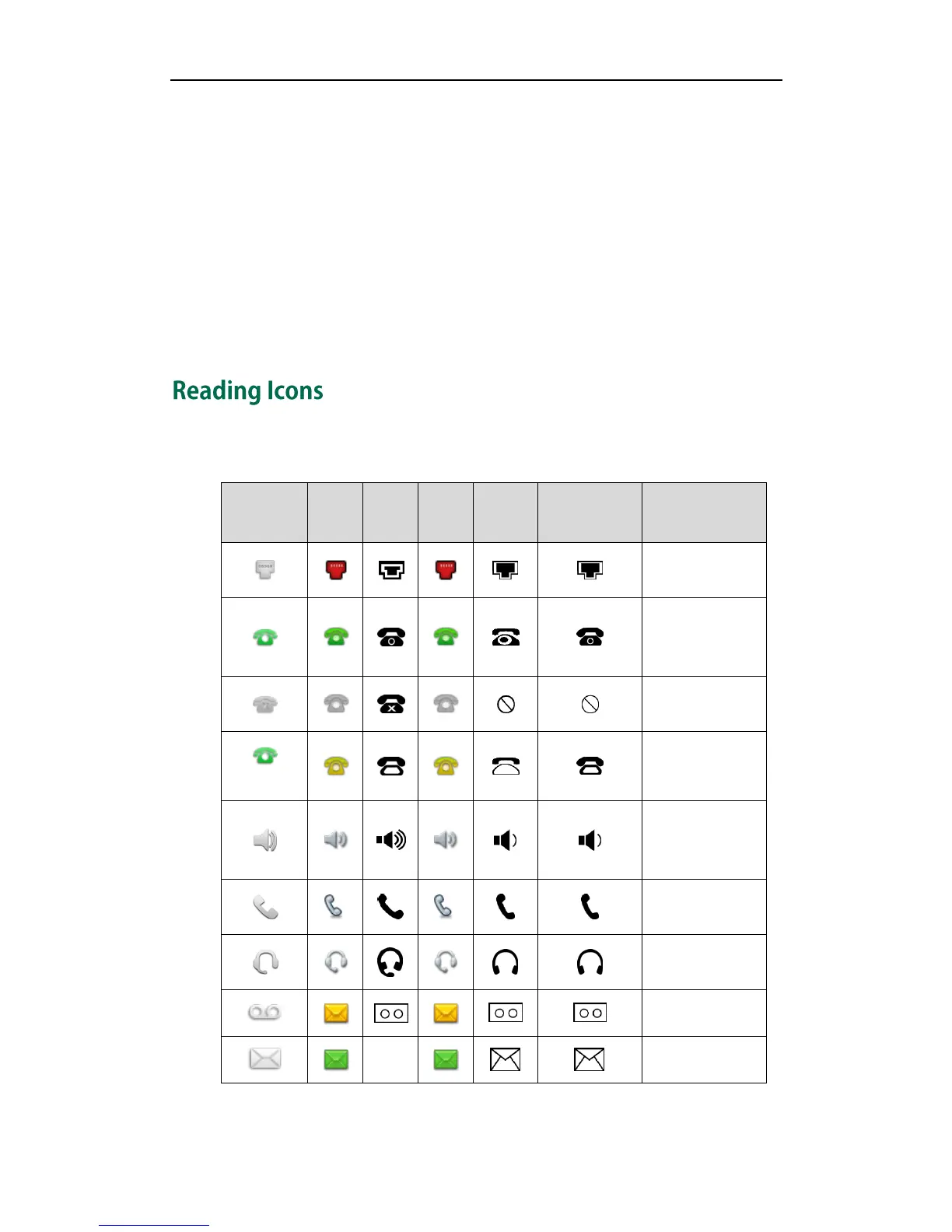Getting Started
23
2. The message “Welcome Initializing… please wait” appears on the LCD screen
when the IP phone starts up.
3. The main LCD screen displays the following:
Time and date
Soft key labels
4. Press the OK key to check the IP phone status, the LCD screen displays the valid IP
address, MAC address, firmware version, etc.
If the IP phone has successfully passed through these steps, it starts up properly and is
ready for use.
Icons associated with different features may appear on the LCD screen. The following
table provides a description for each icon on IP phones.
