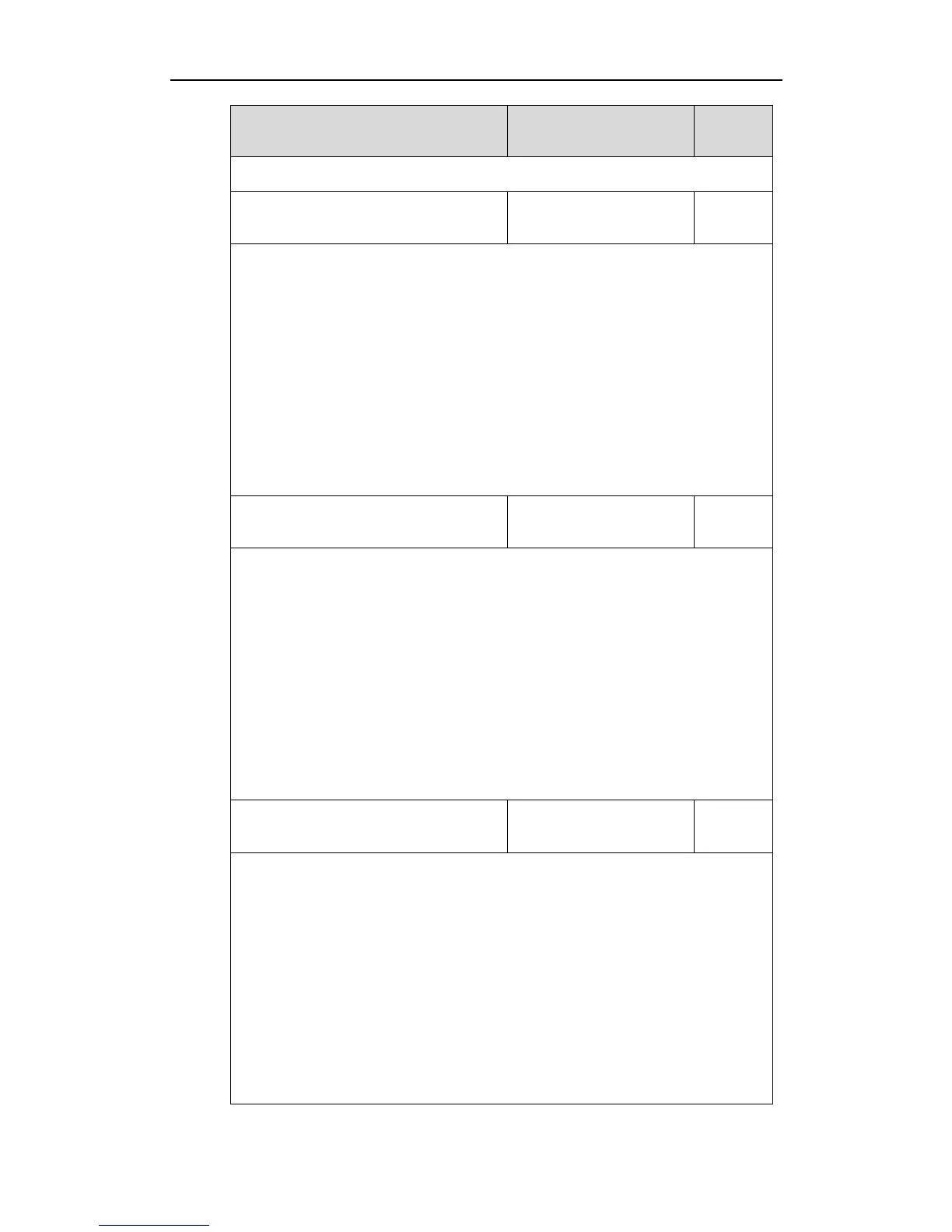Administrator’s Guide for SIP-T2_Series_T4_Series IP Phones
380
action_url.answer_new_incoming_call
URL within 511 characters
Description:
Configures the action URL the IP phone sends when answering a new incoming call.
Example:
action_url.answer_new_incoming_call = http://192.168.0.20/help.xml?IP=$ip
Web User Interface:
Features->Action URL->Answer New-In Call
Phone User Interface:
None
action_url.transfer_finished
URL within 511 characters
Description:
Configures the action URL the IP phone sends when completing a call transfer.
Example:
action_url.transfer_finished = http://192.168.0.20/help.xml?IP=$ip
Web User Interface:
Features->Action URL->Transfer Finished
Phone User Interface:
None
action_url.transfer_failed
URL within 511 characters
Description:
Configures the action URL the IP phone sends when failing to transfer a call.
Example:
action_url.transfer_failed = http://192.168.0.20/help.xml?IP=$ip
Web User Interface:
Features->Action URL->Transfer Failed
Phone User Interface:
None
