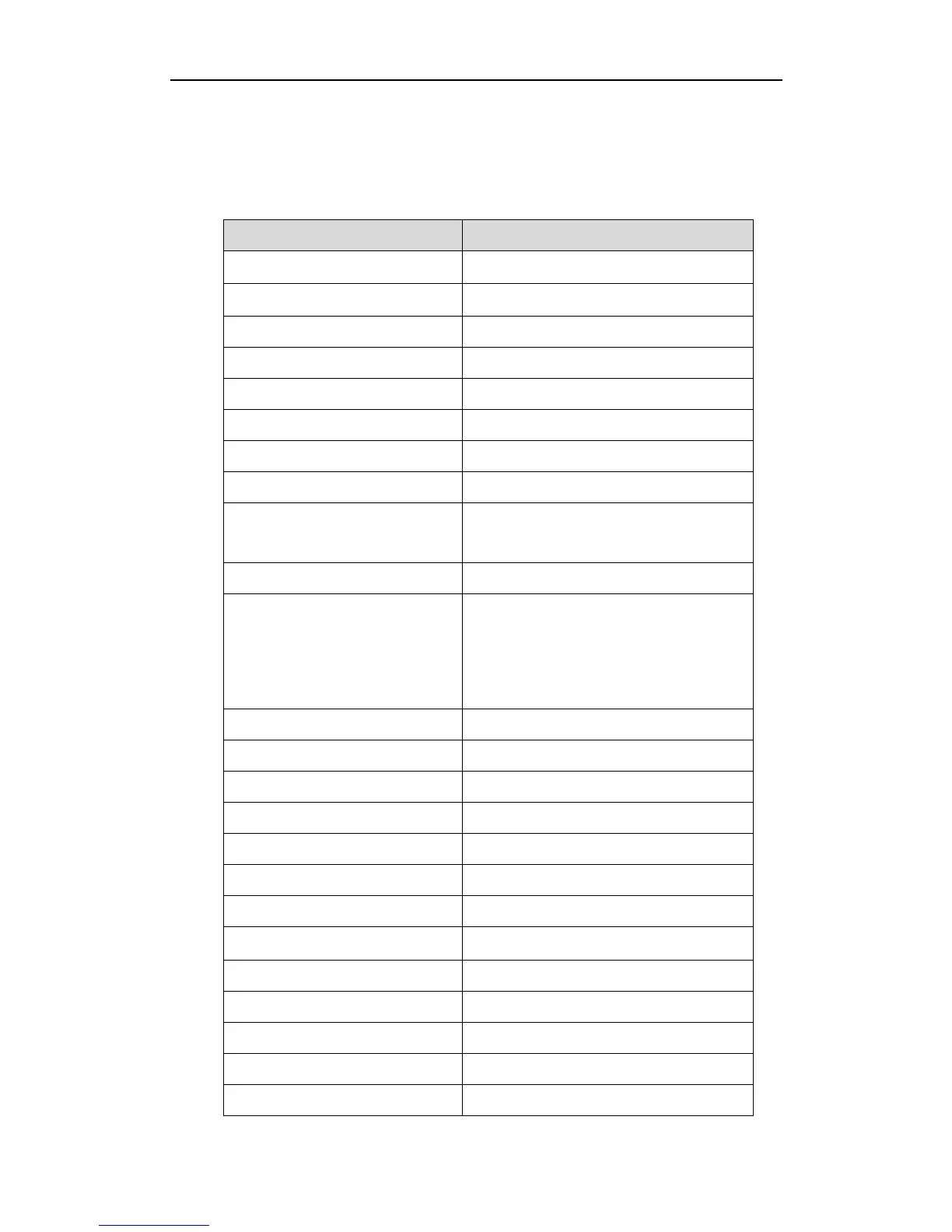Administrator’s Guide for SIP-T2_Series_T4_Series IP Phones
382
message. A GET request may contain variable named as “key” and variable value,
which are separated by “=”. The valid URI format is: http(s)://phone IP
address/servlet?key=variable value.
The following table lists pre-defined variable values:
Press the Enter soft key.
Press the Speakerphone key.
Transfers a call to another party.
Place an active call on hold.
Cancel actions or reject incoming calls or
mute or un-mute calls.
Press the keypad (0-9, * or #).
Press the line keys (for SIP-T48G, X=29, for
SIP-T46G/T29G, X=27, for SIP-T42G/T41P,
X=15, for SIP-T27P, X=21, for SIP-T23P/G,
X=3, for SIP-T21(P) E2, X=2).
Press the navigation keys.
Perform auto provisioning.
number=xxx&outgoing_uri=y
Place a call to xxx from SIP URI y.
