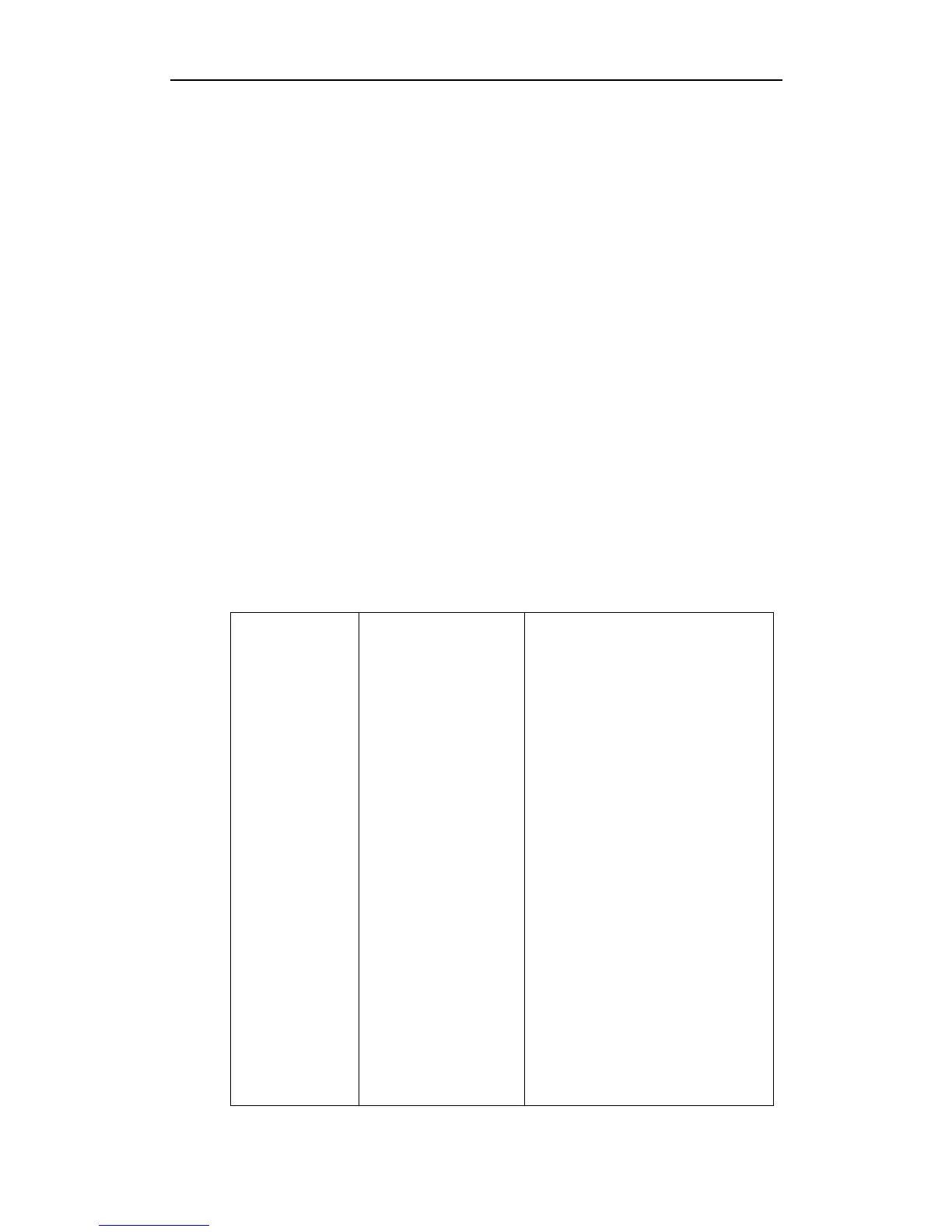Administrator’s Guide for SIP-T2_Series_T4_Series IP Phones
524
overwritten or appended.
syslog.ftp.max_logfile - Specify the maximum size of the log files on the
provisioning server.
syslog.ftp.append_limit_mode - Specify the phone to stop log upload or delete the
old lod when the log on the provisioning server reaches the max size.
syslog.bootlog_upload_wait_time - Specify the waiting time before the phone
uploads the log file to the provisioning server.
syslog.log_level -- Specify the system log level. The following lists the log level of
events you can log:
0: system is unusable
1: action must be taken immediately
2: critical condition
3: error conditions
4: warning conditions
5: normal but significant condition
6: informational
Procedure
Log setting can be configured using the configuration files or locally.
Configures the syslog mode.
Parameters:
syslog.mode
Configures the IP address or domain
name of the syslog server where to
export the log files.
Parameters:
syslog.server
Configures the period of the log
upload (in seconds) to the
provisioning server.
Parameters:
syslog.log_upload_period
Configures whether the log files on
the provisioning server are
overwritten or appended.
Parameters:
syslog.ftp.post_mode
Configures the maximum size of the
