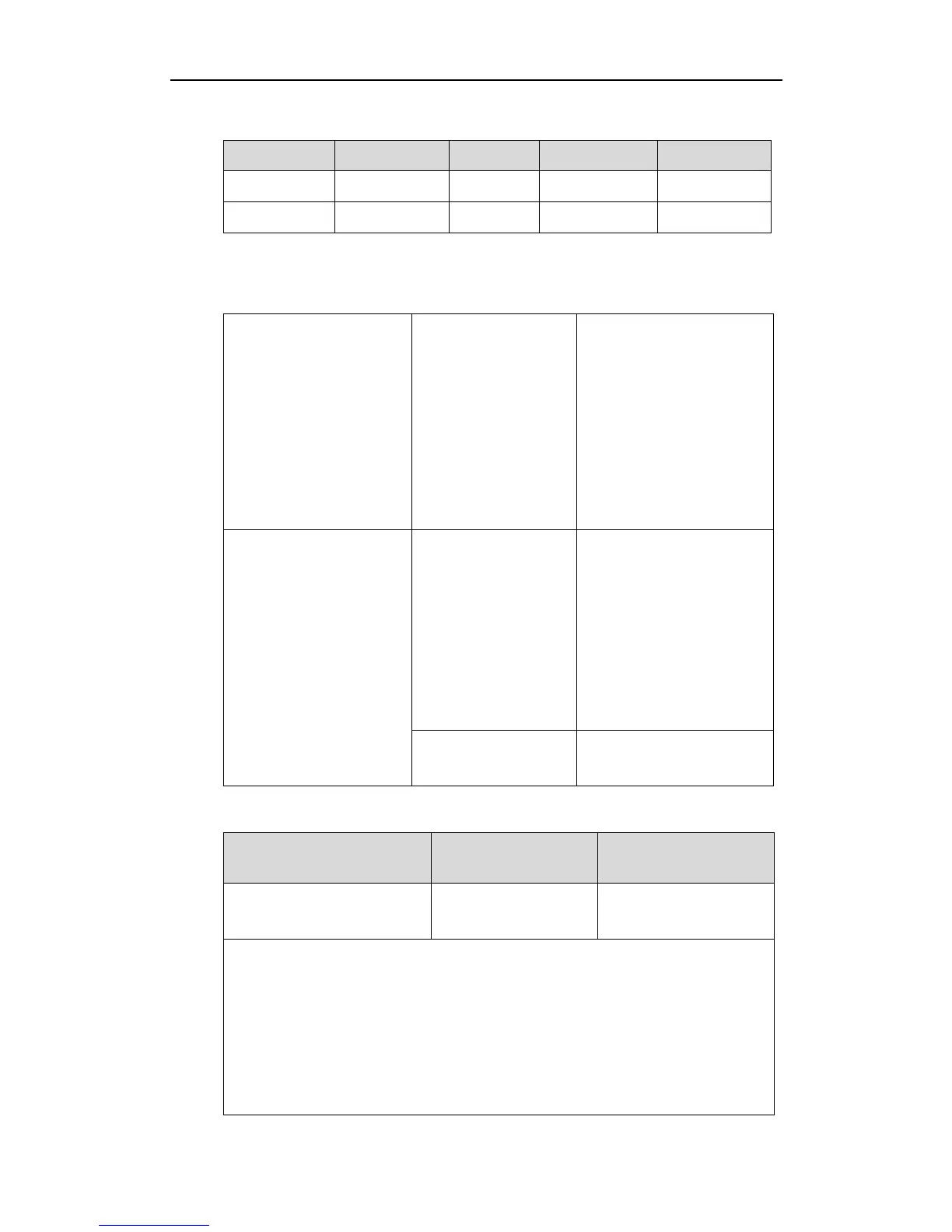Configuring Basic Features
67
The wallpaper image format must meet the following:
Procedure
Wallpaper can be configured using the configuration files or locally.
Configures the wallpaper
displayed on the IP phone.
Parameter:
phone_setting.backgrounds
Specify the access URL of
the custom wallpaper.
Parameter:
wallpaper_upload.url
Upload the custom
wallpaper.
Change the wallpaper via
web user interface.
Navigate to:
http://<phoneIPAddress>/se
rvlet?p=settings-preference
&q=load
Change the wallpaper via
phone user interface.
Details of the Configuration Parameter:
phone_setting.backgrounds
Refer to the following
content
Refer to the following
content
Description:
Configures the wallpaper displayed on the IP phone.
Example:
For SIP-T46G/T29G:
To set a phone built-in picture (e.g., 01.jpg) to be wallpaper, the value format is:
phone_setting.backgrounds = Resource:01.jpg
