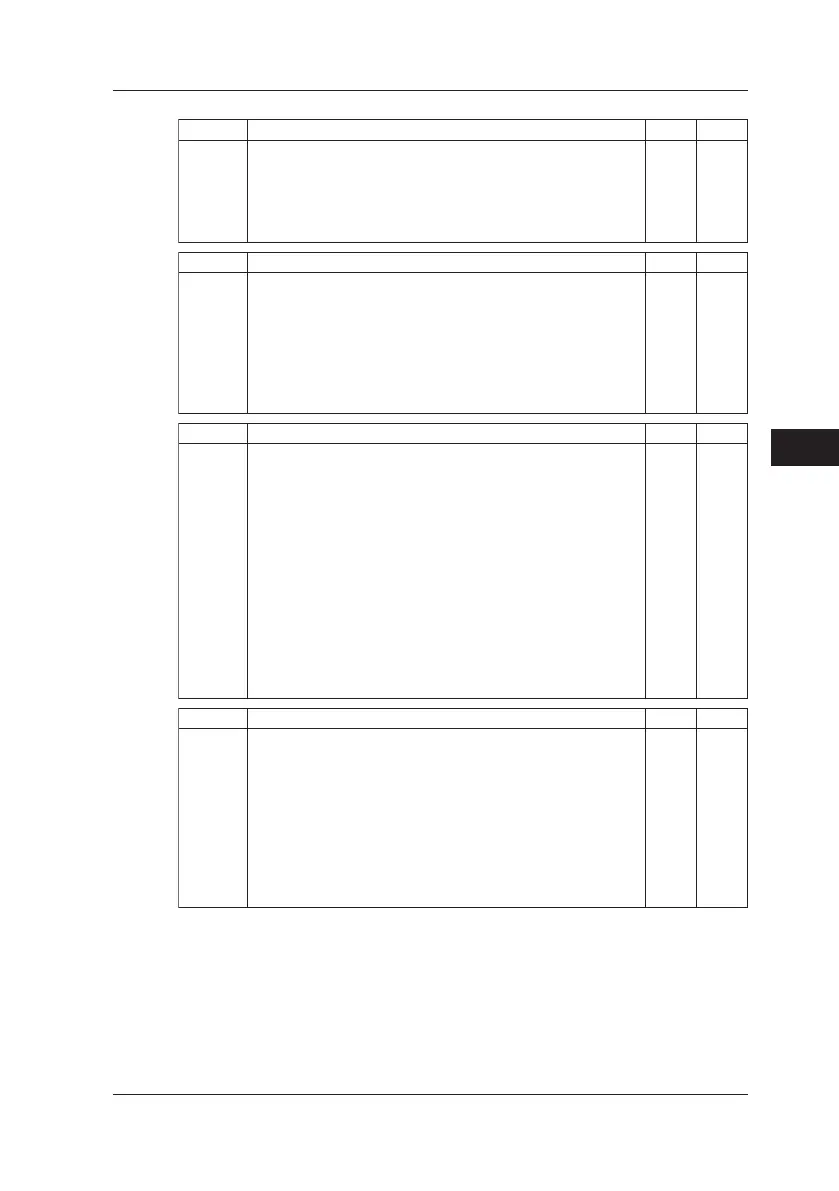Communication Function
8-9
IM CA150E
8
NM Normal SettingSets and queries divided output (n/m)
○ ×Command = NMm<Delimiter> → Answer = NMm <Delimiter>
Command = NM?<Delimiter>
→ Return = NMm <Delimiter>
Parameter m = 0: Off/1: On
default Value of m = 0 (Off)
OB Normal SettingQueries the battery charge state
○ ×Command = OB<Delimiter> → Return = m <Delimiter>
Parameter
m = 0: Off
1: On (Charging)
A query of the charge state can executed approximately 2 seconds after
the CHARGE key has been pressed (or the BT command has been sent).
OD Normal SettingOutputs the measurement values
○ ○
Command = OD<Delimiter>
→
Return = abcde <Delimiter>
Parameter
<Header Section (4 bytes)>
a = V: Voltage/A: Current/O: Resistance/T: Temperature/F: Frequency
b = DC: Direct Current/ AC: Alternating Current/R3: Three-wire Method
Resistance Measurement
c = N: Normal/O: Overrange/E: No Data/B: Burnout
<Data Section (10 Bytes)>
d = Measurement Value (7 digits)
e = E+0/E+3/E-3
(When overrange, no data, and burnout: de = 99999.E+3)
OE Normal SettingOutputs the error information
○ ○
Command = OE<Delimiter>
→
Return = ERRm <Delimiter>
Outputs the last error generated
After the output is returned, the save error number is overwritten with
"ERR00<Delimiter>."
If no error occurs, "ERR00<Delimiter>" is returned.
Parameter
m = Error Code Number
8.3 Detailed Description of Commands