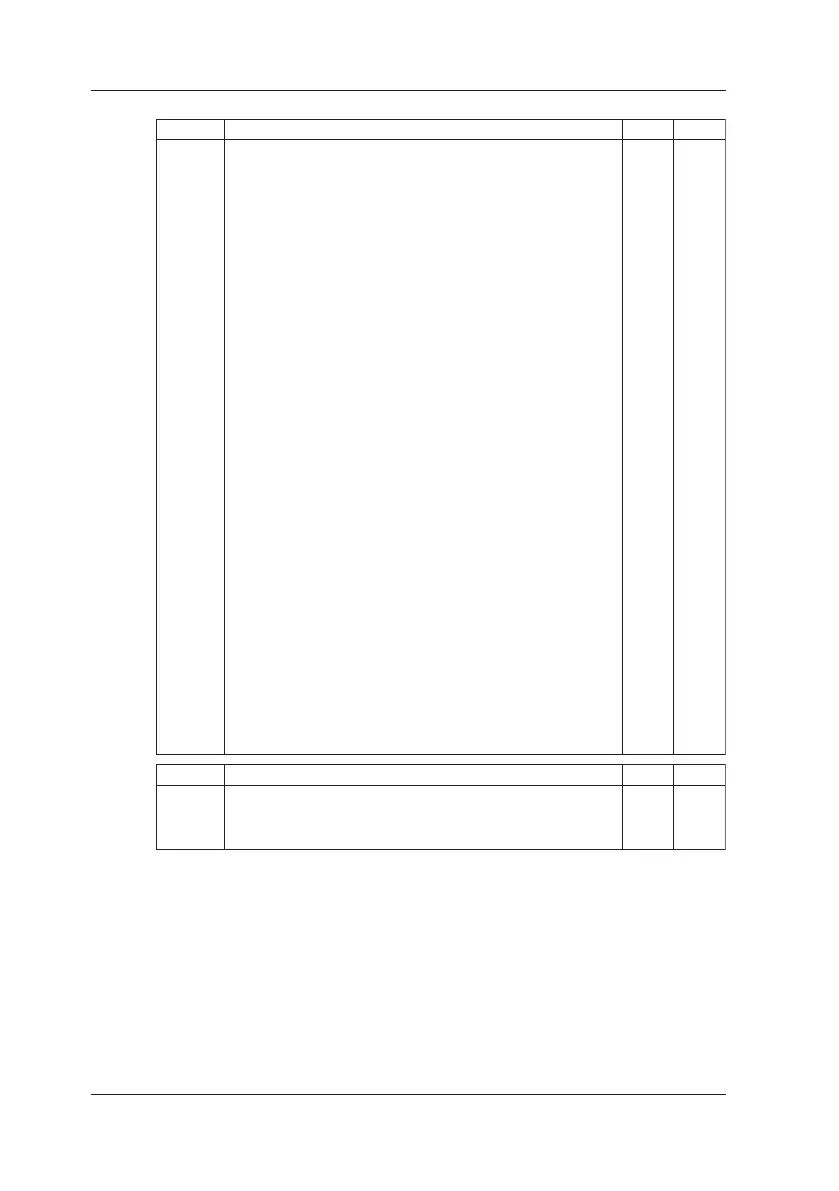OM Normal SettingRequests sending of memory data
○ ×Command = OMm<Delimiter> → Return = n <Delimiter>
Query of memory data
Parameter
m = Memory Data Number (0 to 99)
n = Date, Time, Measurement Values, Source Values, [PULSE Source
Amplitude] <Delimiter>
= yyyy/mm/dd, hh:mm:ss, abcde, fghij [, fghij] <Delimiter>
Date
yyyy/mm/dd = yyyy (Year) mm (Month) dd (Day)
hh:mm:ss = Time
Measurement Value Header Section
a = V: Voltage/A: Current/O: Resistance/T: Temperature/F: Frequency
b = DC: Direct Current/ AC: Alternating Current/Blank: Nothing Applicable
c = N: Normal/O: Overrange/E: No Data
(When no data: abc = E)
Measurement Data Section
d = Measurement Value (7 digits)
e = E+0/E+3/E-3
(When overrange and no data: de = 99999.E+3)
Source Value Header Section
f = V: Voltage/A: Current/O: Resistance/T: Temperature/F: Frequency
g = DC: Direct Current/ AC: Alternating Current/Blank: Nothing Applicable
h = N: Normal/E: No Data
(When no data: abc = E)
Source Value Data Section
i = Source Value (8 Digits)
j = E+0/E+3/E-3
(When no data: de = 99999.E+3)
OR Normal SettingQueries whether an external RJ sensor is connected
○ ×Command = OR<Delimiter> → Return = m <Delimiter>
Parameter
m = 0: disconnected/1: connected