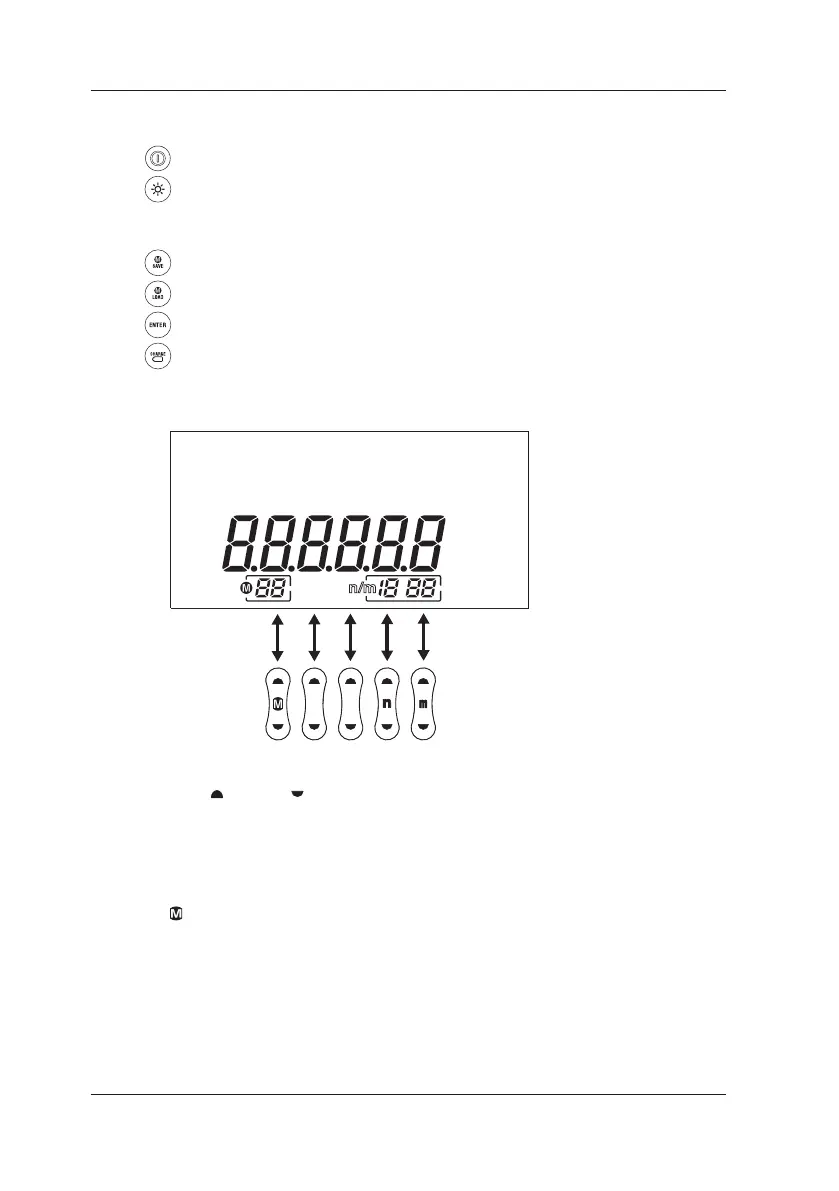2-2
IM CA150E
Common Keys
POWER Turns on/off the power.
LIGHT Turns on/off the backlight of the LCD screen.
(It turns off automatically if approximately 10 minutes elapse
without a key being pressed.)
SAVE Saves measurement values and setting values.
LOAD Displays measurement values and loads setting values.
ENTER Confirms the selected item or displays the temperature monitor.
CHARGE Starts/stops charging of the NiMH battery.
Output Value Setting Keys
Output value setting keys
Sets the source output value.
Each (up) and (down) key corresponds to a digit, and increments or
decrements the value by one count.
(The ▲ and ▼ marks are used indicate these keys in this manual.)
If you attempt to increment or decrement the value 9 or 0,
the digit moves up or down one place.
key: Sets the memory number for the memory function.
n key: Sets the n (numerator side) for divided output (n/m).
m key: Sets the m (denominator side) for divided output (n/m).
2. Names and Functions of Parts