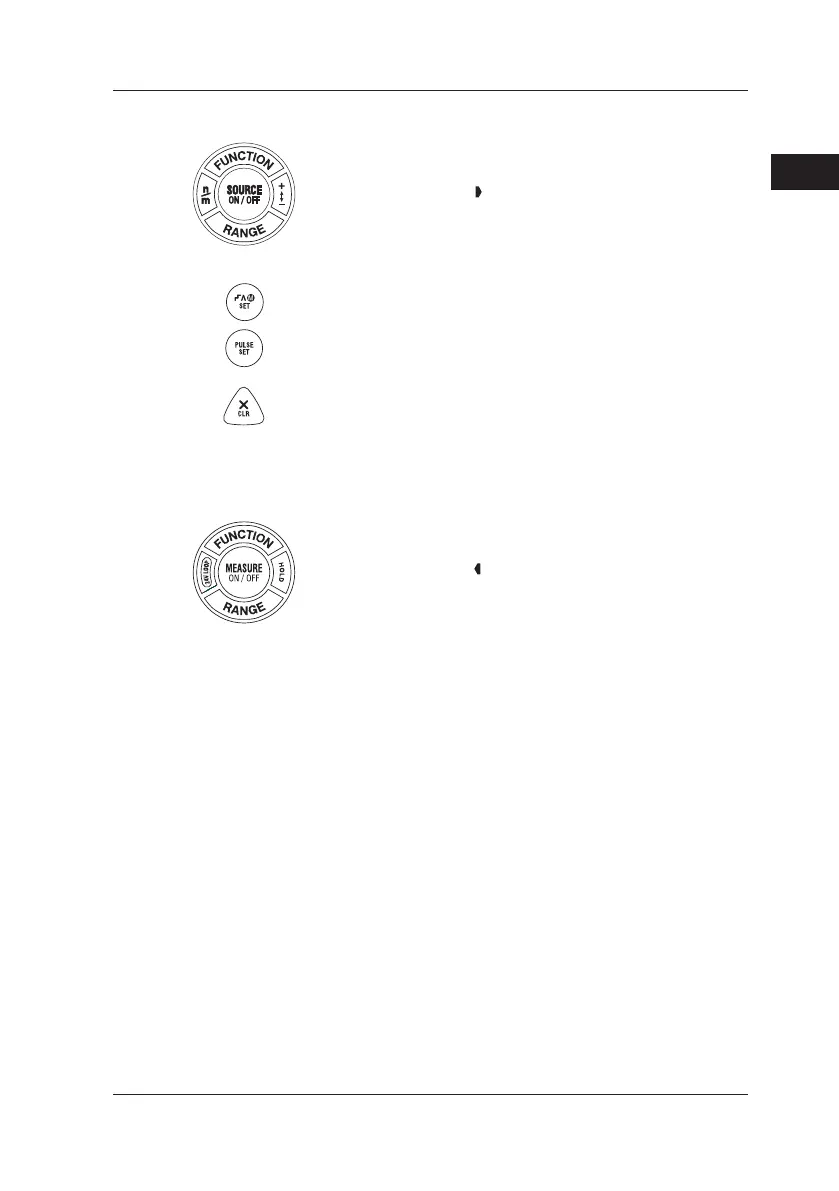FUNCTION Changes the source function. DCV → DCA → Ω
→ TC → RTD → PULSE → (DCV)
(The mark is lit for the selected function.)
RANGE Changes the range for each function.
SOURCE ON/OFF Turns on/off the source (setting value output).
n/m Selects/cancels divided output (n/m) mode.
+ ←→ - Toggles the polarity of output.
SWEEP SET Selects step sweep, linear sweep, or program
sweep.
PULSE SET Selects the mode for generating a pulse and
frequency signals. Refer to "4.7 Generating
Frequency and Pulse (PULSE) Signals."
CLEAR • Restores the setting value to its default.
• Goes back one level in setting mode.
• Clears the memory for the memory function.
FUNCTION Changes the source function. DCV → DCA → Ω
→ TC → RTD → FREQ → (DCV)
(The mark is lit for the selected function.)
RANGE Changes the range for each function.
MEASURE ON/OFF
OFF turns off the measurement value indication
and ON turns on the measurement value
indication.
24V LOOP Selects/cancels the loop test (24 V output).
HOLD • Holds the display value (measurement value).
• Starts/Stops CPM and CPH measurement.
• Starts communication data output. (When
communication of the setting mode is set to
printer mode.)
2. Names and Functions of Parts