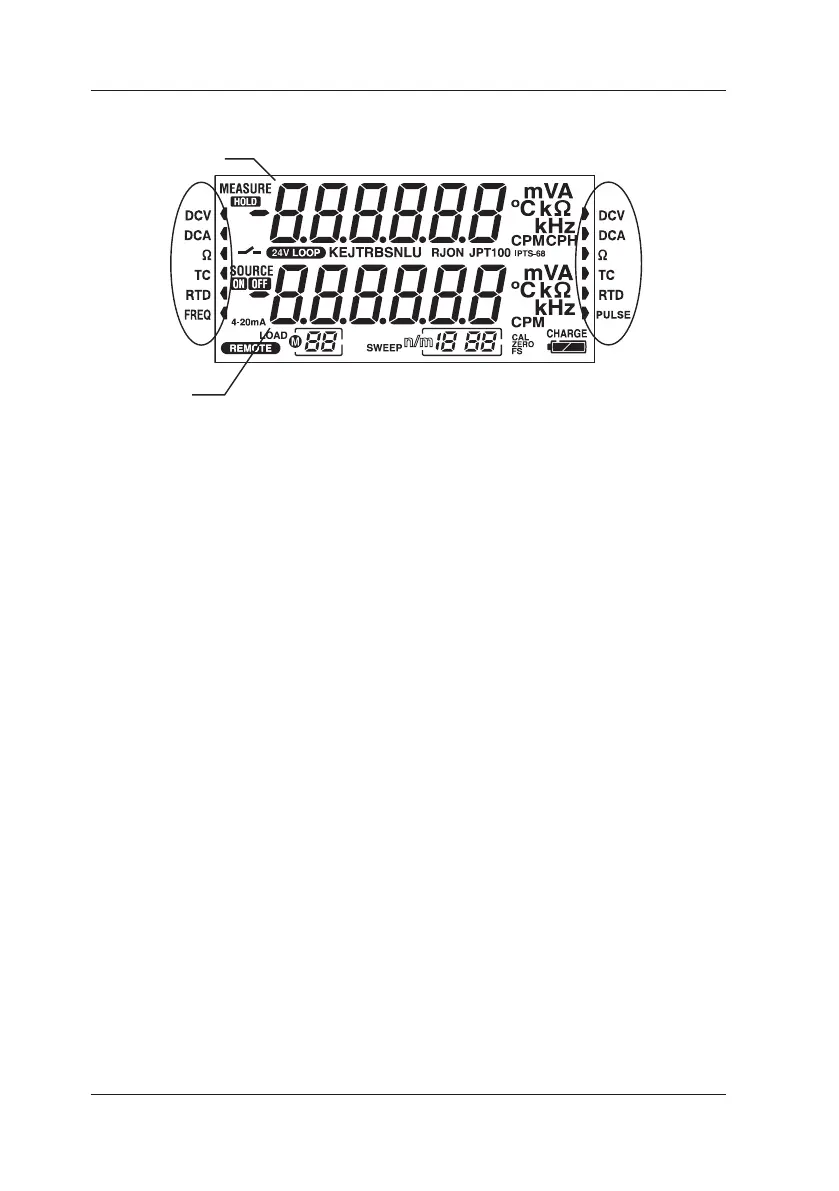2-4
IM CA150E
LCD Screen
1
3
4
1 Indicates the function selected with the FUNCTION key of MEASURE.
2 Indicates the measurement value (top row: seven segments).
MEASURE and the unit are also displayed.
3 Indicates the function selected with the FUNCTION key of SOURCE.
4 Indicates the source setting value (bottom row: seven segments).
SOURCE and the unit are also displayed.
2. Names and Functions of Parts