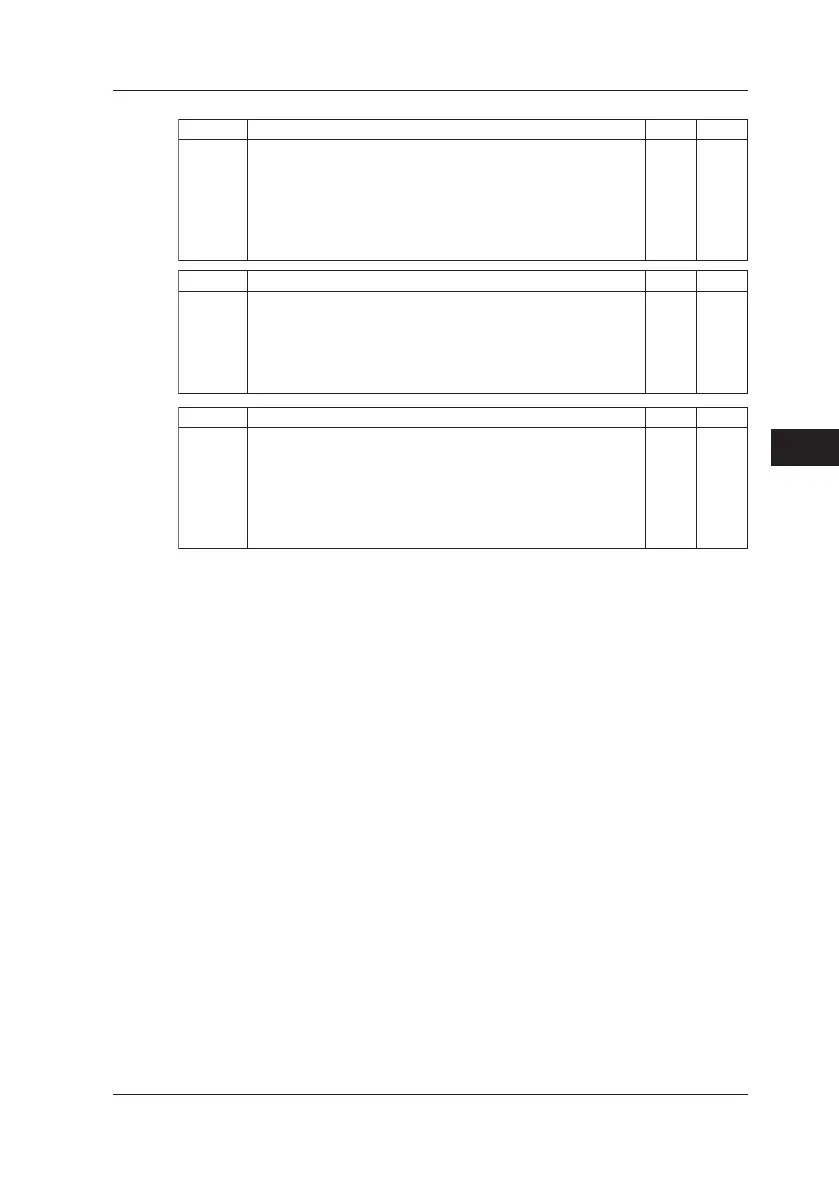Communication Function
8-5
IM CA150E
8
AS Normal SettingSets and queries the source/SINK of the current (DCA)
○ ×
Command = ASm<Delimiter>
→
Answer = ASm <Delimiter>
Command = AS?<Delimiter>
→
Return = ASm <Delimiter>
Parameter m=0: Source (Generation)/1:SINK (Draw in)
When the current source setting value is 0 mA and the measurement
function is other than DCA, an error is returned.
BL Normal SettingQueries whether the back light is on or off
○ ×Command = BLm<Delimiter> → Answer = BLm <Delimiter>
Command = BL?<Delimiter>
→ Return = BLm <Delimiter>
Parameter m=0: Off/1: On
default value of m = 0 (Off)
BT Normal SettingStarts charging the batteries when the AC adapter is connected
○ ×
Command = BT<Delimiter>
An error is generated in the following cases (LCD indication)
• AC power supply is not connected (Err 14)
• Charging has already started (Err 12)
Use the OB command to confirm the charge state.
Note:
At the beginning of using communication function send "ESC C" or "RC"
command in order to initialize the unit.
8.3 Detailed Description of Commands