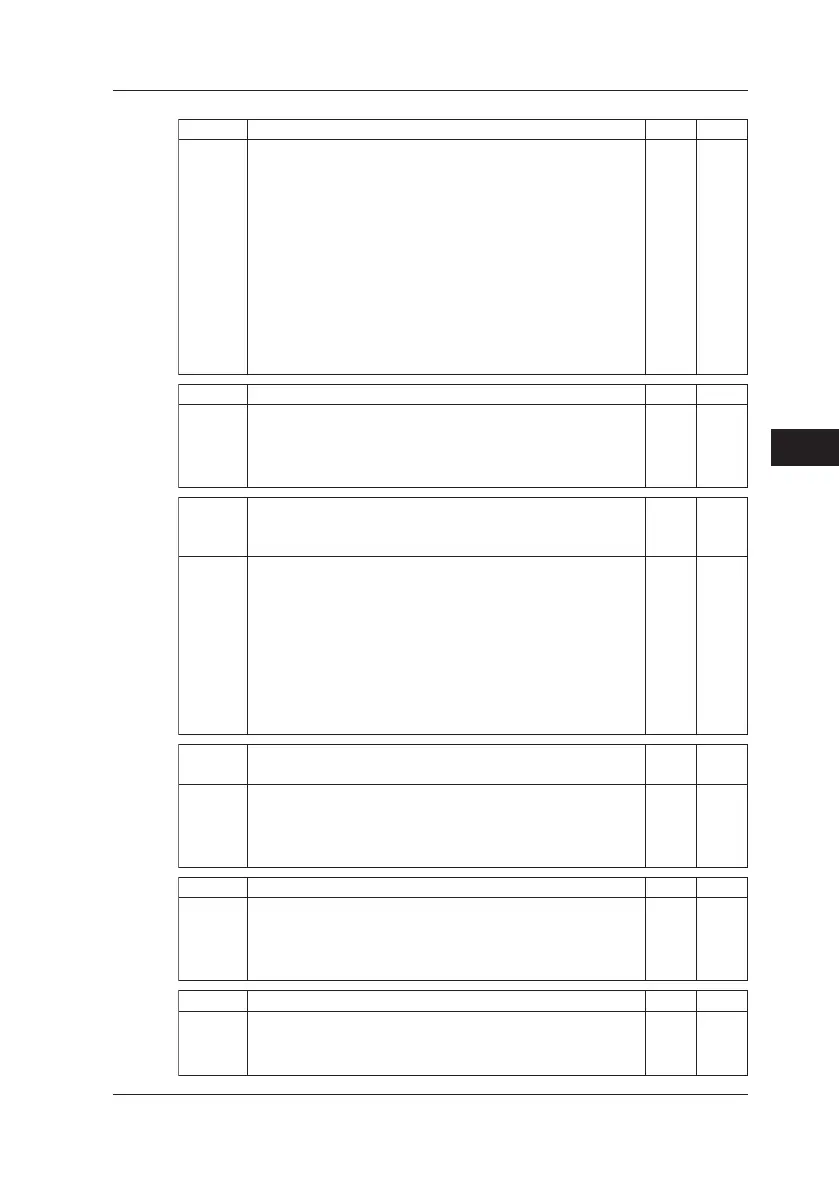Communication Function
8-7
IM CA150E
8
DT Normal SettingSets and queries the date and time
× ○
Command = DTyyyymmddhhmmss<Delimiter>
→
Answer = DTyyyymmddhhmmss<Delimiter>
Command = DT? (CrLf)
→
Return = yyyyy/mm/dd, hh:mm:ss<Delimiter>
Parameter (default Value)
yyyy: Year (2006) 4 byte, mm: Month (04) 2 byte, dd: Day (01) 2 byte
hh: Hour (00) 2 byte, mm: Minute (00) 2 byte, ss: Second (00) 2 byte
Setting (confirmation) of the 2 leftmost digits of the year is only possible
for the communication function.
(Using the operation keys to change the values of the 2 leftmost digits on
the LCD will not move up or down to the 2 rightmost digits.)
DW Normal SettingDecreases the m (th) digit of the source value by 1 digit
○ ○Command = DWm<Delimiter> → Answer = DW, OK<Delimiter>
Parameter m = 1 to 5 (1: Least Significant Digit to 5: Most Significant
Digit)
ESC C
or
RC
Normal SettingInitializes the setting information (setting conditions)
("ESC" = ASCII 0 &batu&1B)
○ ×
Command = ESC C<Delimiter
or
Command = RC <Delimiter>
The following settings (common setting item) are not initialized.
• Auto power off setting
• Communication setting
• International temperature standard selection (ITS-90/IPTS-68)
• Time setting
ESC S Normal SettingOutputs the status byte
("ESC" = ASCII 0 x 1B)
○ ○
Command = ESC S<Delimiter>
The status byte is output. (Decimal number)
(Refer to "8.6 Status Byte Format.")
H Normal SettingSets and queries the output header of the OD and OM commands
○ ○Command = Hm<Delimiter> → Answer = Hm <Delimiter>
Command = H?<Delimiter>
→ Return = Hm <Delimiter>
Parameter m=0: No/1: Yes
default Value of m=0 (No)
HD Normal SettingHolds and queries the measurement value indication
○ ×Command = HDm<Delimiter> → Answer = HDm <Delimiter>
Command = HD?<Delimiter>
→ Return = HDm <Delimiter>
Parameter m=0: Indication Update/1: Indication Hold
8.3 Detailed Description of Commands