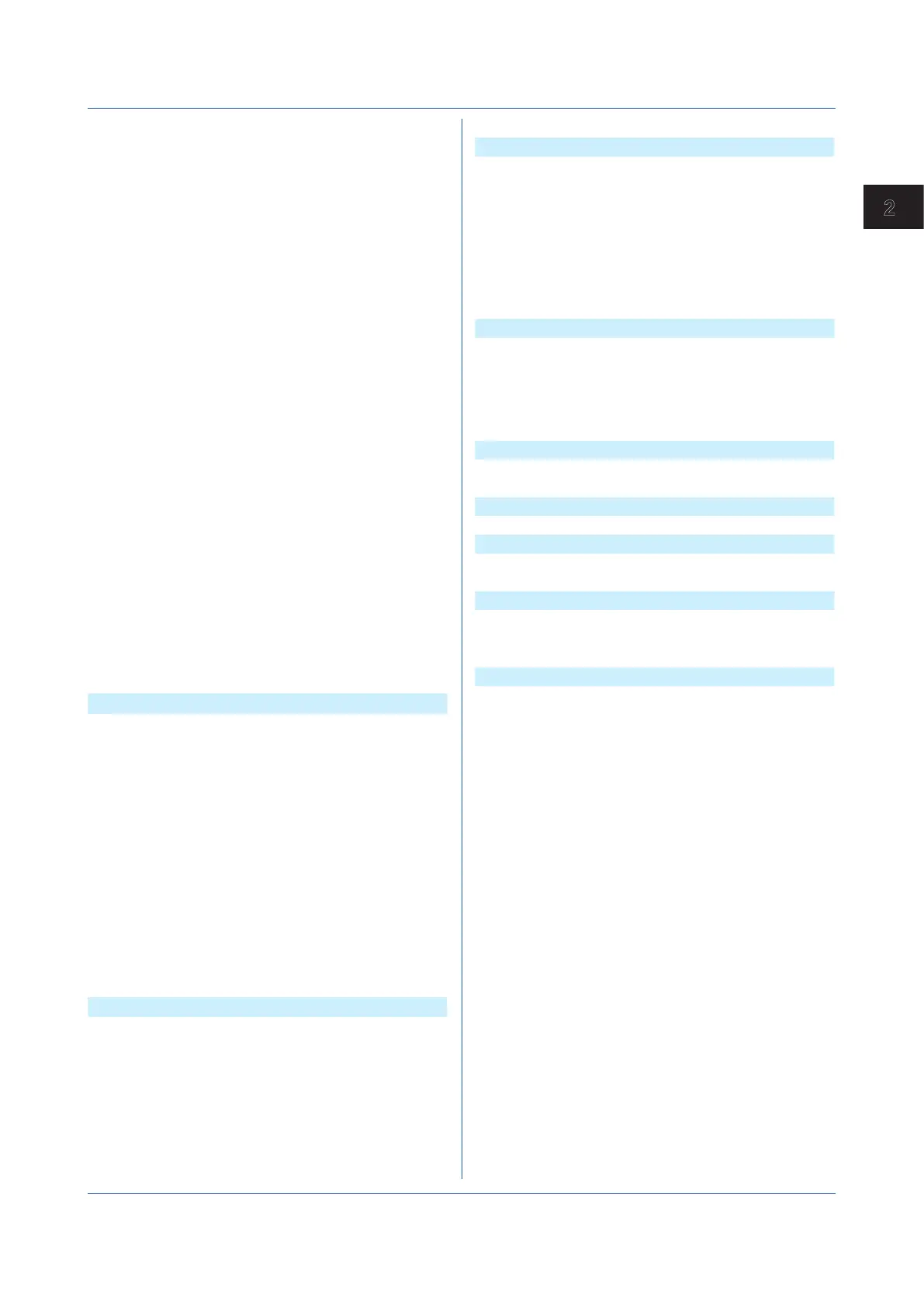2-7
IM 04L51B01-17EN
Commands and Responses
2
2.2 List of Commands
SModCCmd
Modbus client transmission
command (/MC)
2-57
SServer
Server function 2-58
SServerEncrypt
Server communication
encryption
2-58
SKeepAlive
Keepalive 2-58
STimeOut
Communication timeout 2-58
SFtpFormat
FTP server directory output
format
2-58
SModDelay
Modbus server delay
response
2-58
SModLimit
Modbus server connection
limit
2-59
SModList
IP address to allow
connection to Modbus server
2-59
SWattList
WT communication
connection server (/E2)
2-59
SWattClient
WT communication operation
(/E2)
2-59
SWattData
WT data allocation to
communication channel (/E2)
2-59
SKdcCnct
KDC connection destination
(/AS)
2-60
SAuthKey
Certification key (/AS) 2-60
SDarwinCnvCh
Darwin channel conversion
(Darwin compatible
communication)
2-60
SDarwinPortLimit
Port limitation of DARWIN
compatible communication
2-60
SSLMPClient
SLMP client operation (/E4) 2-60
SSLMPCList
SLMP connection destination
server (/E4)
2-60
SSLMPCCmd
SLMP client transmission
command (/E4)
2-61
Security Setting Commands Page
SSecurity
Security function 2-61
SKdc
Password management (/AS) 2-62
SOpePass
Password to unlock operation
[GX/GP]
2-62
SOpeLimit
Operation lock details [GX/GP]
2-62
SUser
User settings 2-63
SUserLimit
Authority of user 2-64
SSignIn
Sign In (/AS) 2-64
SSignInTitle
Sign in title (/AS) 2-64
SSignInLimit
Sign in property (/AS) 2-64
SBTPassword
Bluetooth password (/C8) [GM]
2-65
SWebCustomMenu
Web monitor screen 2-65
SSessionSecurity
Web session security function
(/AS) [GM]
2-65
SWebTimeOut
Web auto logout
(/AS) [GM]
2-65
Local Setting Commands Page
SMonitor
Monitor screen display
information [GX/GP]
2-66
SMultiPattern
Multi panel division [GX/GP] 2-66
SMultiKind
Multi panel [GX/GP] 2-67
SHomeMonitor
Standard display information
[GX/GP]
2-67
SHomeKind
Standard display [GX/GP] 2-68
SFavoriteMonitor
Favorite screen display
information [GX/GP]
2-68
SFavoriteKind
Favorite screen [GX/GP] 2-69
Multi Batch Setting Commands (/BT) Page
SMltTextField
Batch text 2-69
SMltFileHead
File header 2-69
SMltFileName
File naming rule 2-69
SMltGroup
Display group 2-70
SMltTripLine
Display group trip line 2-70
SMltSclBmp
Scale bitmap 2-70
SMltMulti
Pattern
Multi panel pattern 2-70
SMltMultiKind
Multi panel type 2-71
Bluetooth Communication Setting Commands Page
SBluetooth
Bluetooth communication
function (/C8) [GM]
2-71
SBTID
Bluetooth communication ID
(/C8) [GM]
2-71
SBTTimeOut
Bluetooth communication
timeout (/C8) [GM]
2-71
USB Setting Commands Page
SUsbFunction
USB function [GM] 2-71
SUsbAutoLOut
USB auto logout [GM] 2-71
Web Setting Commands Page
SWebCustomMenu
Web monitor screen 2-72
Schedule Management Setting Commands Page
SSchedule
Schedule management 2-72
SScheduleText
Schedule management text 2-72
Dual Interval Function Setting Commands
SDualGroup
Scan group number of the
display group
2-72
SMasterScanGrp
Scan group (master scan
interval)
2-73
Control Setup Parameter Setting Commands
SCtrlMode
Control mode 2-73
SCtrlScan
Control period 2-73
SCtrlAction
Control 2-73
SCtrlType
Control type 2-73
SCtrlLoopAction
Loop control 2-74
SCtrlSPPID
Number of SP groups,
number of PID groups
2-74
SCtrlALNo
Number of alarms 2-74
SCtrlAlmMode
Alarm mode 2-74
SCtrlDIRegist
Contact registration 2-75
SCtrlRelay
Relay action 2-77
SCtrlRangeAI
Measurement input range 2-78
SCtrlBurnOut
Burnout mode 2-79
SCtrlRjc
RJC temperature 2-79
SCtrlFilter
First-order lag filter of the AI
terminal of the PID control
module
2-80
SCtrlCalibAI
Calibration correction of the
AI terminal of the PID control
module
2-80
SCtrlRangeAO
Range of the AO terminal of
the PID control module
2-81
SCtrlSpritAO
Split computation of the AO
terminal of the PID control
module
2-82
SCtrlOutput
Output process 2-82
SCtrlRangePV
Control PV input range 2-82
SCtrlPVSwitch
Input switching PV value for
PV switching
2-82
