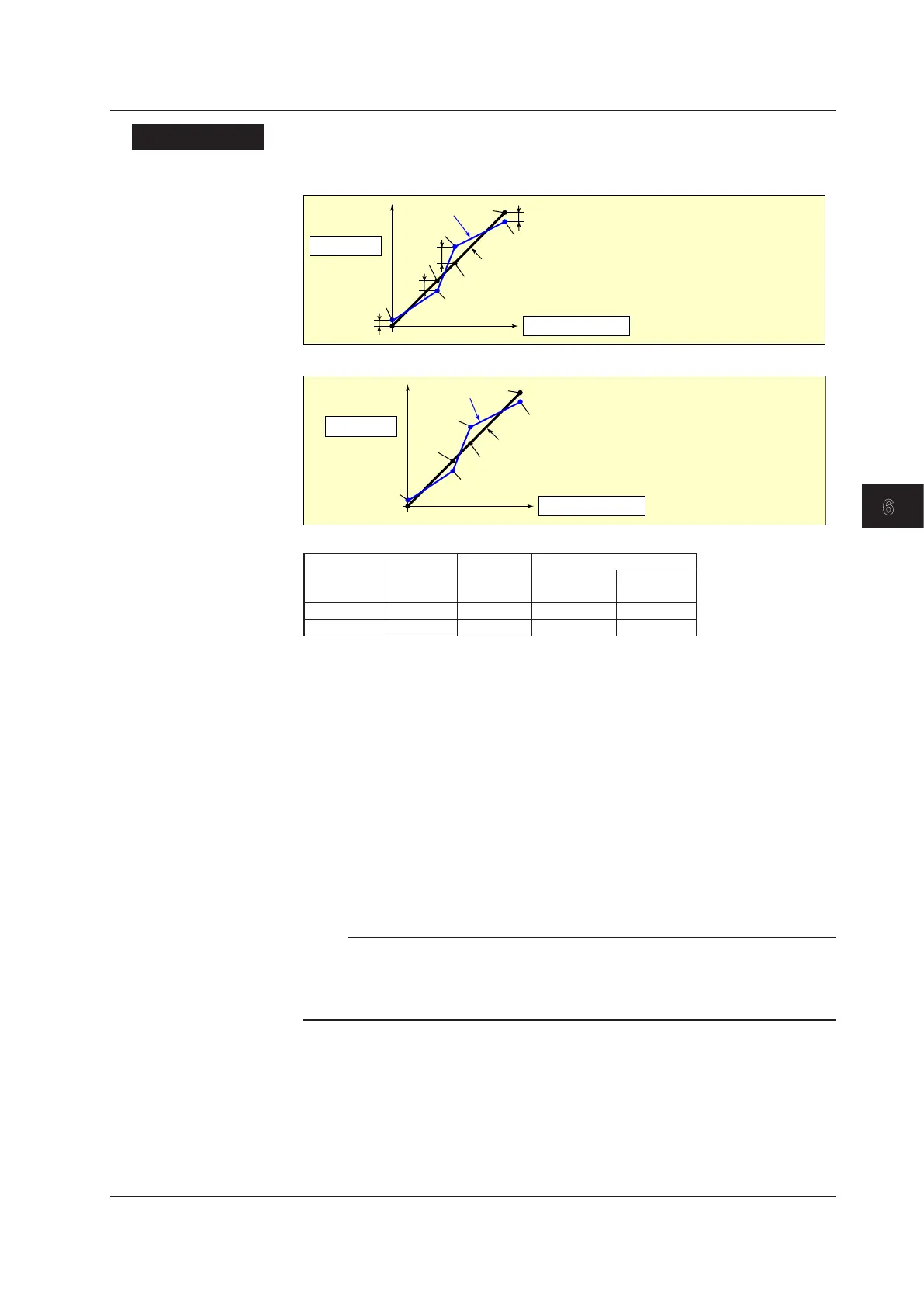6-15
IM 04P01B01-01E
Setup Operations for Convenient Functions (Setting Mode)
6
Explanation
Setting Correction Points (Measured Values) and Correction Values
• Using revise values
Calibration point
B4
A3
A2
A1
A4
B3
B2
Scale value
Correction
value
Measured
value
Correction using revise values
Correction point (measured value) = A
Correction value = B – A
• Using absolute values
Calibration point
B4
A3
A2
A1
A4
B3
B2
Scale value
Correction
value
Measured
value
Correction using absolute values
Correction point (measured value) = A
Correction value = B
Example of a two-point correction
Calibration
Point
Corrected
Value
Measured
value (A)
Correction Value
Revise Value
(B – A)
Absolute
Value (B)
1 10.0°C 9.8°C 0.2°C 10.0°C
2 90.0°C 90.5°C – 0.5°C 90.0°C
Setup Conditions of Measured and Correction Values
• Setting range of measured and correction values when using revise values
A1<A2≤A3≤...≤A16
(A1 + B1) < (A2 + B2) < (A3 + B3) < ... < (A16 + B16)
A and B are within the measurable range or scaling range of the range type*
* Within the scaling range: –5% to 105% of the scale value or –20000 to 30000 (the decimal
place is the same as the setting for the scale value)
• Setting range of measured and correction values when using absolute values
A1<A2≤A3≤...≤A16
B1 < B2 < B3 < ... < B16
A and B are within the measurable range or scaling range of the range type*
* Within the scaling range: –5% to 105% of the scale value or –20000 to 30000 (the decimal
place is the same as the setting for the scale value)
Note
• Make sure that the leftmost value is less than the rightmost value for span and scale.
• Calibration correction cannot be set on ON/OFF input (DI), delta computation, and square
root computation channels. In addition, calibration correction cannot be used on all channels
if the bias function is enabled.
<Related Topics> Enabling the calibration correction function: Section 7.15
Setting the calibration correction function: Section 7.23
6.13 Performing Calibration Correction (/CC1 Option)
