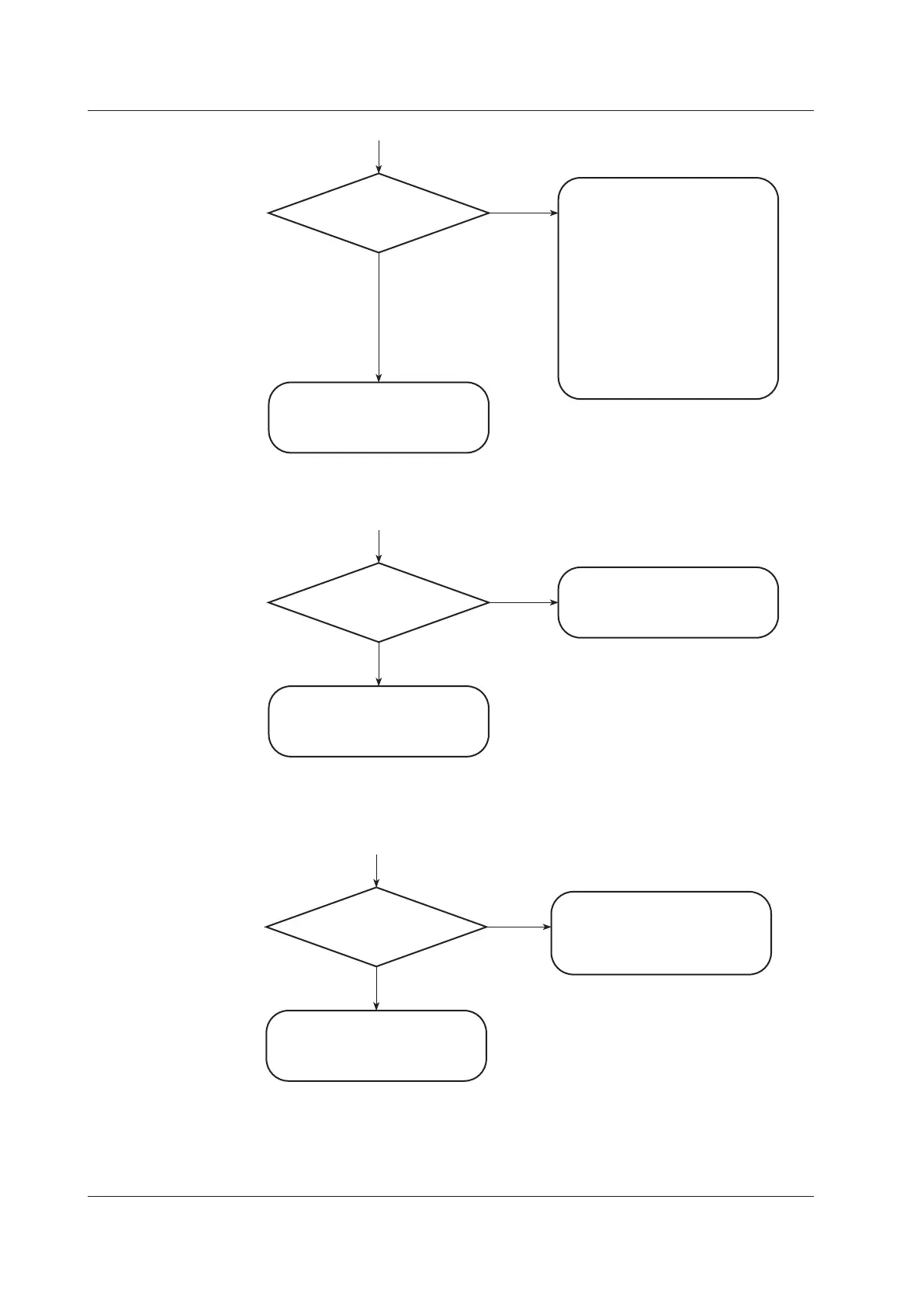IM 04P01B01-01E
10-6
10.2 Troubleshooting Flow Charts
Is the input free of noise?
NO
YES
• Separate the input and
communication wiring from the
noise source.
• Ground the recorder properly.
• Use shielded cables for input and
communication wiring.
• Insert an isolation transformer
into the power line.
• Insert a power line filter into the
power line.
• If an inductive load is connected
to an alarm contact output, use a
surge suppresser on that line.
Contact your nearest
YOKOGAWA dealer.
Display and other functions do not work properly.
Is the key lock released?
NO
YES
Release the key lock using the
FUNC key (see section 3.13).
Contact your nearest
YOKOGAWA dealer.
Keys do not work.
Is the customize
menu released?
NO
YES
Disable the Customized Menu
with a key operation (see section
7.22).
Contact your nearest
YOKOGAWA dealer.
Some of the menus are not displayed.
Unable enter Basic Setting mode.
