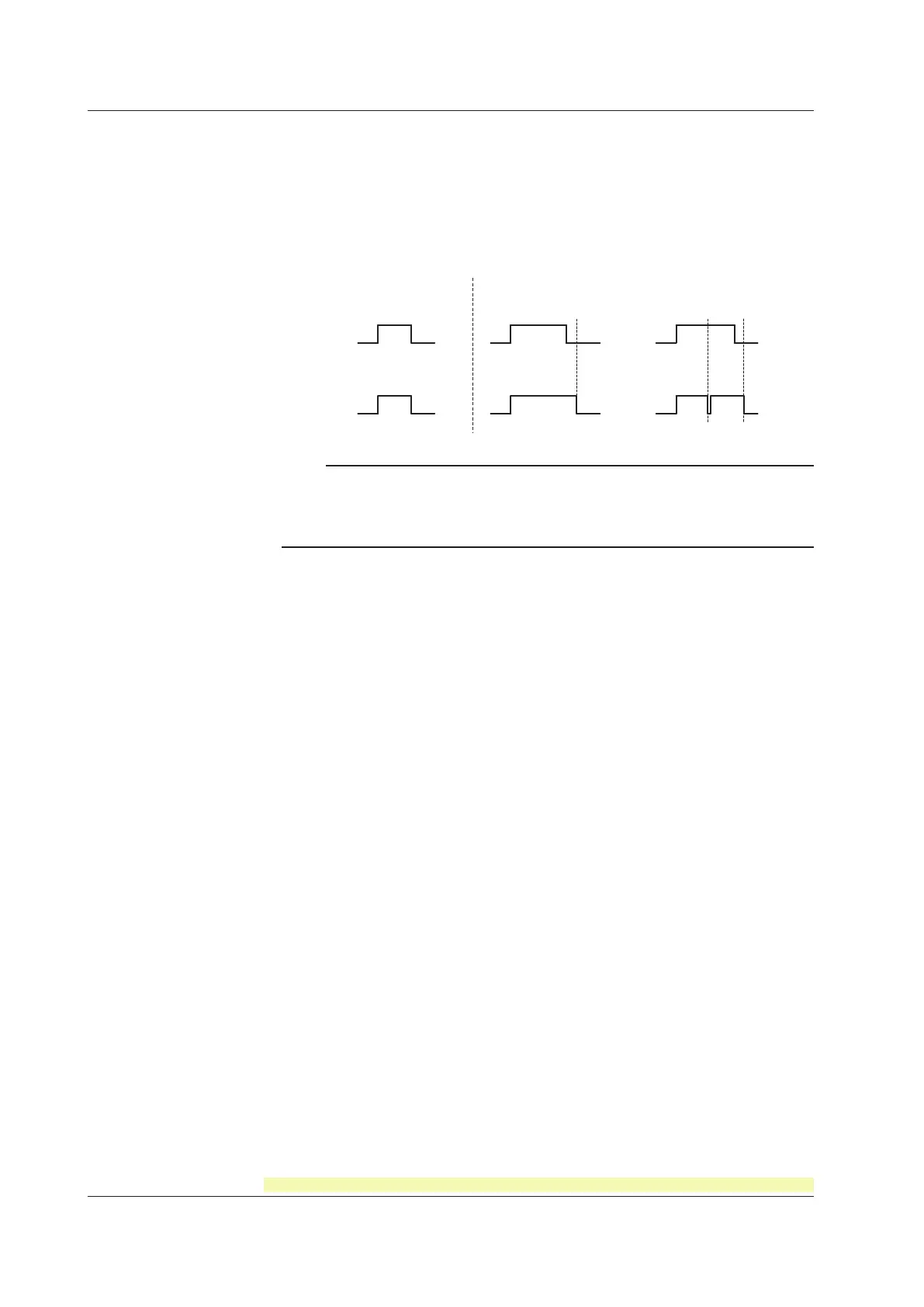IM 04P01B01-01E
1-12
For the procedure to set the functions, see section 1.10, “Function Setup Guide.”
Non-Hold/Hold Operation of Alarm Output Relays
The alarm output relay can be set to operate in the following fashion when the alarm
condition is no longer met.
• Turnotherelayoutput(non-hold).
• Hold the relay output until the alarm ACK operation is executed (hold).
The setting applies to all alarm output relays.
The default setting is non-hold.
Alarm occurrence
Alarm release
Alarm
ACK
Alarm
ACK
ACK
or
or
Activated
Released
Note
• If the reflash alarm is enabled, I01 to I03 are fixed to non-hold operation. Specifying Hold
produces no effect.
• If diagnosis output is enabled, I01 is fixed to non-hold operation. Specifying Hold produces
no effect.
<Related Topics> Setting the non-hold/hold operation of alarm output relays: Section 7.1
Alarm ACK Operation
The alarm acknowledge (alarm ACK) operation releases all alarm indications and relay
outputs (/A1, /A2, and /A3 options) that are activated when the alarm indication or alarm
output relay is set to hold operation. This operation can be executed from the front panel
key.
<Related Topics> Alarm ACK operation: Section 3.12
1.3 Alarms
