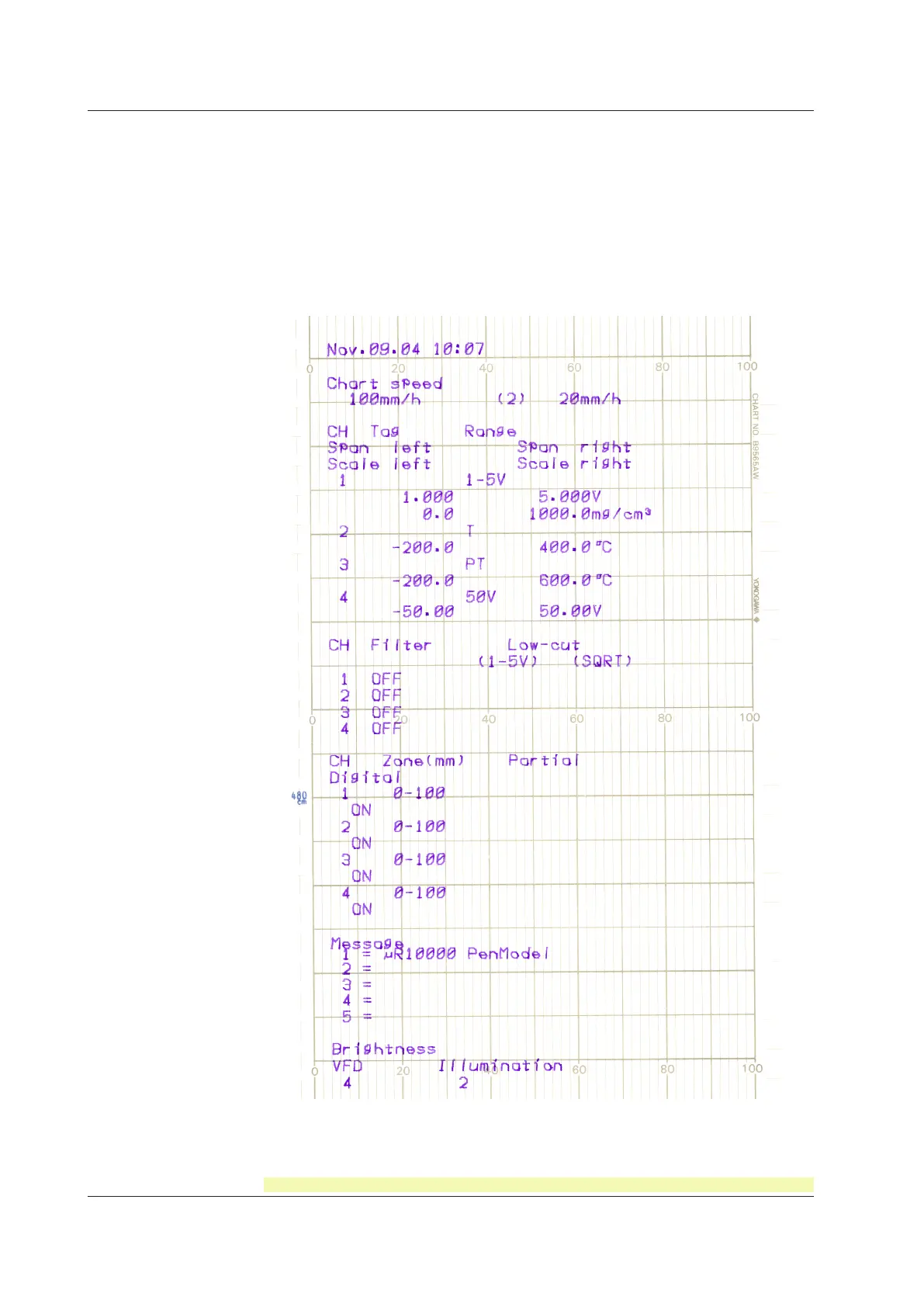IM 04P01B01-01E
1-20
For the procedure to set the functions, see section 1.10, “Function Setup Guide.”
Setting Printout
List or Setup List can be printed. When setting printout is executed, trend recording stops
and restarts when the printout is complete.
List printout contains Setting Mode settings such as the input range and alarm for each
channel.
Setup List contains Basic Setting Mode settings such as the alarm output relay operation
and printout method.
• Printout Example of List on the Pen Model
The printout examples may appear differently from the actual printout as a result of functional
improvements made on the recorder after this manual was written.
1.4 Recording
